Question
Add one customer record with your last name using an INSERT statement. You may use the name of a celebrity or fictional character if you
Add one customer record with your last name using an INSERT statement.
You may use the name of a celebrity or fictional character if you dont use your own name. Think of this as your signature.
Complete these actions to get to the right place to enter this information: (1) Show databases, (2) use classicmodels, (3) show tables, (4) describe customers;
You should now be seeing all of the fields that youll need to fill in to complete this step.
Reference your Module Two lab or resources on how to populate these fields if you need to.
Fields youll need to populate: customerNumber, customerName, contactLastName, contactFirstName, phone, addressLine1, addressLine2, city, state, postalCode, country, salesRepEmployeeNumber, and creditLimit.
Run a SELECT statement on the customers table, capture it in a screenshot, and put it in your template.
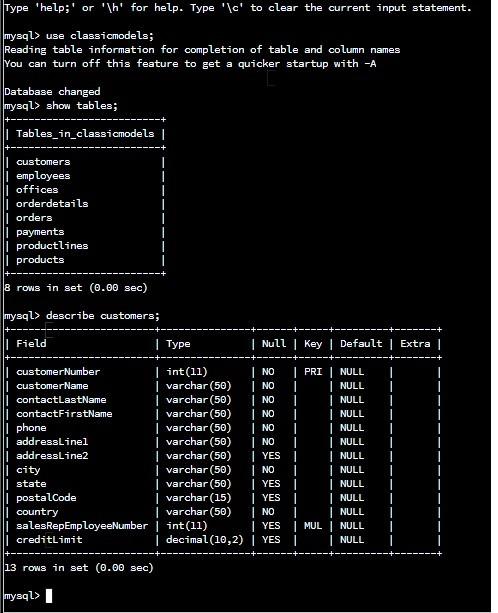
Step by Step Solution
There are 3 Steps involved in it
Step: 1

Get Instant Access to Expert-Tailored Solutions
See step-by-step solutions with expert insights and AI powered tools for academic success
Step: 2

Step: 3

Ace Your Homework with AI
Get the answers you need in no time with our AI-driven, step-by-step assistance
Get Started


