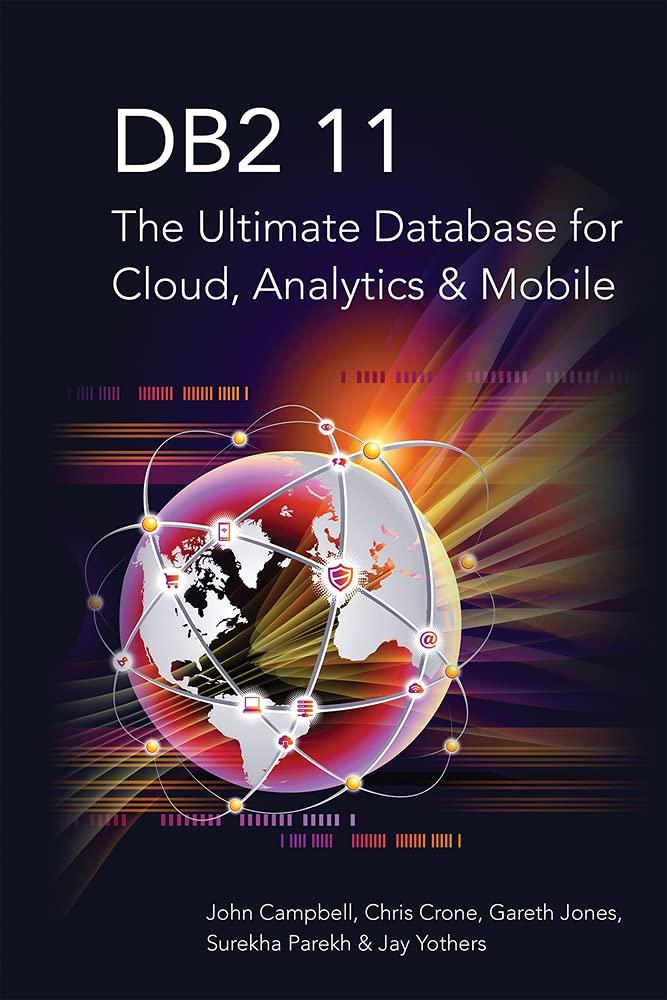Question
Add the following overloaded operators to the Employee class (developed in Lab2): Overload the operator = - It should copy each of data members of
Add the following overloaded operators to the Employee class (developed in Lab2): Overload the operator = - It should copy each of data members of the Employee object Overload the operator + - It should add the Salary and Retirement contribution of two Employee objects and create another Employee object with Employee Name as Aggregate and ID as 111. Overload the operator <<: - Output the Name, Employee ID, Salary and Retirement Contributions in separate lines Test the overloaded operators by creating three different employee objects. The program should prompt the user to enter the data for creating these employee objects. The program should output the result of these operations (= and +) using the overloaded operator <<. `The program should be developed in Visual Studio
lab#2
#include
#include
// Class Declaration class Employee { //Access - Specifier private:
//Varibale Declaration string name; int Emp_ID; int Salary; double retirement_cont; public: Employee(); Employee(string emp_name,int emp_id,int sal,double ret_count); int getSal(void); double getRet(void); void DisplayEmp(void); };
Employee::Employee(string emp_name,int emp_id,int salary,double ret_cont=0 ) { name=emp_name; Emp_ID=emp_id; Salary=salary; retirement_cont=(0.06)*salary; }
int Employee::getSal(void){ return Salary; }
double Employee::getRet(void){ return retirement_cont ; }
void Employee::DisplayEmp(void){ cout<<"-------------Displaying Employee Information-------" << endl; cout << "Employee Name: " << name << endl; cout << "Employee ID: " << Emp_ID << endl; cout << "Employee Salary: " << getSal() << endl; cout << "Employee Retirement Contributions: " << getRet() << endl; cout << "monthly gross salary of the employee: " << getSal()/12 << endl; cout << "Net Salary of the employee: " << getSal()-getRet() << endl; cout<<"--------------------" << endl; }
//Main Function int main() { // Object Creation For Class Employee obj1=Employee("alex",111,12000); cout << "Employee Salary: " << obj1.getSal() << endl; cout << "Employee Retirement Contributions: " << obj1.getRet() << endl; obj1.DisplayEmp(); Employee obj2=Employee("brain",112,100000); cout << "Employee Salary: " << obj2.getSal() << endl; cout << "Employee Retirement Contributions: " << obj2.getRet() << endl; obj2.DisplayEmp(); Employee obj3=Employee("catia",111,12000); cout << "Employee Salary: " << obj3.getSal() << endl; cout << "Employee Retirement Contributions: " << obj3.getRet() << endl; obj3.DisplayEmp(); Employee obj4=Employee("brain",114,40000); cout << "Employee Salary: " << obj4.getSal() << endl; cout << "Employee Retirement Contributions: " << obj4.getRet() << endl; obj4.DisplayEmp(); Employee obj5=Employee("ela",115,15630 ); cout << "Employee Salary: " << obj5.getSal() << endl; cout << "Employee Retirement Contributions: " << obj5.getRet() << endl; obj5.DisplayEmp(); }
Step by Step Solution
There are 3 Steps involved in it
Step: 1

Get Instant Access to Expert-Tailored Solutions
See step-by-step solutions with expert insights and AI powered tools for academic success
Step: 2

Step: 3

Ace Your Homework with AI
Get the answers you need in no time with our AI-driven, step-by-step assistance
Get Started