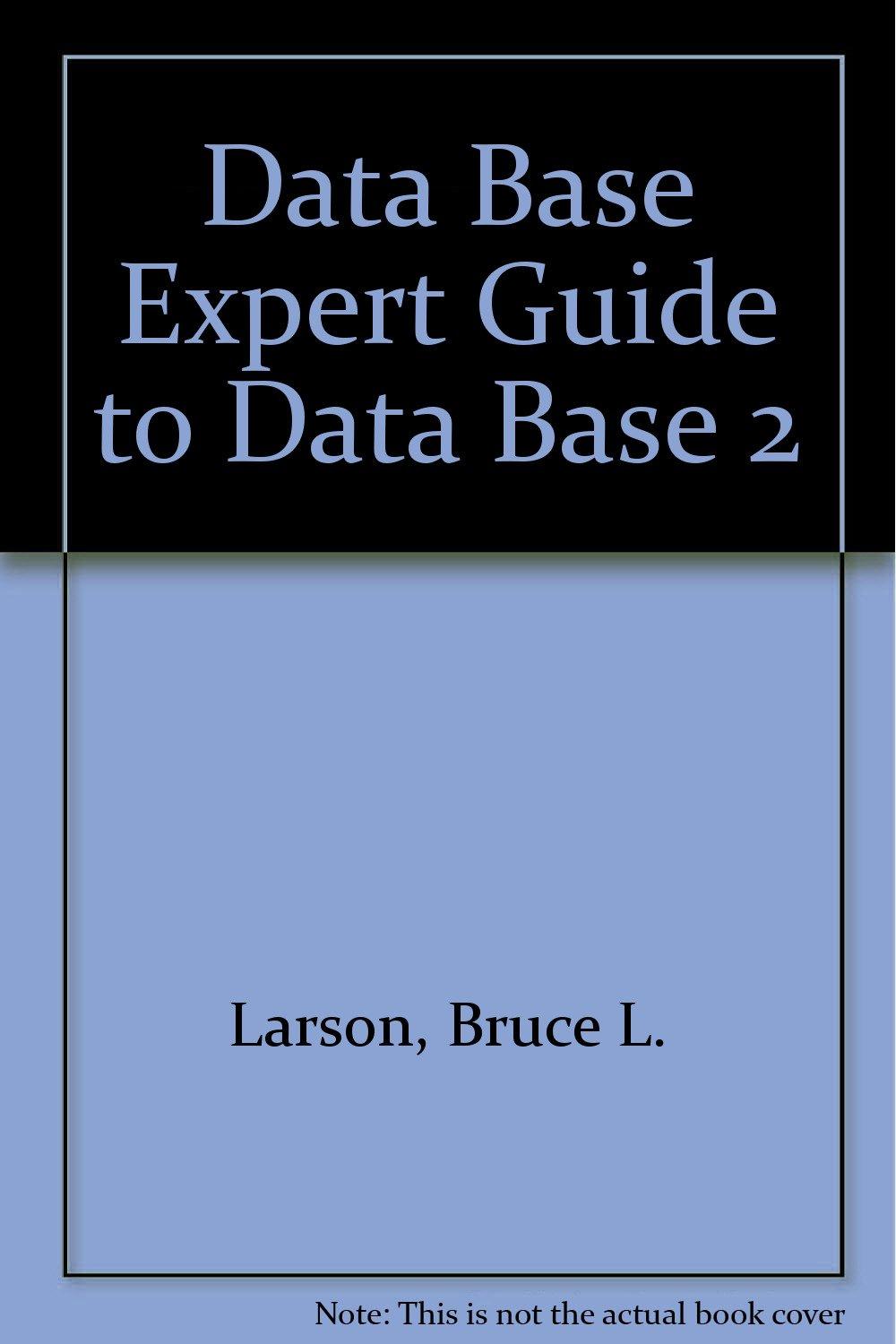Question
add_courses.aspx: 1. If the page is requested before successful login, the user will be directed to login.aspx. 2. Right after page is loaded, all the
add_courses.aspx:
1. If the page is requested before successful login, the user will be directed to login.aspx.
2. Right after page is loaded, all the courses in the course table are loaded into a DropDownList control And a list box (ListBox1) displaying the student registered courses.
3. The page contains two Buttons (Button1 and Button2) that work as follows:
a. Button1 allows the student to add the selected course in the DropDownList to a List of type Course (hint: implement a course class with the following attributes cno, cname and crs). The selected course should also be added to ListBox1.
b. ListBox1 should not contain any duplicate courses.
c. Button2 is used to store delete the selected course from the list box.
Step by Step Solution
There are 3 Steps involved in it
Step: 1

Get Instant Access to Expert-Tailored Solutions
See step-by-step solutions with expert insights and AI powered tools for academic success
Step: 2

Step: 3

Ace Your Homework with AI
Get the answers you need in no time with our AI-driven, step-by-step assistance
Get Started