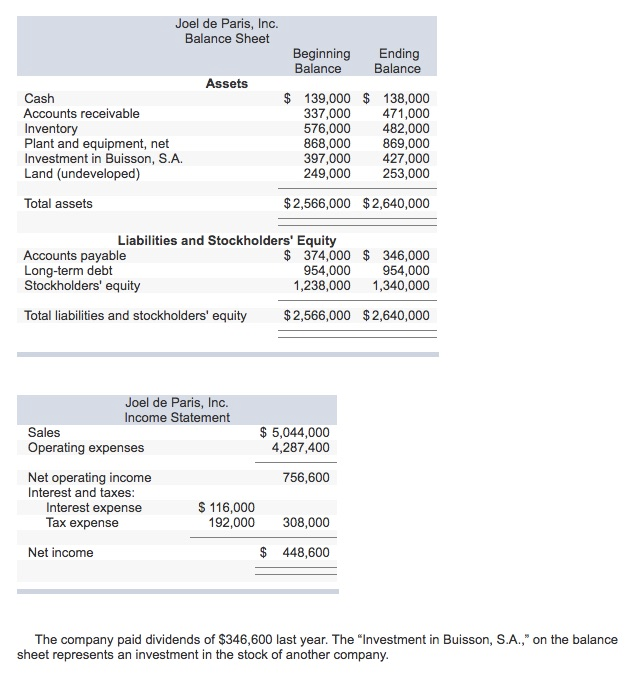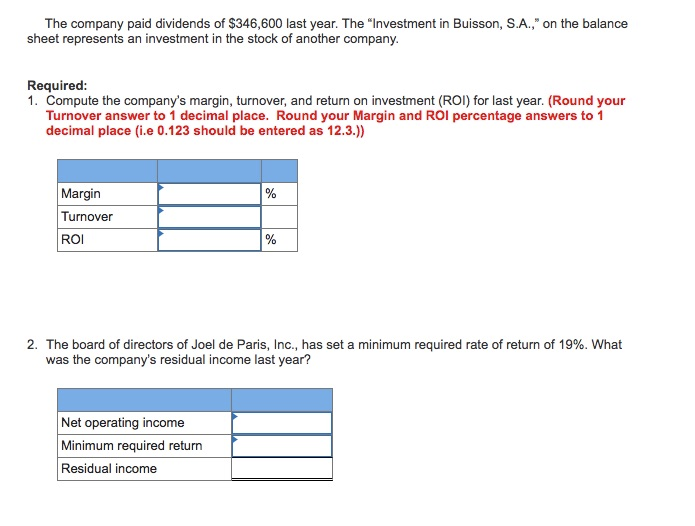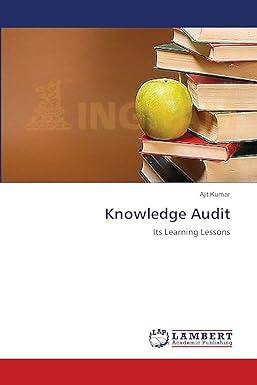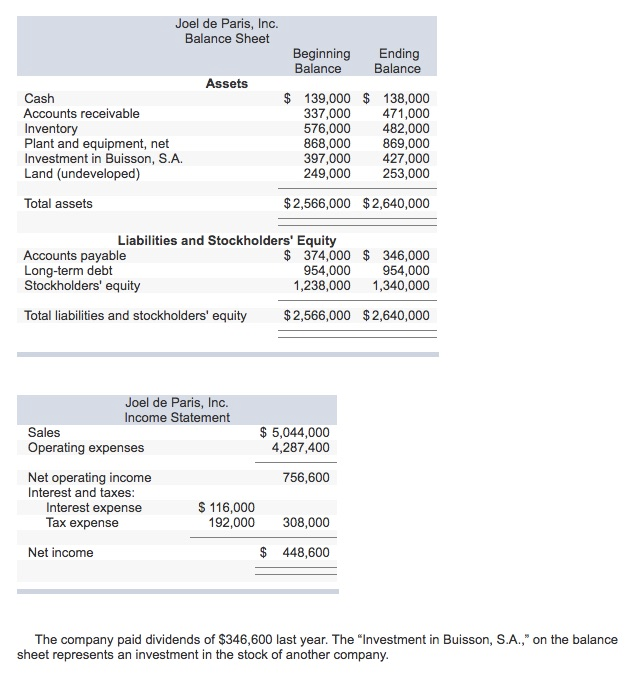
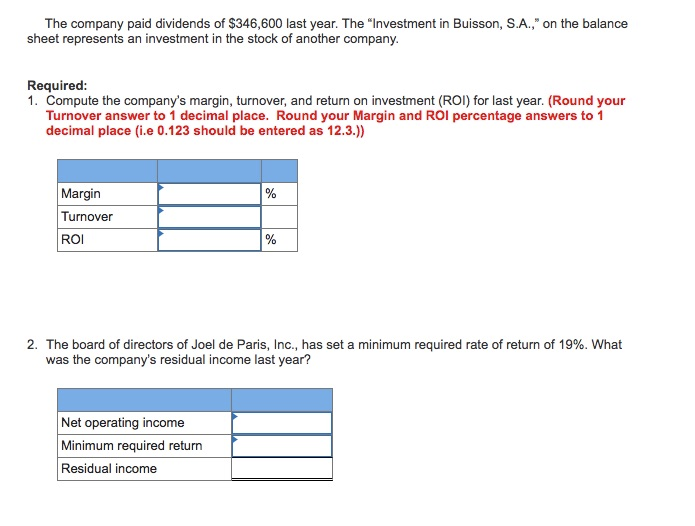
Addison, Inc. makes a single product, an indoor fireplace, and has provided data from last year of operations. The Controler has asked you to compare income statements if the company used the variable costing approach vs. the absorption costing report. Use the information included in the Excel Simulation and the Excel functions described below to complete the task. .Cell Reference: Allows you to refer to data from another cell in the worksheet. From the Excel Simulation below, if in a blank cell,"-83" was entered, the formula would output the result from cell B3, or 420 in this example Basic Math functions: Alows you to use the basic math symbols to perform mathematical functions. You can use the following keys: (plus sign to add)-(minus sign to subtract), "(asterisk sign to multiply), and (forward slash to divide). From the Excel Simulation below, if in a blank cell -815+B16" was entered, the formula would add the values from those cells and output the result, or 9,500 in this example. If using the other math symbols the result would output an appropriate answer for its function. SUM function: Allows you to refer to multiple cells and adds all the values. You can add individual cell references or ranges to utilize this function. From the Excel Simulation below, if in a blank cell SUM(B6,87,B8) was entered, the formula would output the result of adding those three separate cells, or 215 in this example. Similarly, if in a blank cell"-SUM(B6 B8)" was entered, the formula would output the same result of adding those cels, except they are expressed as a range in the formula, and the result would be 215 in this example. Variable and Absorption Costing-Excel FILE HOME INSERT PAGE LAYOUT FORMULAS DATA er Alignment Number Conditional Format as Cel FormattingTable Stylas Cells Editing Cipbcard Font AL Addison, Inc. makes a single product, an indoor fireplace. Data for last year is as Duta for last yer is a follows 3Selling peice per fsepl ace 420 Man acturing codls 5 Variabke per snit produced 6 Dreci eaterials 7 Dioct labr 8 Viriable manafacturing overhead 537 210000 Fisal mansfaturing overlcad per year Selling and aminsive expenses: Variable per snit so 12| Fixed per your 190000 4 Units in bepianing inventory 3 Units produced during the yer 6 Units sold during the year 18 Usethe data to aswer the olkwing 1.Assume te cempany uses variable cestg Conpare the unil preduct cest Jor one ereplece Prepcre a contribanes meryin incone stalement for the year Addison, Inc. makes a single product, an indoor fireplace, and has provided data from last year of operations. The Controler has asked you to compare income statements if the company used the variable costing approach vs. the absorption costing report. Use the information included in the Excel Simulation and the Excel functions described below to complete the task. .Cell Reference: Allows you to refer to data from another cell in the worksheet. From the Excel Simulation below, if in a blank cell,"-83" was entered, the formula would output the result from cell B3, or 420 in this example Basic Math functions: Alows you to use the basic math symbols to perform mathematical functions. You can use the following keys: (plus sign to add)-(minus sign to subtract), "(asterisk sign to multiply), and (forward slash to divide). From the Excel Simulation below, if in a blank cell -815+B16" was entered, the formula would add the values from those cells and output the result, or 9,500 in this example. If using the other math symbols the result would output an appropriate answer for its function. SUM function: Allows you to refer to multiple cells and adds all the values. You can add individual cell references or ranges to utilize this function. From the Excel Simulation below, if in a blank cell SUM(B6,87,B8) was entered, the formula would output the result of adding those three separate cells, or 215 in this example. Similarly, if in a blank cell"-SUM(B6 B8)" was entered, the formula would output the same result of adding those cels, except they are expressed as a range in the formula, and the result would be 215 in this example. Variable and Absorption Costing-Excel FILE HOME INSERT PAGE LAYOUT FORMULAS DATA er Alignment Number Conditional Format as Cel FormattingTable Stylas Cells Editing Cipbcard Font AL Addison, Inc. makes a single product, an indoor fireplace. Data for last year is as Duta for last yer is a follows 3Selling peice per fsepl ace 420 Man acturing codls 5 Variabke per snit produced 6 Dreci eaterials 7 Dioct labr 8 Viriable manafacturing overhead 537 210000 Fisal mansfaturing overlcad per year Selling and aminsive expenses: Variable per snit so 12| Fixed per your 190000 4 Units in bepianing inventory 3 Units produced during the yer 6 Units sold during the year 18 Usethe data to aswer the olkwing 1.Assume te cempany uses variable cestg Conpare the unil preduct cest Jor one ereplece Prepcre a contribanes meryin incone stalement for the year