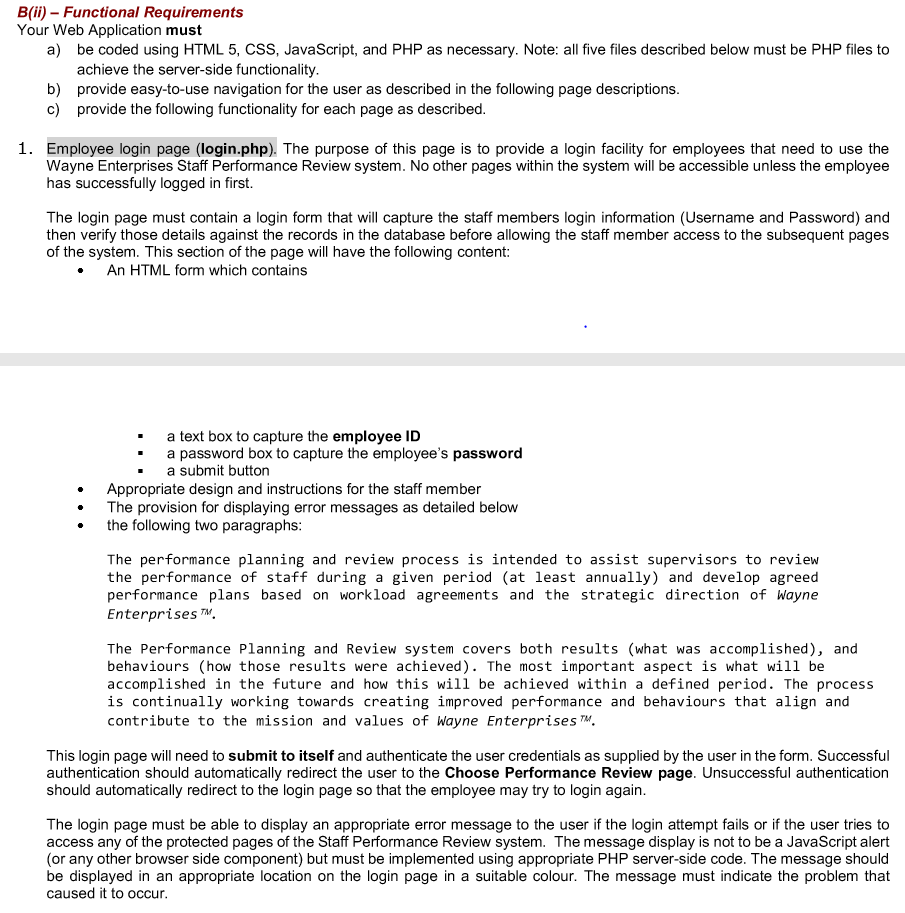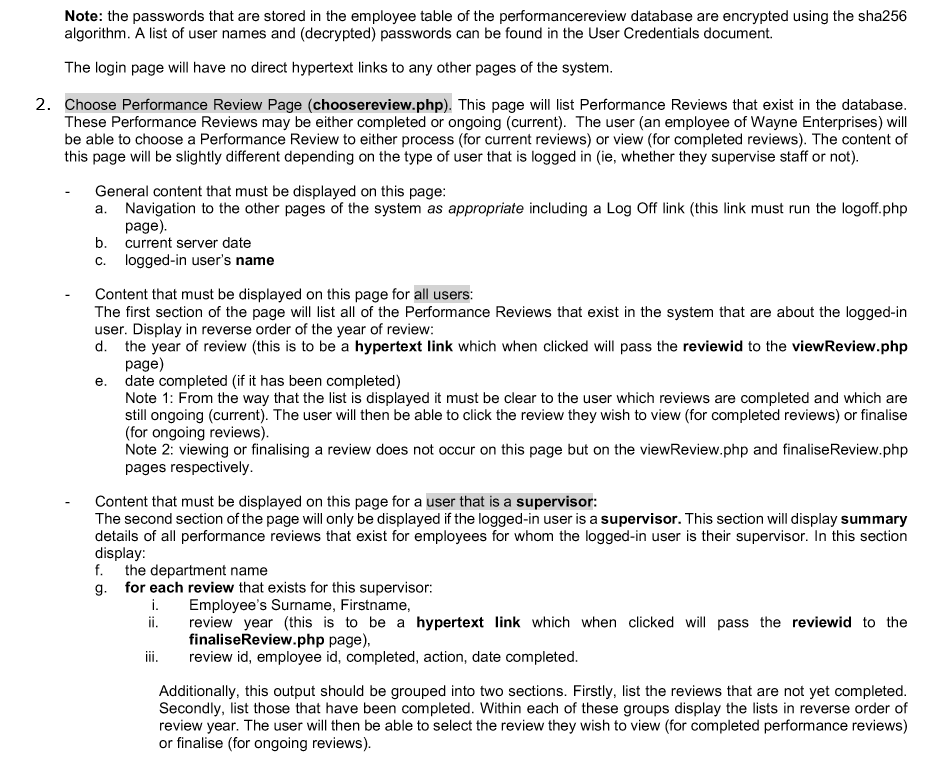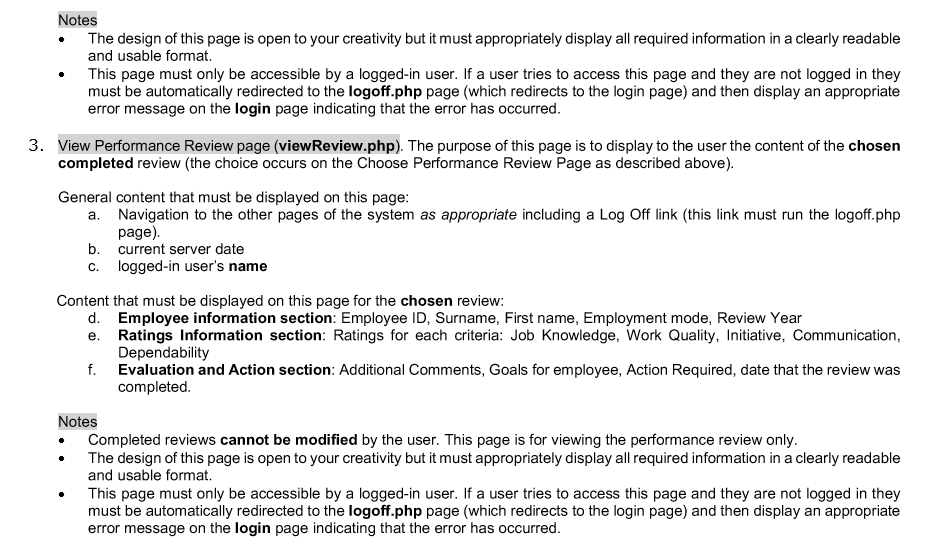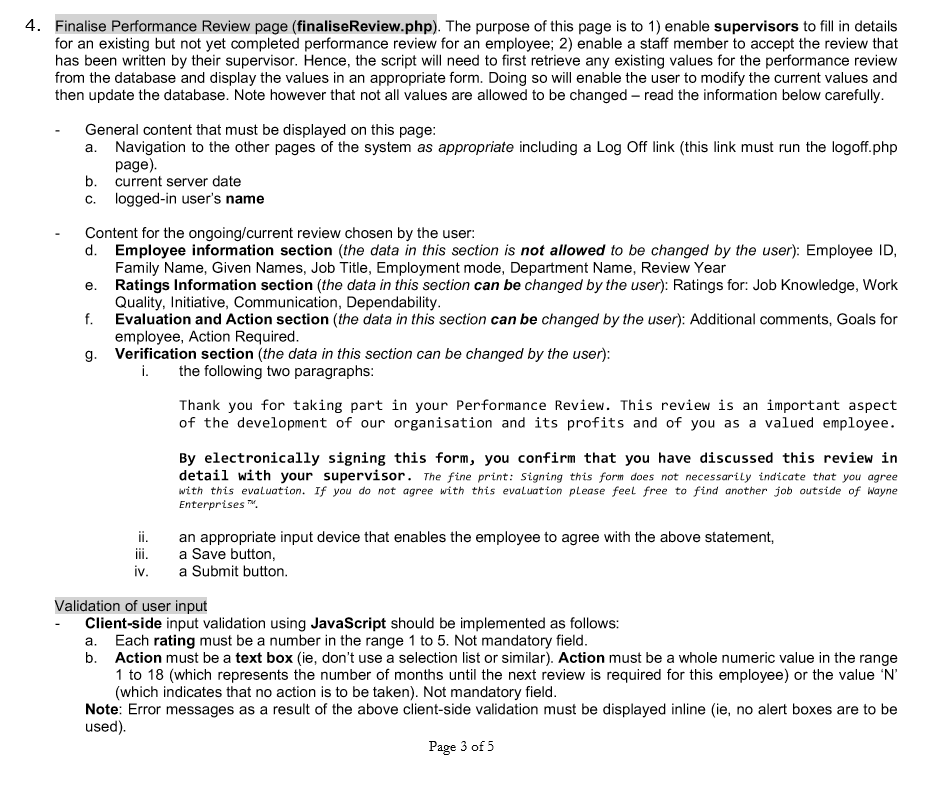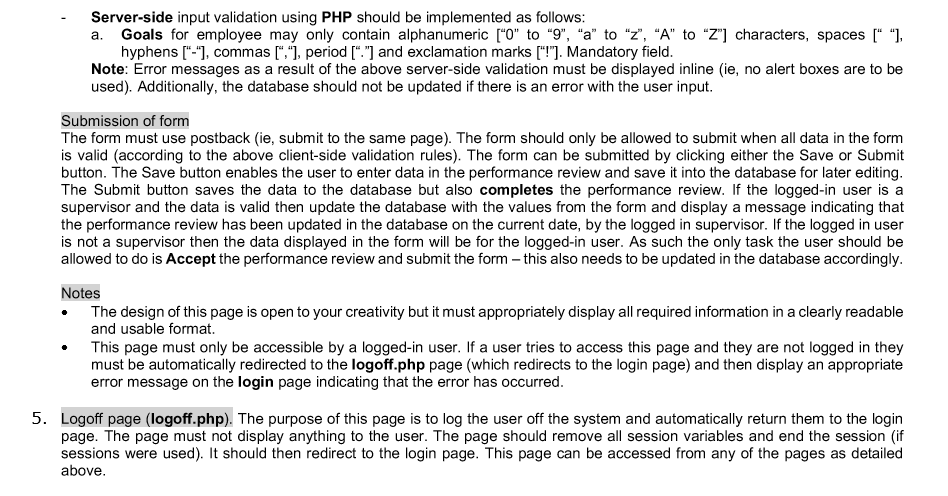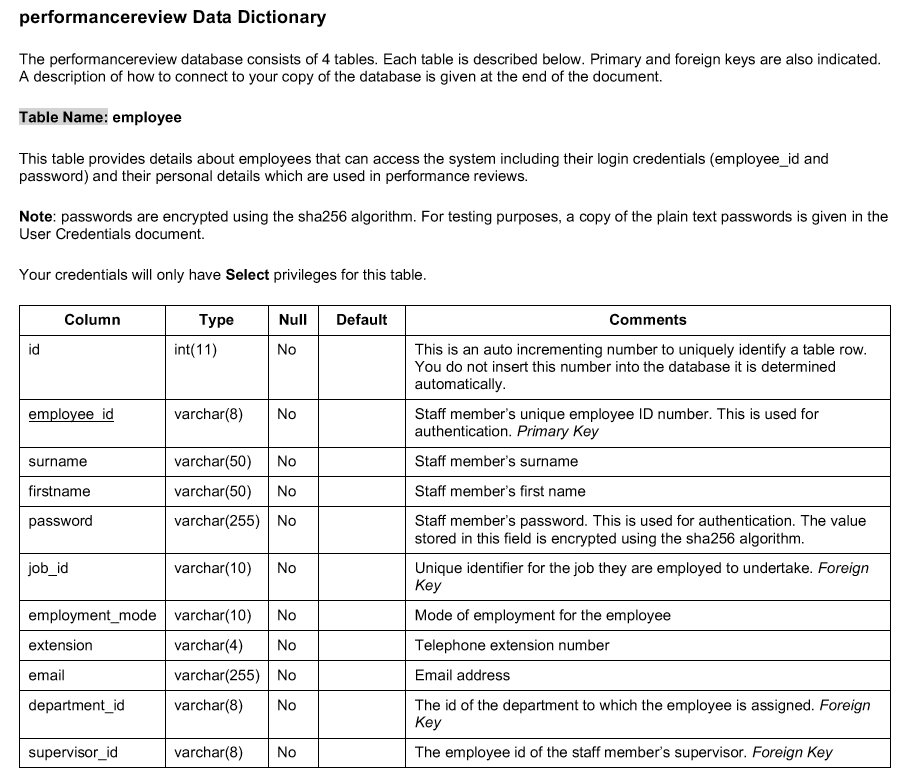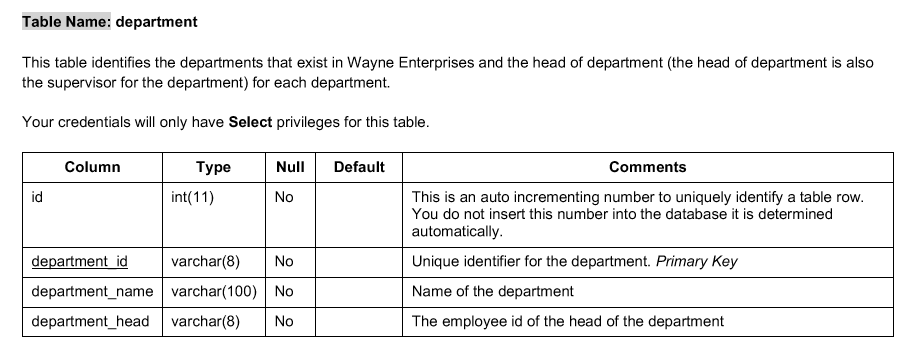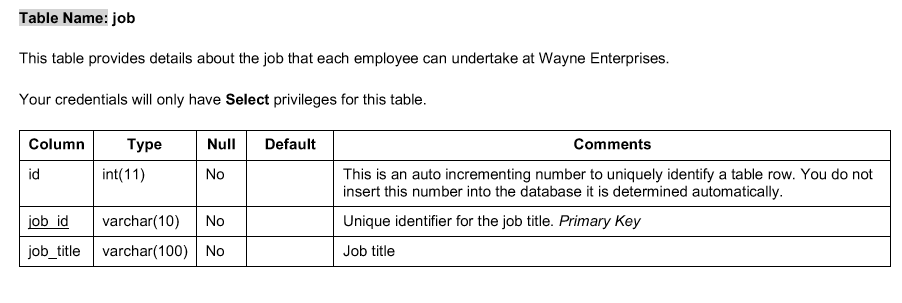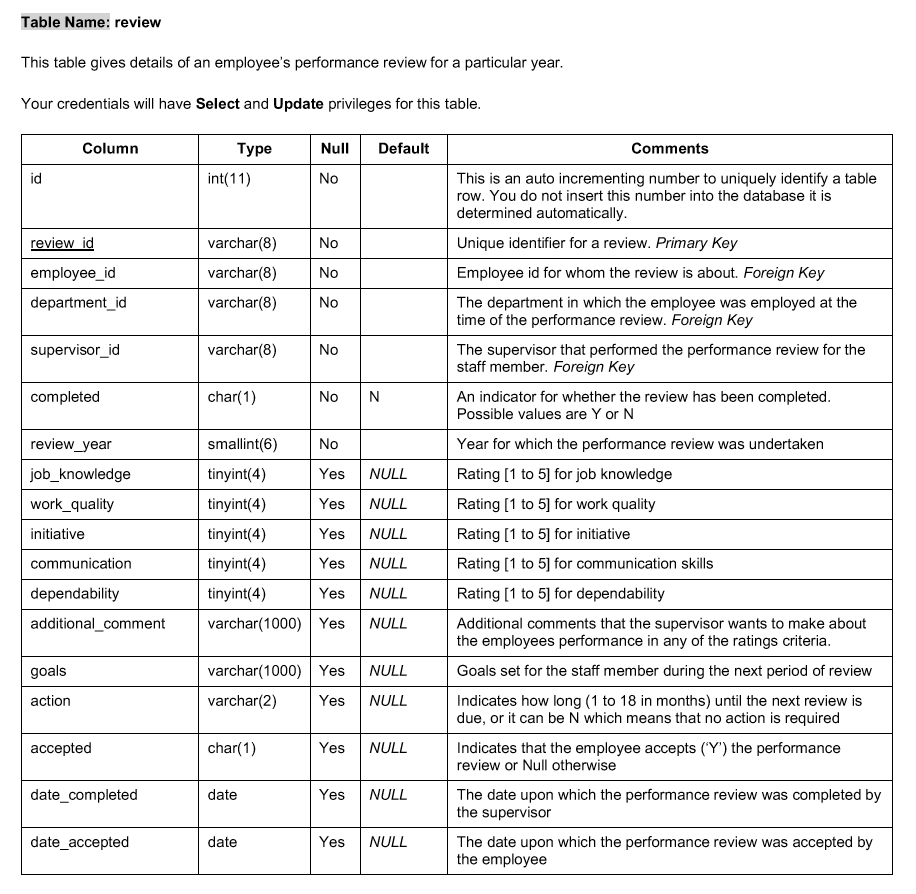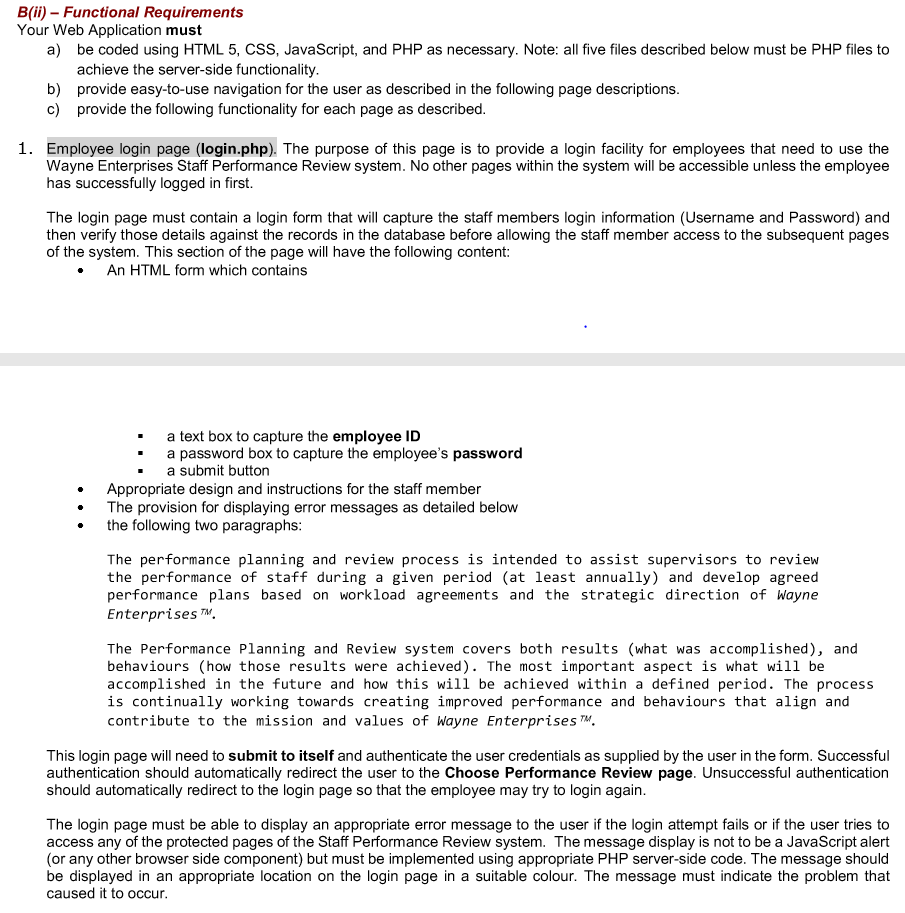
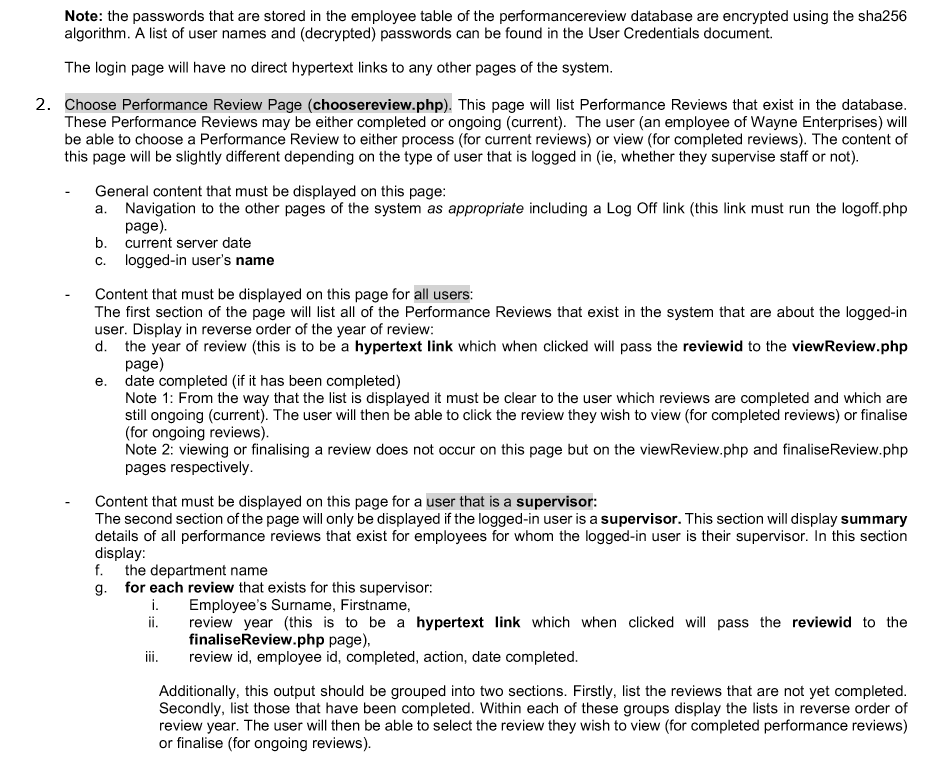
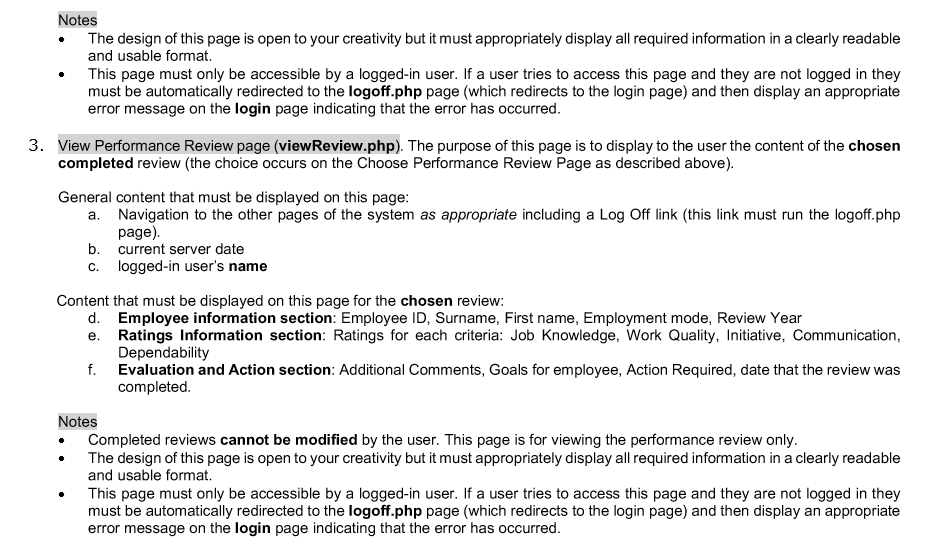
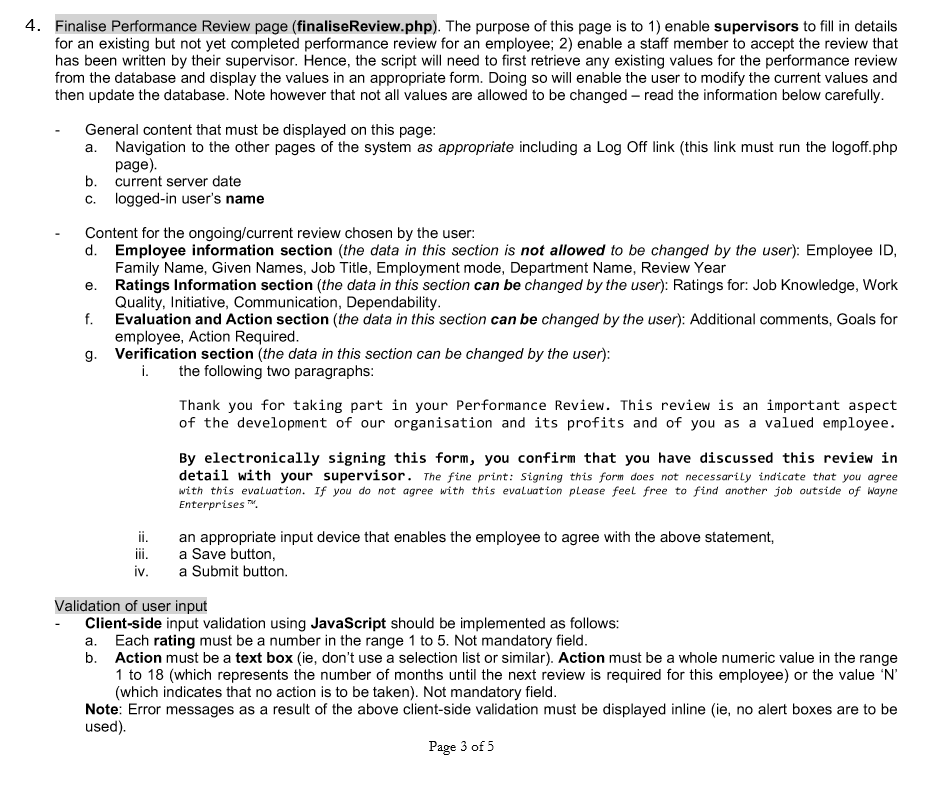
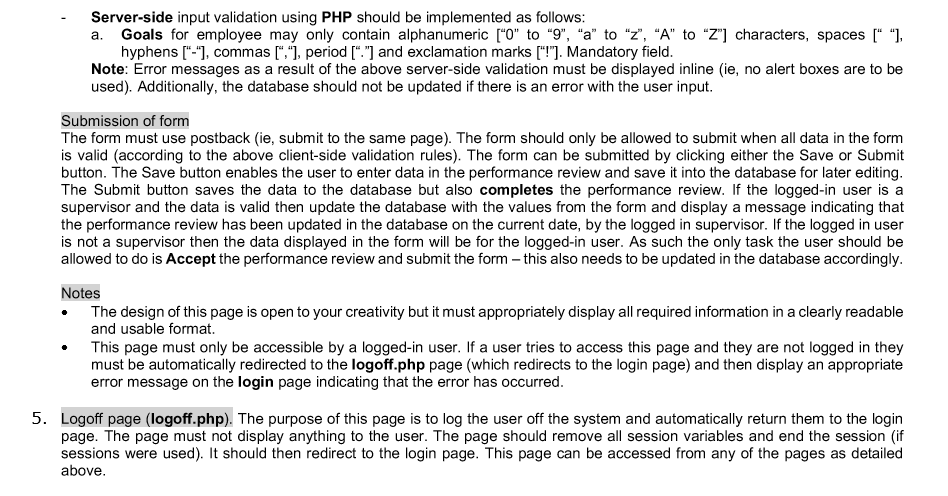
----------------------------Additional Information for the question above------------------------------------------------------------------------------
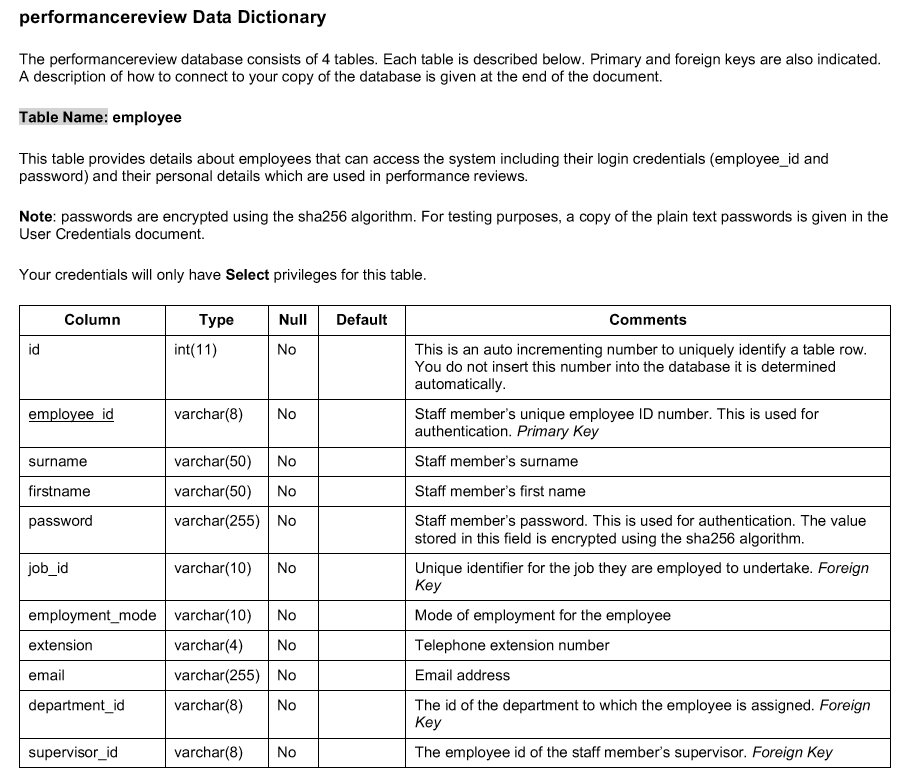
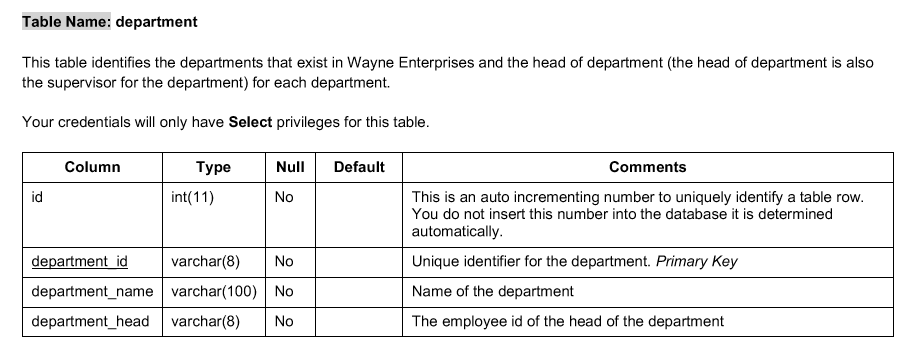
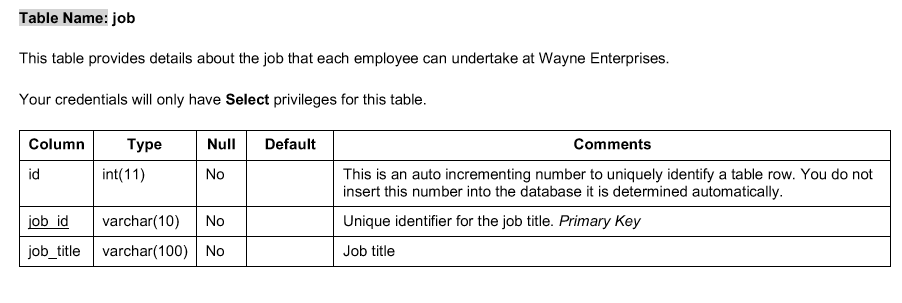
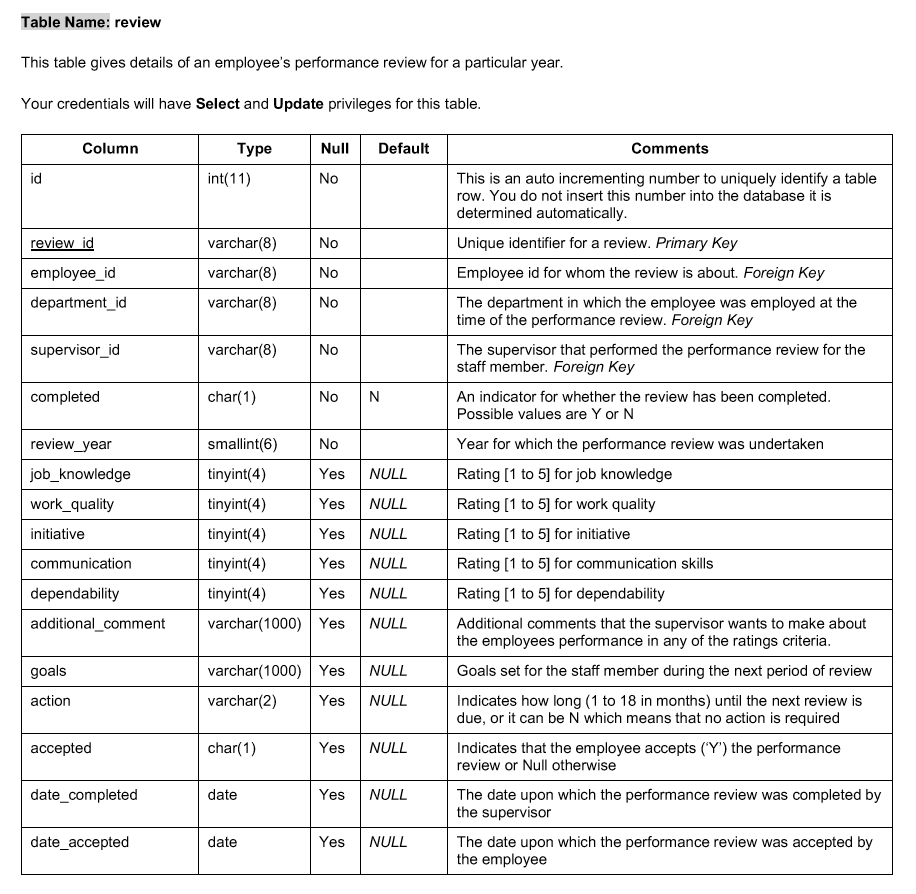
B(ii) Functional Requirements Your Web Application must be coded using HTML 5, CSS, JavaScript, and PHP as necessary. Note: all five files described below must be PHP files to achieve the server-side functionality provide easy-to-use navigation for the user as described in the following page descriptions provide the following functionality for each page as described a) b) c) 1. Employee login page (login.php). The purpose of this page is to provide a login facility for employees that need to use the Wayne Enterprises Staff Performance Review system. No other pages within the system will be accessible unless the employee has successfully logged in first. The login page must contain a login form that will capture the staff members login information (Username and Password) and then verify those details against the records in the database before allowing the staff member access to the subsequent pages of the system. This section o the page will have the following content An HTML form which contains - a text box to capture the employee ID a password box to capture the employee's password a submit button Appropriate design and instructions for the staff member . The provision for displaying error messages as detailed below . the following two paragraphs The performance planning and review process is intended to assist supervisors to review the performance of staff during a given period (at least annually) and develop agreed performance plans based on workload agreements and the strategic direction of Wayne Enterprises. The Performance Planning and Review system covers both results (what was accomplished), and behaviours (how those results were achieved). The most important aspect is what will be accomplished in the future and how this will be achieved within a defined period. The process is continually working towards creating improved performance and behaviours that align and contribute to the mission and values of Wayne Enterprises. This login page will need to submit to itself and authenticate the user credentials as supplied by the user in the form. Successful authentication should automatically redirect the user to the Choose Performance Review page. Unsuccessful authentication should automatically redirect to the login page so that the employee may try to login again The login page must be able to display an appropriate error message to the user if the login attempt fails or if the user tries to access any of the protected pages of the Staff Performance Review system. The message display is not to be a JavaScript alert (or any other browser side component) but must be implemented using appropriate PHP server-side code. The message should be displayed in an appropriate location on the login page in a suitable colour. The message must indicate the problem that caused it to occur B(ii) Functional Requirements Your Web Application must be coded using HTML 5, CSS, JavaScript, and PHP as necessary. Note: all five files described below must be PHP files to achieve the server-side functionality provide easy-to-use navigation for the user as described in the following page descriptions provide the following functionality for each page as described a) b) c) 1. Employee login page (login.php). The purpose of this page is to provide a login facility for employees that need to use the Wayne Enterprises Staff Performance Review system. No other pages within the system will be accessible unless the employee has successfully logged in first. The login page must contain a login form that will capture the staff members login information (Username and Password) and then verify those details against the records in the database before allowing the staff member access to the subsequent pages of the system. This section o the page will have the following content An HTML form which contains - a text box to capture the employee ID a password box to capture the employee's password a submit button Appropriate design and instructions for the staff member . The provision for displaying error messages as detailed below . the following two paragraphs The performance planning and review process is intended to assist supervisors to review the performance of staff during a given period (at least annually) and develop agreed performance plans based on workload agreements and the strategic direction of Wayne Enterprises. The Performance Planning and Review system covers both results (what was accomplished), and behaviours (how those results were achieved). The most important aspect is what will be accomplished in the future and how this will be achieved within a defined period. The process is continually working towards creating improved performance and behaviours that align and contribute to the mission and values of Wayne Enterprises. This login page will need to submit to itself and authenticate the user credentials as supplied by the user in the form. Successful authentication should automatically redirect the user to the Choose Performance Review page. Unsuccessful authentication should automatically redirect to the login page so that the employee may try to login again The login page must be able to display an appropriate error message to the user if the login attempt fails or if the user tries to access any of the protected pages of the Staff Performance Review system. The message display is not to be a JavaScript alert (or any other browser side component) but must be implemented using appropriate PHP server-side code. The message should be displayed in an appropriate location on the login page in a suitable colour. The message must indicate the problem that caused it to occur