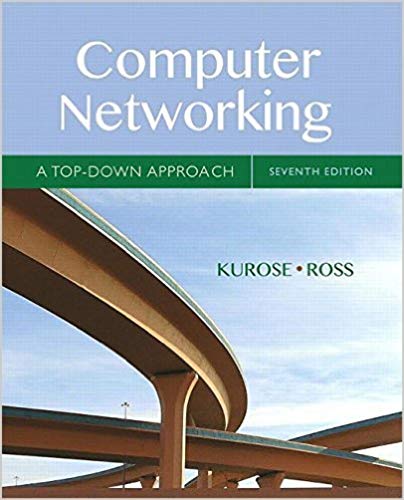Question
Address the topology using the given address ranges. 2. Configure the PCs with IP addresses, subnet masks, and Default Gateways 3. Configure the router interfaces
Address the topology using the given address ranges.
2. Configure the PCs with IP addresses, subnet masks, and Default Gateways
3. Configure the router interfaces and the needed static and/or default routing.
4. Test connectivity between PCs. They should be able to communicate.
please enter the line of commands for the routers
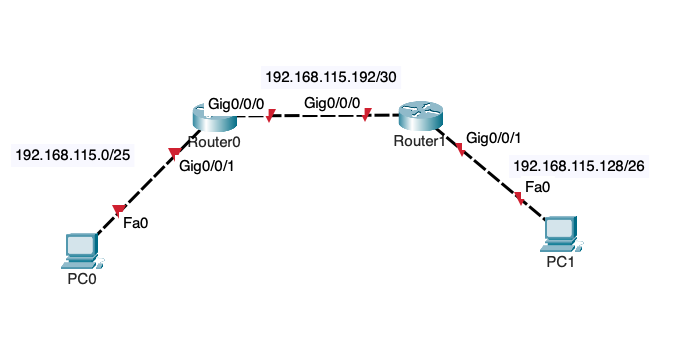
192.168.115.0/25 PCO Fa0 192.168.115.192/30 Gig0/0/0 Gig0/0/0 RouterO Gig0/0/1 Router Gig0/0/1 192.168.115.128/26 Fa0 PC1
Step by Step Solution
There are 3 Steps involved in it
Step: 1

Get Instant Access to Expert-Tailored Solutions
See step-by-step solutions with expert insights and AI powered tools for academic success
Step: 2

Step: 3

Ace Your Homework with AI
Get the answers you need in no time with our AI-driven, step-by-step assistance
Get StartedRecommended Textbook for
Computer Networking A Top-Down Approach
Authors: James Kurose, Keith Ross
7th edition
978-0133594140
Students also viewed these Computer Network questions
Question
Answered: 1 week ago
Question
Answered: 1 week ago
Question
Answered: 1 week ago
Question
Answered: 1 week ago
Question
Answered: 1 week ago
Question
Answered: 1 week ago
Question
Answered: 1 week ago
Question
Answered: 1 week ago
Question
Answered: 1 week ago
Question
Answered: 1 week ago
Question
Answered: 1 week ago
Question
Answered: 1 week ago
Question
Answered: 1 week ago
Question
Answered: 1 week ago
Question
Answered: 1 week ago
Question
Answered: 1 week ago
Question
Answered: 1 week ago
Question
Answered: 1 week ago
Question
Answered: 1 week ago
Question
Answered: 1 week ago
View Answer in SolutionInn App