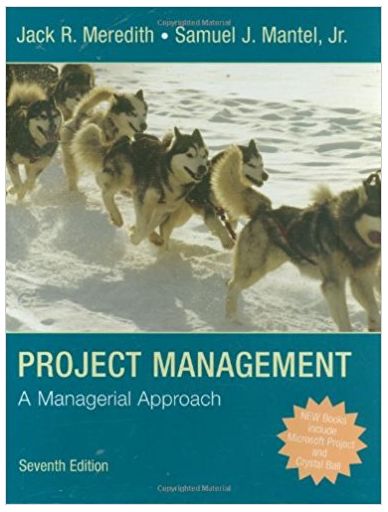Answered step by step
Verified Expert Solution
Question
1 Approved Answer
Adjust the ProcedureID column width to 1 inch. If it is not already selected, click anywhere in the ProcedureID column. On the Design tab, in
Adjust the ProcedureID column width to inch.
If it is not already selected, click anywhere in the ProcedureID column.
On the Design tab, in the Tools group, click the Property Sheet button.
Alternate Instruction for Microsoft Apps icon On the Report Layout Tools Design tab, in the Tools group, click the Property Sheet button.
Verify that ProcedureID is selected in the dropdown list at the top of the Property Sheet.
If necessary, click the Format tab.
In the Width box, delete the current value and type:
Press Enter.
Save and close the report.
Step by Step Solution
There are 3 Steps involved in it
Step: 1

Get Instant Access to Expert-Tailored Solutions
See step-by-step solutions with expert insights and AI powered tools for academic success
Step: 2

Step: 3

Ace Your Homework with AI
Get the answers you need in no time with our AI-driven, step-by-step assistance
Get Started