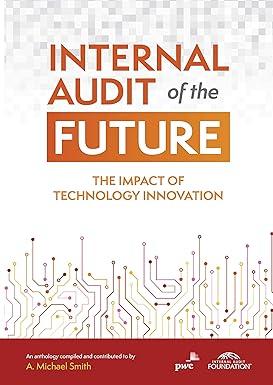Question
Adjust the width of each column so that the column heading shows. Add formulas to calculate the following information for each employee: Total Regular Pay
- Adjust the width of each column so that the column heading shows.
- Add formulas to calculate the following information for each employee:
- Total Regular Pay (column R)
- Total OT Pay (column S)
- Gross Pay (column V)
- 401(k) Contribution (column W)
- FED Tax (column X)
- STATE Tax (column Y)
- Local Tax (column Z)
- OASDI (column AA)
- Medicare (column AB)
- Health Insurance (column AC)
- Net Pay (column AD)
Total Regular Pay = the sum of all hours except OT hours x the pay rate
Total OT Pay (overtime) = OT hours x pay rate x 1.5
Gross pay = Total Regular Pay + Total OT Pay
401(k) Contribution = gross pay x 401(k) contribution % found in cell AH4
FED Tax = gross pay x Fed Tax % found in cell AH5
STATE Tax = gross pay x State Tax % found in cell AH6
Local Tax = gross pay x Local Tax % found in cell AH7
OASDI = gross pay x OASDI % found in cell AH8
Medicare = gross pay x Medicare % found in cell AH9
Health Insurance = the amount found in cell AH10 (use a formula to put this amount in column AC for each employee)
Net Pay = Gross pay the sum of all the deducted amounts
- In cell U16 type the word Totals.
- In cells V16 through AD16, enter formulas to calculate the total amounts in each column (i.e. total gross pay, total 401(k) contributions, etc.)
Step by Step Solution
There are 3 Steps involved in it
Step: 1

Get Instant Access to Expert-Tailored Solutions
See step-by-step solutions with expert insights and AI powered tools for academic success
Step: 2

Step: 3

Ace Your Homework with AI
Get the answers you need in no time with our AI-driven, step-by-step assistance
Get Started