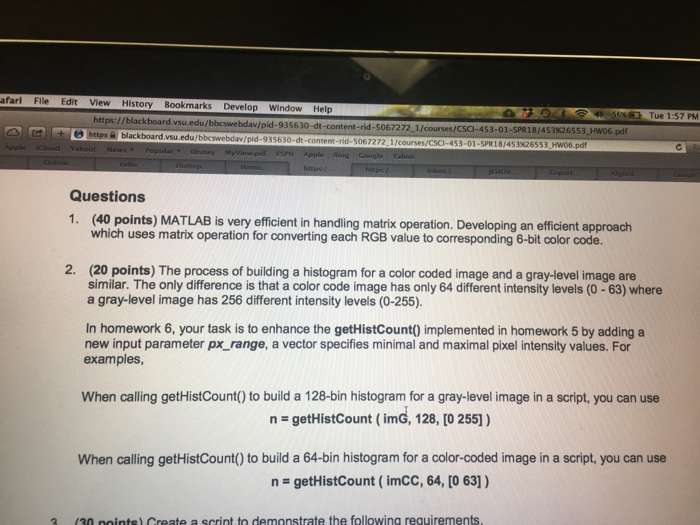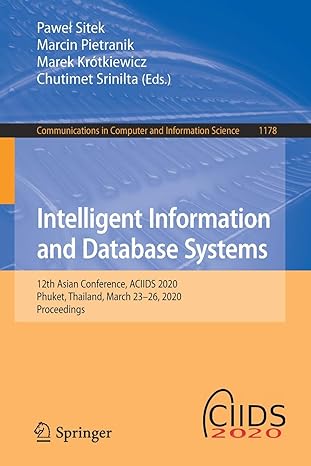afari File Edit View History Bookmarks Develop Window Help 456% /pid-935630-dt-content-rid-5067272_1/courses/CSCI-453-01-SPR18/45326553 Hw06.pdf Tue 1:57 PM https://blackboard.vsu.edu/ https e) blackboard vsu edu/bbcswebdav/pid-935630- 01-SPR18/45326553 HWO6.pdf Questions 1. (40 points) MATLAB is very efficient in handling matrix operation. Developing an efficient approach which uses matrix operation for converting each RGB value to corresponding 6-bit color code. 2. (20 points) The process of building a histogram for a color coded image and a gray-level image are similar. The only difference is that a color code image has only 64 different intensity levels (0-63) where a gray-level image has 256 different intensity levels (0-255). In homework 6, your task is to enhance the getHistCount() implemented in homework 5 by adding a new input parameter px range, a vector specifies minimal and maximal pixel intensity values. For examples When calling getHistCount() to build a 128-bin histogram for a gray-level image in a script, you can use n getHistCount (imG, 128, [0 255]) When calling getHistCount() to build a 64-bin histogram for a color-coded image in a script, you can use getHistCount ( imCC, 64, [063] ) (30 nints Create a scrint to demonstrate the following requirements. afari File Edit View History Bookmarks Develop Window Help 456% /pid-935630-dt-content-rid-5067272_1/courses/CSCI-453-01-SPR18/45326553 Hw06.pdf Tue 1:57 PM https://blackboard.vsu.edu/ https e) blackboard vsu edu/bbcswebdav/pid-935630- 01-SPR18/45326553 HWO6.pdf Questions 1. (40 points) MATLAB is very efficient in handling matrix operation. Developing an efficient approach which uses matrix operation for converting each RGB value to corresponding 6-bit color code. 2. (20 points) The process of building a histogram for a color coded image and a gray-level image are similar. The only difference is that a color code image has only 64 different intensity levels (0-63) where a gray-level image has 256 different intensity levels (0-255). In homework 6, your task is to enhance the getHistCount() implemented in homework 5 by adding a new input parameter px range, a vector specifies minimal and maximal pixel intensity values. For examples When calling getHistCount() to build a 128-bin histogram for a gray-level image in a script, you can use n getHistCount (imG, 128, [0 255]) When calling getHistCount() to build a 64-bin histogram for a color-coded image in a script, you can use getHistCount ( imCC, 64, [063] ) (30 nints Create a scrint to demonstrate the following requirements