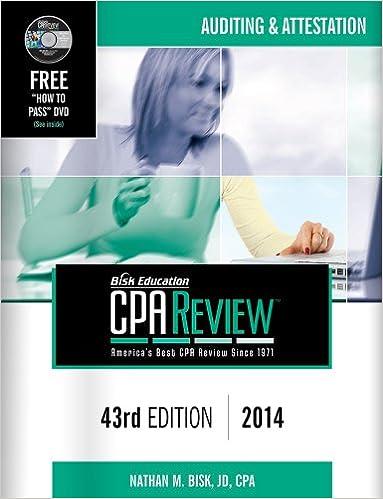Question
After each transaction description, there are several Account submission boxes and corresponding Amount submission boxes. To indicate the accounts that you think are affected, choose
- After each transaction description, there are several "Account" submission boxes and corresponding "Amount" submission boxes. To indicate the accounts that you think are affected, choose them from the drop-down menu. But you MUST select them in the order that they are listed in the menu. FOR EXAMPLE, if you think that Cash and Inventory are affected by a particular transaction, you must record the Cash impact first and the Inventory impact second because that is the order in which they are listed in the drop-down menu. If you record the Inventory impact first and the Cash impact second, even if they are the correct accounts and even if you have the correct dollar amounts, your answer will be considered incorrect.
- When you record the dollar amounts, be sure to use a minus sign to indicate a decrease in the account. You don't need to use a plus sign to indicate an increase.
- There are always more "Account" and "Amount" submission boxes available than are necessary. When you have indicated all the accounts that are affected by the transaction, you MUST select "Leave Blank" from the drop-down menu for EACH of the remaining "Account" submission boxes (you can leave the "Amount" boxes blank).
- For transactions 3, 4, 5, and 8, you are given additional instructions. Read them carefully.
- You get 5 tries for each transaction (8 tries for transaction #8).
- The entries for each transaction are worth 2 points (4 points for transaction #8).
Transaction 6 Wages and salaries in March were $11,800, of which $8,600 was actually paid to employees.
Account: Cash Accounts Receivable Inventory Prepaid Rent Fixtures and Equipment Accounts Payable Interest Payable Wages Payable Notes Payable Paid-in Capital Retained Earnings Leave Blank Dollar amount:
Account: Cash Accounts Receivable Inventory Prepaid Rent Fixtures and Equipment Accounts Payable Interest Payable Wages Payable Notes Payable Paid-in Capital Retained Earnings Leave Blank Dollar amount:
Account: Cash Accounts Receivable Inventory Prepaid Rent Fixtures and Equipment Accounts Payable Interest Payable Wages Payable Notes Payable Paid-in Capital Retained Earnings Leave Blank Dollar amount:
Account: Cash Accounts Receivable Inventory Prepaid Rent Fixtures and Equipment Accounts Payable Interest Payable Wages Payable Notes Payable Paid-in Capital Retained Earnings Leave Blank Dollar amount:
Account: Cash Accounts Receivable Inventory Prepaid Rent Fixtures and Equipment Accounts Payable Interest Payable Wages Payable Notes Payable Paid-in Capital Retained Earnings Leave Blank Dollar amount:
Step by Step Solution
There are 3 Steps involved in it
Step: 1

Get Instant Access to Expert-Tailored Solutions
See step-by-step solutions with expert insights and AI powered tools for academic success
Step: 2

Step: 3

Ace Your Homework with AI
Get the answers you need in no time with our AI-driven, step-by-step assistance
Get Started