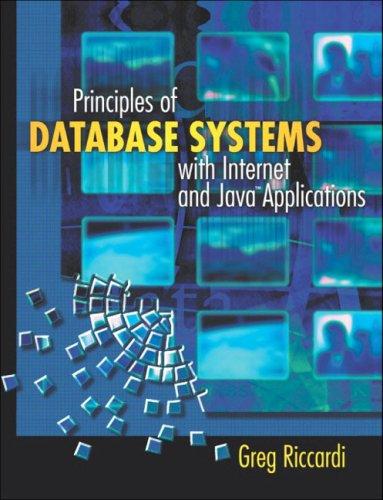Question
After exploring the use of the set command interactively with Gdb, use an editor to open the file q1.gdb. In this file, you will write
After exploring the use of the set command interactively with Gdb, use an editor to open the file q1.gdb. In this file, you will write the definition for a user defined Gdb function (a simple list of Gdb commands that you can invoke via the functions name) called q1. When run, this function should set the values of the registers so that when the bgprs command is run, the following output will be produced:
(gdb) source q1.gdb
(gdb) q1
(gdb) bgprs
Binary General Purpose Register Dump:
rax: 1 $91 = 1
rbx: 2 $92 = 10
rcx: c $93 = 1100
rdx: 61 $94 = 1100001
rsi: 0 $95 = 0 r
di: 0 $96 = 0
rbp: 0 $97 = 0
rsp: ffffa000 $98 = 11111111111111111010000000000000
r8: 62 $99 = 1100010
r9: 0 $100 = 0
r10: 0 $101 = 0 r
11: 0 $102 = 0
r12: 0 $103 = 0
r13: 0 $104 = 0
r14: 0 $105 = 0
r15: 0 $106 = 0
rip: 1000 $107 = 1000000000000
eflags: 86 $108 = 10000110
To see if your solution is correct, you may run testq1 from the shell prompt on your csa1, csa2, or csa3 accounts.
This test is the same test that we will use to test your code: $ make q1 If your function q1 is correct, you will see the message q1 PASS.
Step by Step Solution
There are 3 Steps involved in it
Step: 1

Get Instant Access to Expert-Tailored Solutions
See step-by-step solutions with expert insights and AI powered tools for academic success
Step: 2

Step: 3

Ace Your Homework with AI
Get the answers you need in no time with our AI-driven, step-by-step assistance
Get Started