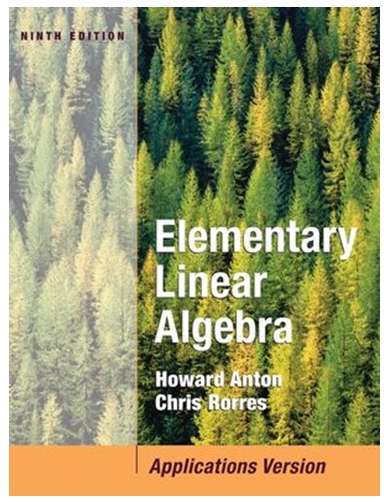Answered step by step
Verified Expert Solution
Question
1 Approved Answer
After watching the video, what are the steps you take to use the inset Fast Travel map to pop out of the hole close to
After watching the video, what are the steps you take to use the inset Fast Travel map to pop out of the hole close to where you got stuck? Group of answer choices Uninstall the game and throw away your computer Step 1: Open up the Menu and find Fast Travel. Step 2. Use the slider bars to move the inset map close to where you are stuck. Step 3: click on the inset map to a nearby spot. Step 4: Click on the map and make sure the Latitude & Longitude coordinates were entered automatically in the data entries. Step 5. Click on the Fast Travel paper airplane icon. Step 6. Close
Step by Step Solution
There are 3 Steps involved in it
Step: 1

Get Instant Access to Expert-Tailored Solutions
See step-by-step solutions with expert insights and AI powered tools for academic success
Step: 2

Step: 3

Ace Your Homework with AI
Get the answers you need in no time with our AI-driven, step-by-step assistance
Get Started