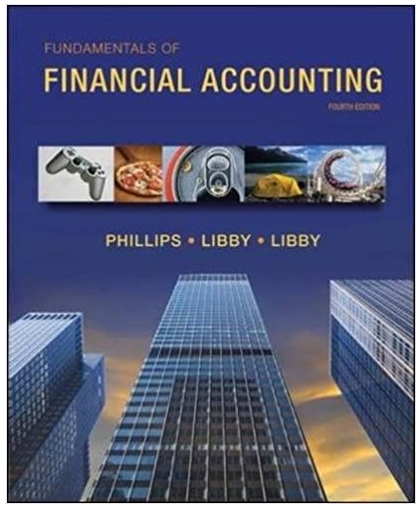Alanco, inc manufactures a variety of products and is currently manufacturing all of its own component parts. An outside supplier has offered to sell


Alanco, inc manufactures a variety of products and is currently manufacturing all of its own component parts. An outside supplier has offered to sell one of those components to Alanco. The Controller has asked you to help evaluate this offer to determine if the company should make or buy the component Use the information included in the Excel Simulation and the Excel functions described below to complete the task Cell Reference: Allows you to refer to data from another cell in the worksheet Basic Math functions: Allows you to use the basic math symbols to perform mathematical functions. You can use the following keys (plus sign to add (minus sign to subtract). (asterisk sign to multiply), and /(forward slash to divide) If using the other math symbols the result would output an appropriate answer for its function IE function: Allows you to test a condition and return a specific value is the result is true and different value if the result is false, the syntax of the IF function is test condition value if true value false) and specific considerations need to be made when using this function The test condition argument is an evaluation of the status of a cell, such as if the value of a cell is greater thart, less than, or equal to another number or cell. The value true and value false arguments will return any specific result for each option, such as another cell reference. a value, or text. Throughout the entire equation, if text is being used in the test condition value inue or value false arguments then the text itself should be entered in quotations so that Excel will recognize the text as a string of text instead of another function Absolute Reference. Allows you to maintain the original cell reference when a formula is copied to another cell The cell reference is "locked by putting a dollar sign (5) before the column and row references By default a cell referenice w relative, so when you copy a formula to another cell the values update based on a relative reference. For example, if you copy the formula-88-89 from cel Cto cel C2. the formula in cell C2 will relatively update to be 89+810 since the copied formula moved down one cell, the formula cell references abo moved down one cell Conversely, by adding the absolute cell reference "locks" to the equation, the formula will not i coped to any other cell. For example, "$058-5059 written in cell C1 is copied to cell C2, the formula in cell C2 will remain 5858-5859 You can also use a mixed cel ceference by only "locking the column or row only $88 or 8$8) which that specific column or tow and the other reference becomes a relative reference and "moven with the formula as its copied to another cell For cell C2 B$8-810 the copied example, if you copy the formula 58-89 from cell C1 to cell C2, the formula formula moved down one cell, the formula cet relative references also moved down one cell, but the absolute Tocked reference remamed the same For this project, when using Absolute Cell Referencing, you can also use the auto 6 option however, for proper grading you should only auto ili one cell at a time and not an entire range FILE HOME PAGE LAYOUT FORMULAS DATA REVEW VEW
Step by Step Solution
There are 3 Steps involved in it
Step: 1

See step-by-step solutions with expert insights and AI powered tools for academic success
Step: 2

Step: 3

Ace Your Homework with AI
Get the answers you need in no time with our AI-driven, step-by-step assistance
Get Started