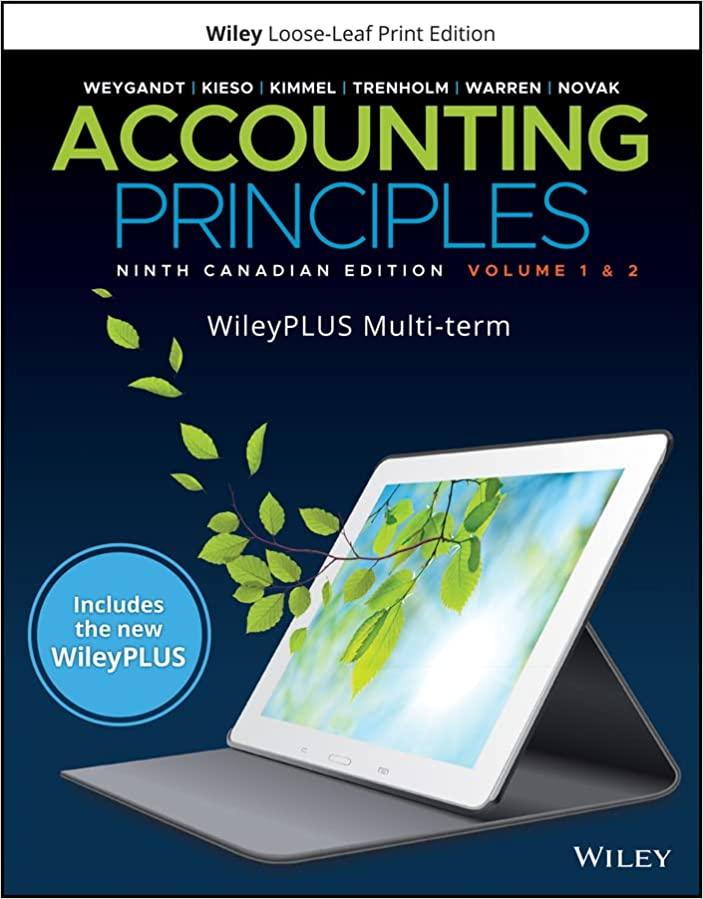All answers must be entered as a formula. Click OK to begin. OK Excel SIM: Preparing an income statement. 1. Prepare an income statement from a list of accounts. X 5 FILE HOME INSERT Calibri -111 Paste Preparing an income statement-Excel ? 6 X PAGE LAYOUT FORMULAS DATA REVIEW VIEW Sign In HAA %6 H A Alignment Number Conditional Format as Cell Cells Editing Formatting Table Styles Styes f The list below shows select accounts for Reading Readiness Company as of BIU - Ciboard Font A1 > The list below shows select accounts for Reading Readiness Company as of January 31, 20X1. (Accounts are in alphabetical order.) 2 s 4 5 6 Accounts Payable Accounts Receivable Cash Equipment Insurance Expense 8088 6,960 13.445 4.800 1.350 A1 fx The list below shows select accounts for Reading Readiness Company as of > A B D E F G 1 The list below shows select accounts for Reading Readiness Company as of January 31, 20x1. 2 (Accounts are in alphabetical order.) 3 4 $ 5 6 7 8 9 10 Accounts Payable Accounts Receivable Cash Equipment Insurance Expense Operating Expense Other Expenses Other Revenues Rent Expense Salaries Expense Short-term Notes Payable Test Prep Revenue Tutoring Revenue Unearned Revenue 8,088 6,960 13,445 4,800 1,350 11,800 3,482 6,050 4,800 6,882 17,200 15,400 9,100 1,046 11 12 13 14 15 16 17 18 19 Required: 20 1. Prepare an Income Statement for the month ended January 31, 20X1. Use cell references 21 to select account titles and amounts to be included on the income statement. 22. Note: List revenues and expenses in order of largest to smallest dollar amounts. 23 A1 X fo The list below shows select accounts for Reading Readiness Company as of B * E F D 22 Note: List revenues and expenses in order of largest to smallest dollar amounts. 23 24 2. After entering the formula in cell C12, use the Excel IF function to label cell B42 as either "Net Income" or 25 "Net Loss" as appropriate based on the value calculated in cell C42. 26 27 READING READINESS Company 28 Income Statement 29 For the Month Ended January 31, 20X1 30 Revenues: 31 32 33 34 Total Revenues 35 Expenses: 36 32 38 39 40 41 Total Expenses 42 43 44 45