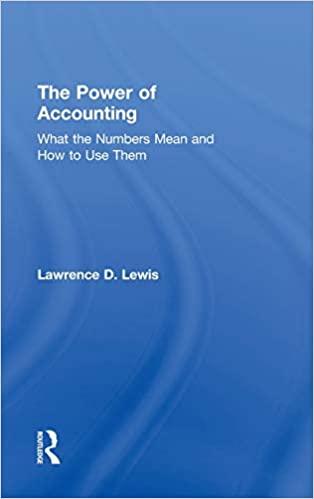ALL ANSWERS MUST BE IN EXCEL FORMULA. My main issue is understanding the IF and AND formulas. i have looked everywhere for help.

Xercise Cycles Company has provided its year ended accounts receivables that were uncollected. The Controller has asked you to help prepare the Aging of Accounts Receivable Schedule and the corresponding journal entries. Use the information included in the Excel Simulation and the Excel functions described below to complete the task. Cell Reference: Allows you to refer to data from another cell in the worksheet From the Excel Simulation below, if in a blank cell, B8" was entered the formula would output the result from cell B8, or $2,500 in this example Basic Math functions: Allows you to use the basic math symbols to perform mathematical functions. You can use the following keys + (plus sign to add).- (minus sign to subtract), * fasterisk sign to multiply), and/(forward slash to divide). From the Excel Simulation below, if in a blank cell"-B11-B12" was entered the formula would add the values from those cells and output the result, or 11,600 in this example if using the other math symbols the result would output an appropriate answer for its function SUM function: Allows you to refer to multiple cells and adds all the values You can add individual cell references or ranges to Utilize this function. From the Excel Simulation below, if in a blank cell -SUM(B11,812,813)" was entered the formula would output the result of adding those three separate cells, or 27500 in this example Similarly, if in a blank cell =SUM(B11 B13)" was entered the formula would output the same result of adding those cells, except they are expressed as a range in the formula, and the result would be 27500 in this example IF function: Allows you to testa condition and return a specific value is the result is true and different value if the result is false The syntax of the IF function is "=IF(test_condition value_i_true value false)" and specific considerations need to be made when using this function. The test_condition argument is an evaluation of the status of a cell, such as if the value of a cellis greater than less than or equal to another number or cell. The value_true and value_I_false arguments will return any Specific result for each option, such as another cell reference, a value or text. Throughout the entire equation, if text is being used in the test_condition value_true or value_1 false arguments then the text itself should be entered in quotations so that Excel will recognize the text as a string of text" instead of another function. From the Excel Simulation below, if in a blank cell "IF(B15>20000 "AR is high" "AR is low) was entered the formula would output the result of the value it true since the test condition would be result as true or in this case the text "AR s high Excel processes the if function by separating it out into separate parts. First the test_condition - Excel thinks, find cell 815 and determine if the value is greater than 20000. Once Excel determines if the result of that test conditionis TRUE FALSE It will return the value true or value false AND function: Allows you to check if multiple conditions resultas TRUE The syntax of the AND function AND call loc where local and logical are the conditions beina tested These conditions can be used to into separate parts. First the test_condition - Excel thinks, find cel B15 and determine if the value is greater than 20000. Once Excel determines if the result of that test_condition is TRUE or FALSE, it will return the value_i_true or value_f_false. AND function: Allows you to check if multiple conditions result as TRUE. The syntax of the AND function is "AND(logical logical2 )" where logical and logical are the conditions being tested These conditions can be used to evaluate other cells, such as greater than less than, equal to From the Excel Simulation below, if in a blank cell "=AND(B8>1000,89>1000)" was entered the formula would output the word TRUE since both of the logical test conditions are true Since the result will provide with a TRUE or FALSE result, the function is frequently used as the test_condition argument of an IF function For example, if in a blank cell "=IFAND(08>1000,19-1000). "Low AR accounts "High AR accounts ) was entered, the formula would output the result of "Low AR accounts The IF function evaluates if the entire AND function provides a TRUE result, and as such outputs the value_il_true if the AND function does not result as TRUE, the IF function would output the result for value_l_false. When using multiple functions, called nesting function, it is very important that the opening and closing parentheses are used properly and the placement is appropriate between the commas. For the example above, the AND function requires one set of parentheses and the IF function requires another set of parentheses DAYS function: Allows you to calculate the number of days between two dates. The syntax of the DAYS function is DAYStend_ctate start date and should always return a positive value it is important that the end_date is used for the furthest date into the future and the start_date is used for the date furthest into the past or earliest date in time being evaluated. The formula arguments should reference dates that are located in other cells to properly calculate the formula result. Xercise Cycles Company sells exercise equipment to gyms on account. At year end, the following accounts receivable were uncollected. 2 3 Required: 1) Calculate the number of days unpaid, USING THE EXCEL DAYS FUNCTION (fx). 6 7 Customer 8 Fitness Mania 9 Health for Life 10 Holistic Health Options 11 Image Reimaging 12 Today's Gym World 13 Whole Life Fitness Center 14 Workouts Unlimited Amount $ 2,500 2,000 12,750 7,000 4,600 15,900 3,800 $ 48,550 Invoice Date 6/17/2016 12/21/2016 10/12/2016 12/5/2016 11/29/2016 11/20/2016 10/2/2016 Today's Date 12/31/2016 12/31/2016 12/31/2016 12/31/2016 12/31/2016 12/31/2016 12/31/2016 Number of Days Unpaid 1971 10 80 26 32 41 90 15 Total 16 172) Use the information above to complete the Aging of Accounts Receivable Schedule below. 18 Create a formula for each age category, using the Excel IF and AND FUNCTIONS (1x) to determine where each customer amount belongs 19 The IF statement may include the following arguments: ,>,
>= , Excel AND FUNCTION (6x) 20 21 Number of Days Unpaid 22 Customer 0-30 31-60 61.90 Total Over 90 23 Fitness Mania $0 24 Health for Life 2.000 25 Holistic Health Options 26 Image Reimaging 27 Today's Gym World 28 Whole Life Fitness Center 29 Workouts Unlimited 30 Total Accounts Receivable + 31 Estimated Uncollectible %) 2% 10% 205 40% 32 Estimated Uncollectible ($) 33 34 3) Prepare the adjusting journal entry for recording bad debt expense if the Allowance for Doubtful Accounts 35 had the following unadjusted balance: 35 Allowance for Doubtful Accounts $250 credit balance 37 3 adat ante - 32 Estimated Uncollectible ($) 33 34 3) Prepare the adjusting journal entry for recording bad debt expense if the Allowance for Doubtful Accounts 35 had the following unadjusted balance: 36 Allowance for Doubtful Accounts $250 credit balance 37 38 Bad Debt Expense 39 Allowance for Doubtful Accounts 40 41 4) Prepare the adjusting journal entry for recording bad debt expense if the Allowance for Doubtful Accounts 42 had the following unadjusted balance: 43 Allowance for Doubtful Accounts $100debit balance 44 45 Bad Debt Expense 46 Allowance for Doubtful Accounts 47 48 49 50