Question
All I need is the signature part I want to be able to use the mouse to sign and please make sure it is working!!!
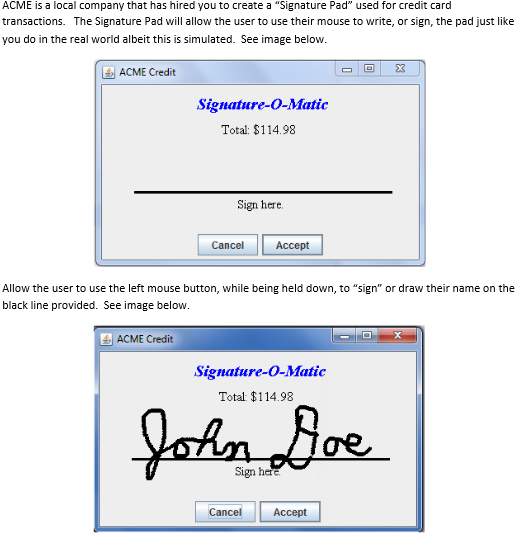
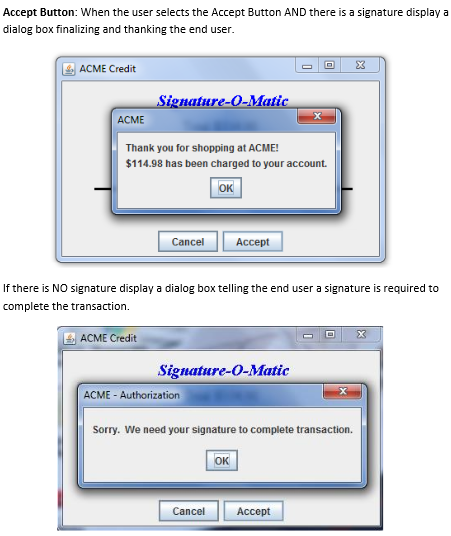
All I need is the signature part I want to be able to use the mouse to sign and please make sure it is working!!! test it please and post the test.
this is the second time I am posting the same question the previouse question an expert gave me a soultion from
https://github.com/paolomaffei/LSWMapp/blob/master/SignatureTest.java this does not work please make sure it is working before you post the answer.
My code
package Signature;
import javax.swing.*; import java.awt.*; import java.awt.event.*;
public class ACMECredit {
private static JFrame f; private static JDialog cd; private static JDialog ad;
ACMECredit() { f = new JFrame("Button Example");
JLabel l1 = new JLabel("Signature-O-Matic"); l1.setBounds(120, 50, 200, 30); l1.setFont(new Font("Serif", Font.PLAIN, 25)); l1.setForeground(Color.BLUE);
JLabel l2 = new JLabel("Total $114.98"); l2.setBounds(140, 90, 200, 30); l2.setFont(new Font("Arial", Font.PLAIN, 20));
JLabel l3 = new JLabel("___________________________"); l3.setBounds(50, 250, 300, 30); l3.setFont(new Font("Dialog", Font.BOLD, 20));
JLabel l4 = new JLabel("Sing Here"); l4.setBounds(180, 270, 300, 30); l4.setFont(new Font("Arial", Font.PLAIN, 13));
JButton b = new JButton("Cancle"); b.setBounds(100, 320, 95, 30); b.addActionListener(new ActionListener() { public void actionPerformed(ActionEvent e) { cd = new JDialog(f, "Select Any Option", true); cd.setLayout(new FlowLayout()); JLabel bl1 = new JLabel("Are you sure you want to cancle?"); bl1.setBounds(120, 50, 200, 30); JButton bb1 = new JButton("Yes"); bb1.addActionListener(new ActionListener() { public void actionPerformed(ActionEvent e) { System.exit(0); } }); JButton bb2 = new JButton("No"); bb2.addActionListener(new ActionListener() { public void actionPerformed(ActionEvent e) { cd.setVisible(false); } }); JButton bb3 = new JButton("Cancle"); bb3.addActionListener(new ActionListener() { public void actionPerformed(ActionEvent e) { cd.setVisible(false); } }); cd.add(bl1); cd.add(bb1); cd.add(bb2); cd.add(bb3); cd.setSize(250, 100); cd.setVisible(true); } });
JButton b1 = new JButton("Accept"); b1.addActionListener(new ActionListener() { public void actionPerformed(ActionEvent e) { ad = new JDialog(f, "Select Any Option", true); ad.setLayout(new FlowLayout()); JLabel bl1 = new JLabel("Thank You for shopping at ACME"); JLabel bl2 = new JLabel("$114.98 has been charged to your account"); JButton bb1 = new JButton("OK"); bb1.addActionListener(new ActionListener() { public void actionPerformed(ActionEvent e) { System.exit(0); } }); ad.add(bl1); ad.add(bl2); ad.add(bb1); ad.setSize(280, 120); ad.setVisible(true); } });
b1.setBounds(200, 320, 95, 30); f.add(l1); f.add(l2); f.add(l3); f.add(l4); f.add(b); f.add(b1); f.setSize(400, 400); f.setLayout(null); f.setVisible(true); }
public static void main(String args[]) { new ACMECredit(); } }
ACME is a local company that has hired you to create a "Signature Pad" used for credit card transactions. The Signature Pad will allow the user to use their mouse to write, or sign, the pad just like you do in the real world albeit this is simulated. See image below. ACME Credit Signature-O-Matic Total: $114.98 Sign here. CancelAccept Allow the user to use the left mouse button, while being held down, to "sign" or draw their name on the black line provided. See image below. ACME Credit Signature-o-Matitc Total: $114.98 ce. Cancel Accept
Step by Step Solution
There are 3 Steps involved in it
Step: 1

Get Instant Access to Expert-Tailored Solutions
See step-by-step solutions with expert insights and AI powered tools for academic success
Step: 2

Step: 3

Ace Your Homework with AI
Get the answers you need in no time with our AI-driven, step-by-step assistance
Get Started


