Question
all in java DLL class import java.util.*; public class DLL implements Iterable { private DLLNode head, tail; public DLL() { head = tail = null;
all in java
DLL class
import java.util.*;
public class DLL
private DLLNode
public DLL() { head = tail = null; }
public boolean isEmpty() { return head == null; }
public void clear() { head = tail = null; }
public void addToHead(T el) { if (head != null) { head = new DLLNode
public void addToTail(T el) { if (tail != null) { tail = new DLLNode
public T deleteFromHead() { if (isEmpty()) { return null; } T el = head.info; if (head == tail) // if only one node on the list; { head = tail = null; } else { // if more than one node in the list; head = head.next; head.prev = null; } return el; }
public T deleteFromTail() { if (isEmpty()) { return null; } T el = tail.info; if (head == tail) // if only one node on the list; { head = tail = null; } else { // if more than one node in the list; tail = tail.prev; tail.next = null; } return el; }
public T delete(T el) { if (isEmpty()) { return null; } else if (head.info.equals(el)) { return deleteFromHead(); } else if (tail.info.equals(el)) { return deleteFromTail(); } else { DLLNode
public void printAll() { for (DLLNode
public T find(T el) { DLLNode
public T getFirst() { if (head != null) { return head.info; } else { return null; } }
public T getLast() { if (tail != null) { return tail.info; } else { return null; } }
public String toString() { String s = "["; for (DLLNode
public Iterator
private class DLLIterator implements Iterator
DLLNode
public boolean hasNext() { return tmp != null; }
public T next() { T info = tmp.info; tmp = tmp.next; return info; }
public void remove() { // not implemented } }
// node of generic doubly linked list class class DLLNode
public T info; public DLLNode
public DLLNode() { next = null; prev = null; }
public DLLNode(T el) { info = el; next = null; prev = null; }
public DLLNode(T el, DLLNode
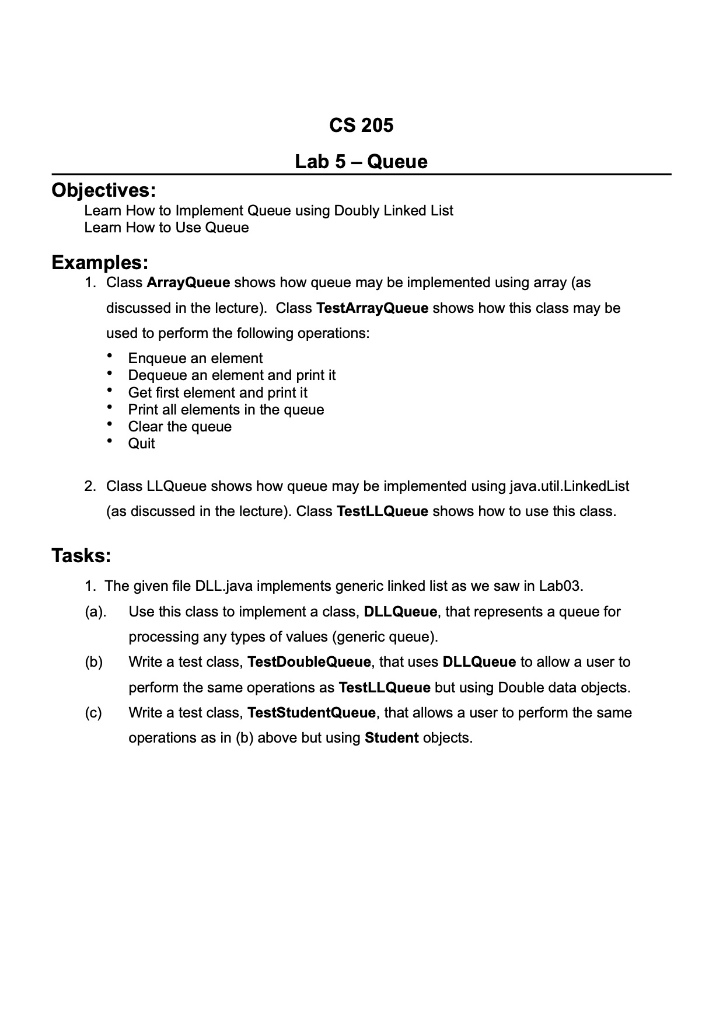
Step by Step Solution
There are 3 Steps involved in it
Step: 1

Get Instant Access to Expert-Tailored Solutions
See step-by-step solutions with expert insights and AI powered tools for academic success
Step: 2

Step: 3

Ace Your Homework with AI
Get the answers you need in no time with our AI-driven, step-by-step assistance
Get Started


