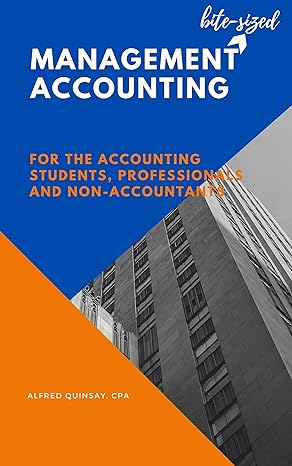Answered step by step
Verified Expert Solution
Question
1 Approved Answer
All of the following can be used to validate Excel data except values from a list numbers within limits macro dates in a time frame
All of the following can be used to validate Excel data except values from a list numbers within limits macro dates in a time frame text of specified length 1 Neighbor # of Pets Extra Income 2 1 3 2 3 0 Dinah makes $30 if neighbors have any pets to take care of. What is the IF true argument (second argument) for an IF statement for cell C2 that enters 30 if neighbors have pets, and 0 if they do not? B2> 0 30 A2>0 0 "have pets" A B 11 4 =IF(A1>2,A2 B2,IF(B2 <5,A1 B1,A2*A3)) 22 5 33 6 Given the spreadsheet pictured, what will appear in cell C1? The if statement is in C1. 8 12 30 LUUKUP value 2 D 3 4 Category Value 5 6 7 8 9 Letter Lat & Cat & cat cat cat A BCDEF Formula in A5: =VLOOKUP(A2,$C$2:$H$9,3,FALSE) What number appears in A5? 252 0356 397 667 948 458 824 758 941 864 525 312 902 592 533 252 667 324 167 715 397 356 803 439 662 898 118 434 581 354 771 880 791 118 CH G 321 651 964 604 118 508 560 370 230 834 Given the sheet protection configuration shown, which of the following statements is true after sheet protection is applied? Users can make cells active, and see formulas in those cells, but cannot click in any other cells in the worksheet Users cannot make any worksheet cells active, nor see any formulas in them Users can see formulas for all cells in the worksheet but cannot edit them Users can make any cell active, edit the sheet, and see formulas as normal A A B C 1 1 4 =IF(A1>2,A2 B2,IF(B2 <5,A1*B1,A2*A3)) 22 33 55 6 Given the spreadsheet pictured, what will appear in cell C1? The if statement is in C1. 4 06 8 12 30 A 1 Patient 2 Patient 1 B C Blood Pressure (SYS) Blood Pressure (DIA) Status 125 102 D Pick the correct IF statement for cell D2 that enters a text string Make Appointment if the Systolic blood pressure reading in column B is greater than or equal to 135. If it is not greater than or equal to 135, create another IF statement that examines the Diastolic blood pressure in column C. If the Diastolic reading is greater than 100, enter the text string Make Appointment. If the Diastolic reading is not greater than 100, enter the text string Monitor =IF(B2>=135," Monitor". IF(C2>100," Monitor","Make Appointment")) =IF(B2>=135,"Make Appointment",IF(C2>100," Make Appointment", "Monitor")) =IF(B2>=125."Monitor". IF(C2>102." Monitor" "Make Appointment")) =IF(B2> 135 Make Appointment" IF(C2>102" Monitor" "Make Appointment"))
Step by Step Solution
There are 3 Steps involved in it
Step: 1

Get Instant Access to Expert-Tailored Solutions
See step-by-step solutions with expert insights and AI powered tools for academic success
Step: 2

Step: 3

Ace Your Homework with AI
Get the answers you need in no time with our AI-driven, step-by-step assistance
Get Started