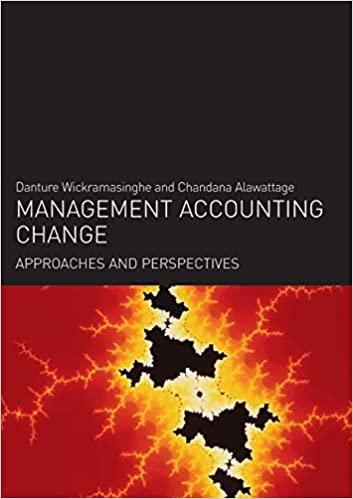Answered step by step
Verified Expert Solution
Question
1 Approved Answer
All of the parts build on each other as a whole, please help as a lot of people will find this helpful, Especially from part













All of the parts build on each other as a whole, please help as a lot of people will find this helpful, Especially from part 3 on, thanks
CCOUNTING ETA SOCIETY Below if the Chart of Accounts that will be used in the journal entries. Use the account numbers listed below. Chart of Accounts Current Assets 10000 Cash 11000 12000 Current Liabilities 20000 Accounts Payable 23200 Wages Payable 23250 Interest Payable 23300 Sales Tax Payable 23400 Utility Payable 27000 Note Payable - Wells Fargo Bank 27050 Note Payable - Computer Inc. 12050 Accounts Receivable Inventory - 26" Bikes Inventory - 20" Bikes Office Supplies Shipping Supplies Prepaid Rent Prepaid Insurance 13000 13050 14000 14050 Stockholders' Equity 39003 Common Stock 39005 Retained Earnings 39007 Dividends Long-Term Assets 15000 Bike Racks 17000 Accumulated Depreciation Bike Racks Revenue 15100 40000 Sales 17100 Computer Equipment Accumulated Depreciation - Computer Equipment Expenses 50000 60100 60200 60300 60400 60500 60600 60700 Cost of Goods Sold Advertising and Promotion Expense Bank Service Fee Credit Card Expense Dues & Registration Fees Delivery Expense Insurance Expense Interest Expense 60800 60900 61000 61100 61200 61300 61400 61500 Legal Expense Office Supplies Expense Shipping Supplies Expense Depreciation Expense Rent Expense Wage Expense Utility Expense Gas Expense REPARE OKTA CCOUNTING OCIETY Part One Instructions Record the January 2022 transactions, journal entries, in an Excel Spreadsheet. An example of an Excel spreadsheet follows the transactions below. No explanation is required for the journal entries. Instead of recording the names of the accounts use the corresponding account numbers in the chart of accounts. Prepare the journal entries as shown in an Excel Spreadsheet following the transactions below. Once you have written all the journal entries in the Excel Spreadsheet you will use the spreadsheet to enter the information into Blackboard for a grade. Once you are finished entering the journal entries into Blackboard you will upload your Excel Spreadsheet into Blackboard. Here are the instructions to turn in the documents for each part of the practice set: Step 1: Enter the journal entries in an Excel spreadsheet and when completed print it out. Step 2: Use the Excel spreadsheet to answer the questions in Blackboard for the corresponding week in the content folder. Step 3: Once you complete entering information into Blackboard, upload the spreadsheet and into Blackboard. Transactions Date Deposit No. Check No. Description 1. 1/02/2022 2. 1/02/2022 Deposit #1 3. 1/03/2022 Ck #1001 4. 1/03/2022 Ck #1002 Evy Scout met with her lawyer and CPA for advice on starting the business. The lawyer told Ms. Scout to register the company name Evy's Electric Bike Shop with the County of El Paso. In addition, Ms. Scout will get an Employer Identification Number (EIN) from the Internal Revenue Service (IRS) and get a sales tax permit from the state of Texas. Ms. Scout opened a business checking account at Wells Fargo Bank by depositing $70,000. The corporation issued her a stock certificate for 7,000 shares of common stock. Ms. Scout signed a one-year rental. She was required to pay $9,000 for rent for the months of January 1, 2022 - June 30, 2022. Arranged for a general business liability insurance policy and paid $4,000 to State Penn Insurance. This premium is for twelve months coverage. Purchased a new computer system that cost $5,200 from Computer Inc. for use in the business. Ms. Scout signed a note payable for the cost of the system which will be repaid in 6 months at 10% interest. The computer system has an estimated useful life of five years, and the residual (salvage) value is $400. Only record the purchase of the computer equipment. Signed a note payable to borrow $10,000 from Wells Fargo Bank. Interest is 12% annually and the note is to be repaid with interest in twelve months. Only record the note. Paid $1,100 for shipping supplies. 5. 1/03/2022 6. 1/05/2022 Deposit #2 7. 1/05/2022 Ck #1003 4 Page BAS ACCOUNTING 8. 1/06/2022 Ck #1004 9. 1/06/2022 Ck #1005 Ck #1006 10. 1/08/2022 11. 1/08/2022 12. 1/09/2022 Ck #1007 13. 1/13/2022 1/14/2022 15. 1/14/2022 14. Deposit #3 Ck #1008 16. 1/16/2022 17. 1/16/2022 OCIETY Paid $14,000 for Bike Racks. The estimated service life of these assets is 8 years. The residual (salvage) value is $200. These items will be recorded as Bike Racks and depreciated using straight-line depreciation in the adjusting entries. Only record the purchase of the racks. Arranged for Sun City Movers to make the delivery of the computer system and paid the delivery charge of $750. This charge should be added to the cost of the computer equipment purchased and depreciated on the same basis as the computer equipment. Only record the delivery. Purchased $450 of office supplies from Office Supplies Co. using cash. Purchased $8,000 of merchandise inventory (26" bikes) on account. There were no credit terms for prompt payment. Purchased $6,000 of merchandise inventory (20" bikes) on account. There were no credit terms for prompt payment. Ms. Scout received and paid the $940 charge from her lawyer. Evy's Electric Bike Shop, Inc. is now open for business. Sold merchandise for $11,200 cash. The sales tax for $924 was not included in the sale amount. The cost of the 26" bikes is $4,000; the cost of the 20" bikes is $1,600. This sale has to be delivered to the customer. The merchandise will be shipped FOB destination. Paid $250 to ship the merchandise in transaction #15. Purchased additional 26" bikes on account for $5,000. Credit terms were 2/15, n/30. Recorded cash sales that totaled $11,600. Sales tax of $957 was not included in the sale amount. The cost of merchandise sold was $5,800 (26' bikes were $5,000; 20" bikes were $800). Ms. Scout joined the El Paso Chamber of Commerce. She paid the registration fee of $200. Ms. Scout participated in a biking exhibition held at the convention cente She felt this was a good way to publicize her new business. Convention Center charged Ms. Scout $800. She will pay the bill later. S considers this an advertising and promotion expense. Ms. Scout paid the Convention Center rental. Paid for the bikes purchased on 1/09/2022. Ms. Scout recorded cash sales totaling $7,600. Sales tax of $627 was no included in the sale amount. The cost of the merchandise sold was $3,8 (26" bike $1,000; 20" bike $2,800). Paid the balance due for the 26" bikes. There are two invoices. Received but did not pay the utility bill for the month, $445. 18. 1/20/2022 Deposit #4 19. 1/22/2022 Ck #1009 20. 1/23/2022 21. 1/23/2022 Ck #1010 22. 1/26/2022 23. 1/26/2022 24. 1/27/2022 Ck #1011 Deposit #5 Ck #1012 25. 1/27/2022 26. 1/30/2022 5 Page OLTA CCOUNTING AC SOCIETY Part Three Instructions Before preparing the T-Accounts make sure that all journal entries are corrected so that the ending balance in the T-Accounts will be correct. Find the ending balance for each account. Do this by creating a T-account for each account in an Excel Spreadsheet as shown in the template after the instructions here. Put all debits and credits in each account and calculate the ending balance. All accounts that were used in the Chart of Accounts should be included and if the account has a zero balance place the zero on the normal balance side. Once you finish preparing all the balances in each account, use the spreadsheet to answer the questions in Blackboard. In Blackboard the question will be the same for each account. What is the balance in Account number 10000 (or whatever account it asks) and what is the normal balance? Since it asked for account number 10000 that is the cash account and then enter as your answer below: Dr $10,500.00 This will be done for each account. Use the spreadsheet to answer the questions in Blackboard. Once you complete answering the questions in Blackboard then upload your T-Account Spreadsheet to Blackboard following the instructions below: Step 1: Create an Excel spreadsheet with all the T-Accounts and input the numbers from the transactions into the proper account and calculate the ending balance in each account and input the balance on the normal balance side. Once completed print out the spreadsheet. Step 2: Use the Excel spreadsheet to answer the questions in Blackboard in the content folder in the corresponding week. Step 3: Once you complete entering information into Blackboard, upload the T-Accounts spreadsheet into Blackboard. A template for the T-Accounts follows. Some accounts such as cash will require more than just one or two lines. Requirements 1. Correct Errors: Correct any errors that you made on the journal and adjusting journal entries before entering the information into the T-Accounts. 2. Account Balances: Once you have completed entering the transactions then prepare the ending balance in each account. 10D CCOUNTING STA for 27. 1/30/2022 Ck #1013 28. 1/30/2022 Paid the first monthly installment on the computer equipment. The payment amount is $910. Of this amount, $43.33 is for interest and $866.67 is for principal. Purchased fifteen 26" bikes for $7,500 and purchased ten 20" bikes for $4,000 on account. Recorded sales made for the last week of the month. Total sales were $16,000 cash. Sales tax of $1,320 was not included in the sale. The cost the merchandise sold was $8,000 (26" bikes $6,000; 20" bikes $2000). Declared and paid a cash dividend of $650 to Ms. Scout. Paid the Sales Tax to the Comptroller. 29. 1/30/2022 Deposit #6 30. 1/30/2022 31. 1/31/2022 Ck #1014 Ck #1015 PHA APS STAAL CCOUNTING OCIETY Part Two Instructions Before you prepare the eight adjusting journal entries below in an Excel spreadsheet, please make sure corrections have been made to any previous journal entries. The following are the adjusting journal entries for the month of January. Record all adjusting entries as of January 31, 2021. Record Adjusting Entries: Record the following month-end adjusting entries for the month of January. Write the journal entries in the practice set after the original journal entries. Round all answers to the nearest cent. a $70 of office supplies remained on hand. b. $200 of shipping supplies remained on hand. C. $1,300 of wages for the part-time help from Irene's Temp Services for January should be accrued. Do not worry about payroll taxes; Temp Services Inc. will handle these. d. Make the necessary adjusting entries for one month's depreciation for the Computer Equipment using Straight-Line Depreciation. e. Make the necessary adjusting entry for one month's depreciation for the Bike Racks using Straight-Line Depreciation. f. One month of the prepaid insurance has expired. g. One month of the prepaid rent has expired. h. Record the interest for the loan from Wells Fargo for one month. Make sure you prepare the journal entries and the adjusting entries and write them in the practice set. Follow the same instructions for the adjusting journal entries that you did in part one. Once the adjusting entries have been completed in the spreadsheet use the spreadsheet to answer the questions in Blackboard then upload the spreadsheet to Blackboard. Follow these instructions. Step 1: Enter the adjusting journal entries in an Excel spreadsheet and print it out. Step 2: Use the Excel spreadsheet to answer the questions in Blackboard in the content folder in the corresponding week. Step 3: Once you complete entering information into Blackboard upload the spreadsheet into Blackboard. 9 P a AL BETA CCOUNTING FO Son OCIETY Evy's Electric Bike Shop Cash 10000 Debit Credit Accounts Receivable 11000 Debit Credit Inventory-26" 12000 Debit Credit Inventory-20" 12050 Debit Credit 0 0 Office Supplies 13000 Debit Credit Shipping Supplies 13050 Debit Credit Prepaid Rent 14000 Debit Credit Prepaid Insurance 14050 Debit Credit Bike Racks 15000 Debit Credit Accumulated Depr. Bike Racks 17000 Debit Credit Computer Equipment 15100 Debit Credit Accumulated Depr. Computer Equipment 17100 Debit Credit Accounts Payable 20000 Debit Credit Wages Payable 23200 Debit Credit Interest Payable 23250 Debit Credit Sales Tax Payable 23300 Debit Credit Utility Payable 23400 Debit Credit Note Payable - Wells Fargo 27000 Debit Credit 11 Page PH APS TAAL CCOUNTING SOCIETY Note Payable - Computer Inc. 27050 Debit Credit Common Stock 39003 Debit Credit Retained Earnings 39005 Debit Credit Dividends 39007 Debit Credit Sales 40000 Debit Credit COGS 50000 Debit Advertising & Promotion Expense 60100 Debit Credit Bank Service Fee 60200 Debit Credit Credit Credit Card Expense 60300 Debit Credit Dues & Registration Expense 60400 Debit Credit Delivery Expense 60500 Debit Credit Insurance Expense 60600 Debit Credit Interest Expense 60700 Debit Credit Legal Expense 60800 De! Credit Office Supplies Expense 60900 Debit Credit Shipping Supplies Expense 61000 Debit Credit Depreciation Expenses 61100 Debit Credit Rent Expense 61200 Debit Wage Expense 61300 Debit Utility Expense 61400 Debit Credit Credit Credit Gas Expense 61500 Debit Credit 12 Page Ees CCOUNTING SOCIETY Part Four Instructions In this part of the practice set, the student will prepare a Bank Reconciliation for the month of January. Prepare it in Excel and use the ending balance in your cash account or the ending cash for your books. Be prepared to turn in the Bank Reconciliation after answering the questions in Blackboard. equirements 1. Make sure you have corrected any errors on your journal and adjusting journal entries and have the correct balance for the cash account in your T-Account before starting the Bank Reconciliation. Please use the correct balance in the cash account to start on the book side of the reconciliation. 2. Bank Reconciliation: Using the cash balance per books and the bank statement, prepare a bank reconciliation. A template you can use to create a Bank Reconciliation is located on the following page. 3. Record Bank Reconciliation Adjustments: After you have prepared the bank reconciliation you must make any adjusting journal entries to your cash account by entering them in the general journal of the practice set so that the general ledger cash account agrees with the Bank Reconciliation. ce you finish the Bank Reconciliation follow the instructions below: Ep 1: Use the template below to create an Excel spreadsheet to show the reconciled balance ng the Bank Statement and the correct ending balance in the cash account. Once the bank onciliation is completed, print it out. p 2: Use the Excel spreadsheet to answer the questions in Blackboard in the content folder the corresponding week. p 3: Once you complete entering all the information into Blackboard, upload the Bank conciliation into Blackboard. OCTA ALPHA PS/ CCOUNTING 10 WO OCIETY Template for Bank Reconciliation Wells Fargo Balance "Evy's Electric Bikes" Ending Cash Balance on Bank Statement Ending Cash Balance in T-Account Deposits in Transit Adjustments or Errors +/- Outstanding Checks Reconciled Balance Adjustments or Errors +/- Reconciled Balance STARS CCOUNTING ITAAL 5 OCIETY Vio Bank Statement Wells Fargo Bank Page 1 PO Box 12345 El Paso, Texas 79998-2345 Evy's Electric Bikes 123 Main Avenue El Paso, Texas 79945 WELLS FARGO BANK STATEMENT Evy's Electric Bikes Balance, beginning Deposits and other credits Checks and other debits Balance on statement date 01/01/2022 January January 01/31/2022 $0.00 $112,908 $36,545 $76,363 Deposits Added 1/2/2022 Deposit 1 $70,000 1/5/2022 Deposit 2 $10,000 1/20/2022 Deposit 3 $12,124 1/23/2022 Deposit 4 $12,557 1/28/2022 Deposit 5 $8,227 Wells Fargo Bank Statement - Checks Paid and other Debts 1001 $9,000 1007 $490 1002 $4,000 1008 $250 1003 $1,100 1009 $200 1004 $14,000 1011 $6,000 1005 $750 DM $70 Check Printing Fee 1006 $450 DM $235 American Express for Gas *Assume any errors are made by the bank 15 P a DERS CCOUNTING 9 SOCIETY Part Five Instructions Before preparing the Financial Statements make sure all the assignments have been corrected in your spreadsheets. Prepare the Financial Statements listed below using Excel. a. Adjusted Trial Balance b. Income Statement c. Statement of Retained Earnings d. Balance Sheet Once you finish the Financial Statements follow the instructions below: Step 1: Take the corrected balances in each account and prepare the Financial Statements listed above. Once completed print out the Financial Statements. Step 2: Use the Excel spreadsheet to answer the questions in Blackboard in the content folder for the corresponding week. Step 3: Once you complete entering all the information into Blackboard, upload the Financial Statements into BlackboardStep by Step Solution
There are 3 Steps involved in it
Step: 1

Get Instant Access to Expert-Tailored Solutions
See step-by-step solutions with expert insights and AI powered tools for academic success
Step: 2

Step: 3

Ace Your Homework with AI
Get the answers you need in no time with our AI-driven, step-by-step assistance
Get Started