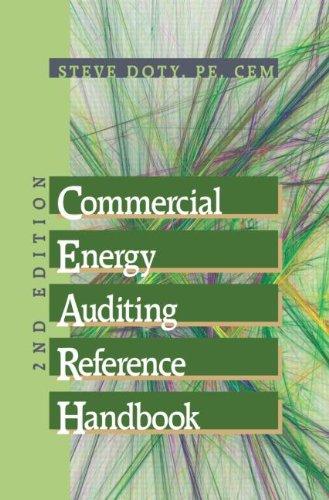Question
Ambassador Lubricants (AL) produces various oil and synthetic-based products. One of the products is produced at the company's Bridge Plant in a single department. Two
Ambassador Lubricants (AL) produces various oil and synthetic-based products. One of the products is produced at the company's Bridge Plant in a single department. Two materials are used in the production process. Material A is introduced at the beginning of the process. Material B is added when the units are 60 percent complete with respect to conversion costs. Data for production during June follows:
| AMBASSADOR LUBRICANTS | |
| For the Month Ending June 30 | |
| Quantities | Physical units |
|---|---|
| WIP Beginning | 22,000 |
| Started | 63,000 |
| To account for | 85,000 |
| Transferred out | 69,000 |
| WIP Ending | 16,000 |
| Accounted for | 85,000 |
| Costs: | Total | Material A | Material B | Conversion |
|---|---|---|---|---|
| WIP Beginning | $ 355,700 | $ 163,800 | $ 112,800 | $ 79,100 |
| Current Period | 1,023,650 | 478,800 | 211,500 | 333,350 |
| Total | $ 1,379,350 | $ 642,600 | $ 324,300 | $ 412,450 |
The beginning work-in-process inventory was 75 percent complete with respect to conversion resources. The ending work-in-process inventory was 25 percent complete.
Required
Prepare a production cost report assuming that Ambassador Lubricants uses the weighted-average method of process costing.
Prepare a production cost report assuming that Ambassador Lubricants uses the FIFO method of process costing.
The financial managers at Ambassador Lubricants are trying to decide between whether to continue using the weighted-average method or switch to FIFO. They tell you that the June results are fairly typical. Create visual materials that can be used to develop your arguments.
The relevant data has been included within the following file: Click here to access the Assignment 8-65 Student File.
| AMBASSADOR LUBRICANTS | ||||
| For the Period Ending June 30 | ||||
| Weighted-Average Process Costing | ||||
| Equivalent Units | ||||
| Flow of units: | Physical Units | Material A | Material B | Conversion |
| Units to be accounted for: | ||||
| Beginning WIP inventory | 22,000 | |||
| Units started this period | 63,000 | |||
| Total units to account for | 85,000 | |||
| Units accounted for: | ||||
| Completed and transferred out | 69,000 | |||
| Units in WIP ending inventory: | 16,000 | |||
| Total units accounted for | 85,000 | |||
| Flow of costs: | Total | Material A | Material B | Conversion |
| Costs to be accounted for: | ||||
| Costs in WIP beginning inventory | $ 355,700 | $ 163,800 | $ 112,800 | $ 79,100 |
| Current period costs | 1,023,650 | 478,800 | 211,500 | 333,350 |
| Total costs to be accounted for | $ 1,379,350 | $ 642,600 | $ 324,300 | $ 412,450 |
| Cost per equivalent unit | ||||
| Costs accounted for: | ||||
| Costs assigned to units transferred out | ||||
| Costs assigned to units in WIP ending Inventory | ||||
| Total costs accounted for | ||||
Assignment Steps:
Download the Assignment 8-65 Student File and open it within Microsoft Excel.
Within cell C12 of the Assignment 8-65 (WA) worksheet enter the formula = $B$12. Copy this formula and paste within the range D12:E12.
Within cell C13 enter the formula = B13, within cell D13 enter the formula = 0, and within cell E13 enter the formula = B13*.25.
Highlight the range C14:E14 and choose Autosum within the Editing group of the Home menu.
Within cell C21 enter the formula = C20/C14. Copy this formula and paste within the range D21:E21.
Within cell C24 enter the formula = C21*C12. Copy this formula and paste within the range D24:E24.
Within cell C25 enter the formula = C21*C13. Copy this formula and paste within the range D25:E25.
Within cell B24 enter the formula = SUM(C24:E24). Copy this formula and paste within cell B25.
Highlight the range B26:E26 and choose Autosum within the Editing group of the Home menu.
Within cell C12 of the Assignment 8-65 (FIFO) worksheet enter the formula = $B$12. Copy this formula and paste within the range D12:E12.
Within cell C13 enter the formula = B13, within cell D13 enter the formula = 0, and within cell E13 enter the formula = B13*.25.
Highlight the range C14:E14 and choose Autosum within the Editing group of the Home menu.
Within cell B15 enter the formula = B8, within cell C15 enter the formula = B15, within cell D15 enter the formula = B15, and within cell E15 enter the formula =B15*.75.
Within cell B16 enter the formula = B14 B15. Copy this formula and paste within the range C16:E16.
Within cell C25 enter the formula = C23/C16. Copy this formula and paste within the range D25:E25.
Within cell B29 enter the formula = B22. Copy this formula and paste within the range C29:E29.
Within cell C30 enter the formula = C25*B15*0%, within cell D30 enter the formula = D25*B15*0%, within cell E30 enter the formula = E25*B15*(1 75%), and within cell B30 enter the formula = SUM(C30:E30).
Highlight the range B31:E31 and choose Autosum within the Editing group of the Home menu.
Within cell C32 enter the formula = C25*($B$12 $B$15). Copy this formula and paste within the range D32:E32.
Within cell B32 enter the formula = SUM(C32:E32).
Within cell B33 enter the formula = B31 + B32. Copy this formula and paste within the range C33:E33.
Within cell C34 enter the formula = C25*C13. Copy this formula and paste within the range D34:E34.
Within cell B34 enter the formula = SUM(C34:E34).
Within cell B35 enter the formula = B33 + B34. Copy this formula and paste within the range C35:E35.
Within cell H6 enter the formula = C22/C15, within cell H7 enter the formula = D22/D15, and within cell H8 enter the formula = E22/E15.
Within cell H11 enter the formula = ABS((C25/H6) 1). This Excel formula calculates the percent difference in the cost per equivalent unit between the current cost and the prior period cost. We use the ABS function (absolute value) to ensure that we will receive a positive result.
Within cell H12 enter the formula = ABS((D25/H7) 1), and within cell H13 enter the formula = ABS((E25/H8) 1).
Highlight the range G11:H13, choose Insert Column or Bar Chart from the Charts group of the Insert menu, and select Clustered Column.
Click the chart title, and type % Difference Cost per EU Current Cost vs. Prior Period Cost as the new title.
Click the background of the chart and drag it so that the top-left corner is located within cell G15.
Within cell B2 of the Assignment 8-65 (Visualization) worksheet type =, then select the Assignment 8-65 (WA) worksheet tab, click cell C21, and tap Enter. After tapping Enter you are brought back to the Assignment 8-65 (Visualization) worksheet where your formula is confirmed. You are now displaying the contents of cell C21 on the Assignment 8-65 (WA) worksheet within cell B2 of the Assignment 8-65 (Visualization) worksheet.
Copy the formula in cell B2 and paste within the range C2:D2.
Within cell E2 type =, then select the Assignment 8-65 (WA) worksheet tab, click cell B24, and tap Enter.
Within cell F2 type =, then select the Assignment 8-65 (WA) worksheet tab, click cell B25, and tap Enter.
Within cell B3 type =, then select the Assignment 8-65 (FIFO) worksheet tab, click cell C25, and tap Enter.
Copy the formula in cell B3 and paste within the range C3:D3.
Within cell E3 type =, then select the Assignment 8-65 (FIFO) worksheet tab, click cell B33, and tap Enter.
Within cell F3 type =, then select the Assignment 8-65 (FIFO) worksheet tab, click cell B34, and tap Enter.
Within cell B4 enter the formula = ABS((B2/B3) 1). Copy this formula and paste within the range C4:F4.
Highlight the range A1:F1, hold CTRL, highlight the range A4:F4, choose Insert Column or Bar Chart from the Charts group of the Insert menu, and select Clustered Column.
Click the chart title and type Absolute Value of the % change of the Weighted Average Method vs. FIFO Method as the new title.
Click the background of the chart and drag it so that the top-left corner is located within cell A5.
Save your progress by choosing Save As from the File menu. You may now answer all questions for Assignment 8-65.
Step by Step Solution
There are 3 Steps involved in it
Step: 1

Get Instant Access to Expert-Tailored Solutions
See step-by-step solutions with expert insights and AI powered tools for academic success
Step: 2

Step: 3

Ace Your Homework with AI
Get the answers you need in no time with our AI-driven, step-by-step assistance
Get Started