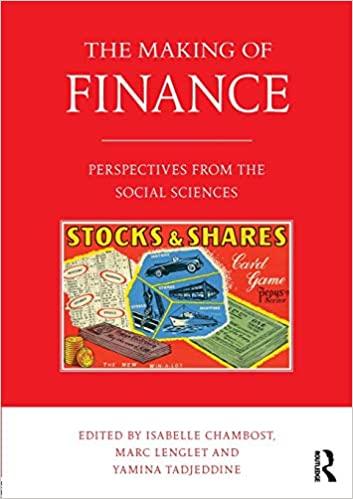Question
Amortization Schedules This project requires you to create an amortization schedule for two types of loans, a fully amortizing constant payment mortgage (CPM) loan and
Amortization Schedules
This project requires you to create an amortization schedule for two types of loans, a fully amortizing
constant payment mortgage (CPM) loan and a constant amortizing (CAM) loan. In your report, compare
the amortization schedule of the CPM and CAM loans (How are they similar? How are they different?
Which would you prefer and why?)
Part 1: Monthly Payment
Consider a $10,000 loan made at a 12 percent annual (nominal) rate of interest for 3 years.
A) Calculate the constant monthly mortgage payments on this loan, assuming it is to be fully
amortized at the end of 3 years. Be sure to use the excel PMT function to calculate the monthly
payment (see https://support.office.com/en-us/article/PMT-function-0214da64-9a63-4996-
bc20-214433fa6441) (10 Points)
Part 2: CPM Loan
Consider a $10,000 fully amortizing CPM loan made at a 12 percent annual (nominal) rate of interest for
3 years.
B) Fill in the amortization schedule for each month (calculate or fill in the values of beginning loan
balance, monthly payment, interest, amortization, and ending loan balance). Be sure to show
calculations if needed (i.e. do not simply type in values but reference other cells to compute the
calculations) (30 points)
Part 3: CAM Loan
Consider a $10,000 CAM loan made at a 12 percent annual (nominal) rate of interest for 3 years.
C) Fill in the amortization schedule for each month (calculate or fill in the values of beginning loan
balance, monthly payment, interest, amortization, and ending loan balance). Be sure to show
calculations if needed (i.e. do not simply type in values but reference other cells to compute the
calculations) (30 points)
Excel Note: If you want to lock in a cell reference, use the $ symbol. For example, if you would like to keep
the value of cell A5 constant for use in a formula, reference it as $A$5. See https://support.office.com/enus/article/Switch-between-relative-absolute-and-mixed-references-dfec08cd-ae65-4f56-839e5f0d8d0baca9
Part 1: A) Monthly payme
| Loan amount = |
| nominal rate = |
| number of yrs = |
| periodic rate = |
| number of periods= Monthly payment = |
Part 2: B) Amortization scheduled CPM
| monthly beginning loan balance | monthly payment | Intrest | Amortization | ending loan balance |
Part 3. C ) Amortization schedule CAM
| monthly beginning loan balance | Intrest | Amortization | Monthly payment | ending loan balance |
Step by Step Solution
There are 3 Steps involved in it
Step: 1

Get Instant Access to Expert-Tailored Solutions
See step-by-step solutions with expert insights and AI powered tools for academic success
Step: 2

Step: 3

Ace Your Homework with AI
Get the answers you need in no time with our AI-driven, step-by-step assistance
Get Started