Answered step by step
Verified Expert Solution
Question
1 Approved Answer
Analyse the following code carefully. attribute vec4 vPosition; attribute vec4 vColor; varying vec4 fColor; uniform vec3 theta; void main() { vec3 angles = radians
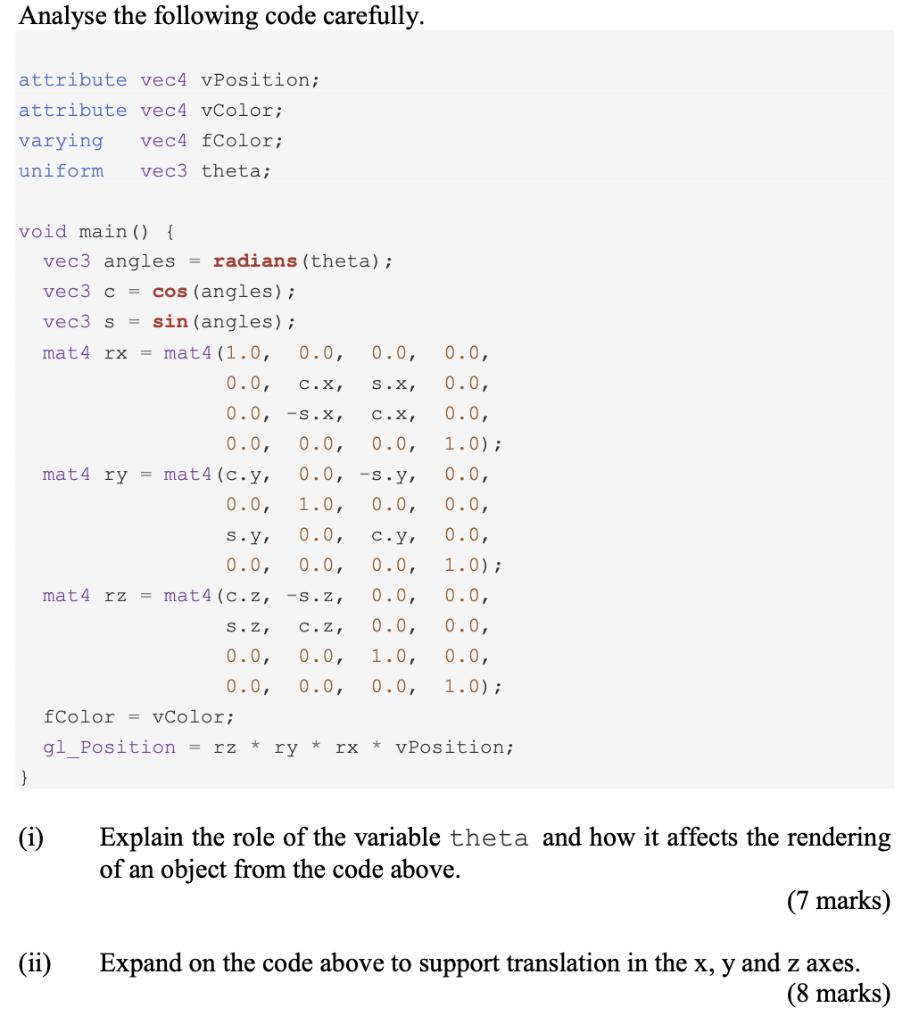
Analyse the following code carefully. attribute vec4 vPosition; attribute vec4 vColor; varying vec4 fColor; uniform vec3 theta; void main() { vec3 angles = radians (theta); vec3 c = cos (angles) ; vec3 s = sin (angles) ; 0.0, 0.0, mat4 rx = mat4 (1.0, 0.0, 0.0, C.X, S.X, 0.0, 0.0, -s.x, C.X, 0.0, 0.0, 0.0, 0.0, 1.0); mat4 ry = mat4 (c.y, 0.0, -s.y, 0.0, 0.0, 1.0, 0.0, 0.0, s.y, 0.0, c.y, 0.0, 0.0, 0.0, 0.0, 1.0); mat4 rz= mat4 (c.z, -s.z, 0.0, 0.0, S.Z, C.Z, 0.0, 0.0, 0.0, 0.0, 1.0, 0.0, 0.0, 0.0, 0.0, 1.0); fColor vColor; gl Position = rz* ry*rx* vPosition; (i) (ii) Explain the role of the variable theta and how it affects the rendering of an object from the code above. (7 marks) Expand on the code above to support translation in the x, y and z axes. (8 marks)
Step by Step Solution
There are 3 Steps involved in it
Step: 1
i The variable theta plays a crucial role in the transformation of an objects position in 3D space by specifying the amount of rotation around the x y ...
Get Instant Access to Expert-Tailored Solutions
See step-by-step solutions with expert insights and AI powered tools for academic success
Step: 2

Step: 3

Ace Your Homework with AI
Get the answers you need in no time with our AI-driven, step-by-step assistance
Get Started


