Answered step by step
Verified Expert Solution
Question
1 Approved Answer
and. it Update you packet tracer to version 8 to be able to open the lab! 1- Assign all IPs to the interfaces of routers
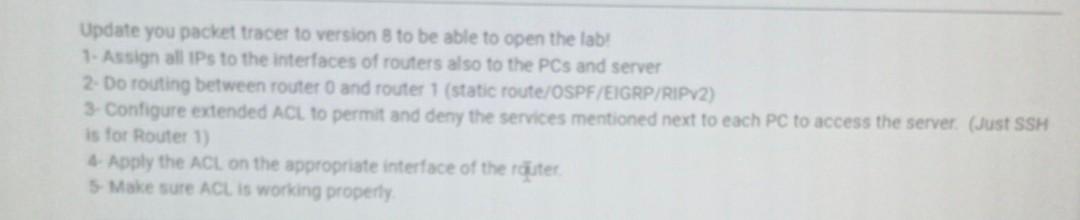
and. it
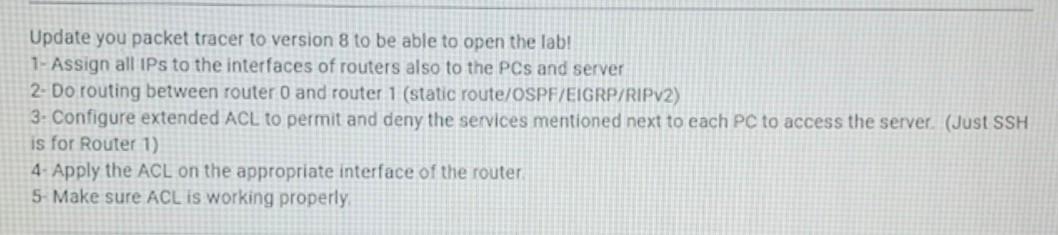
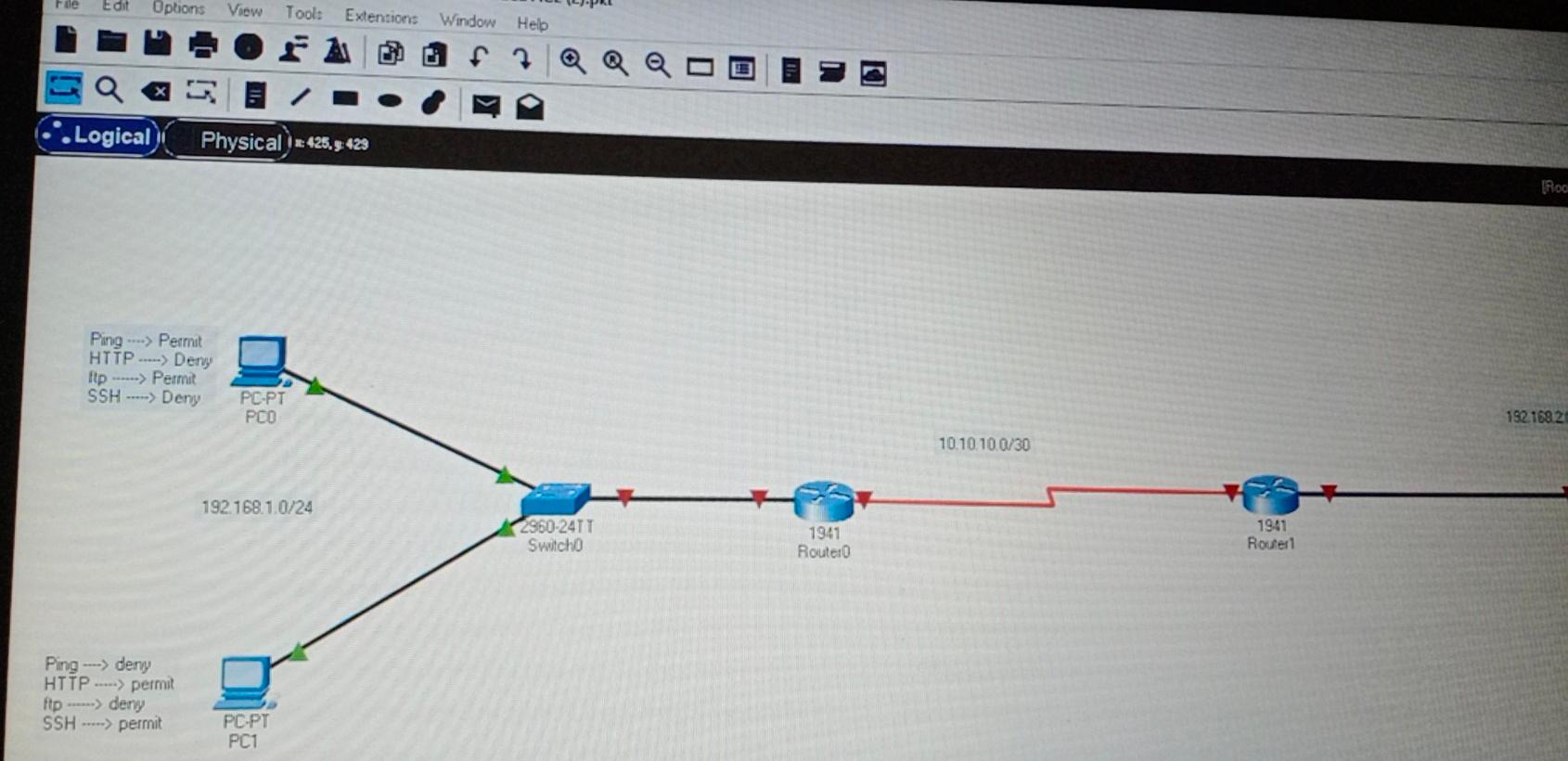
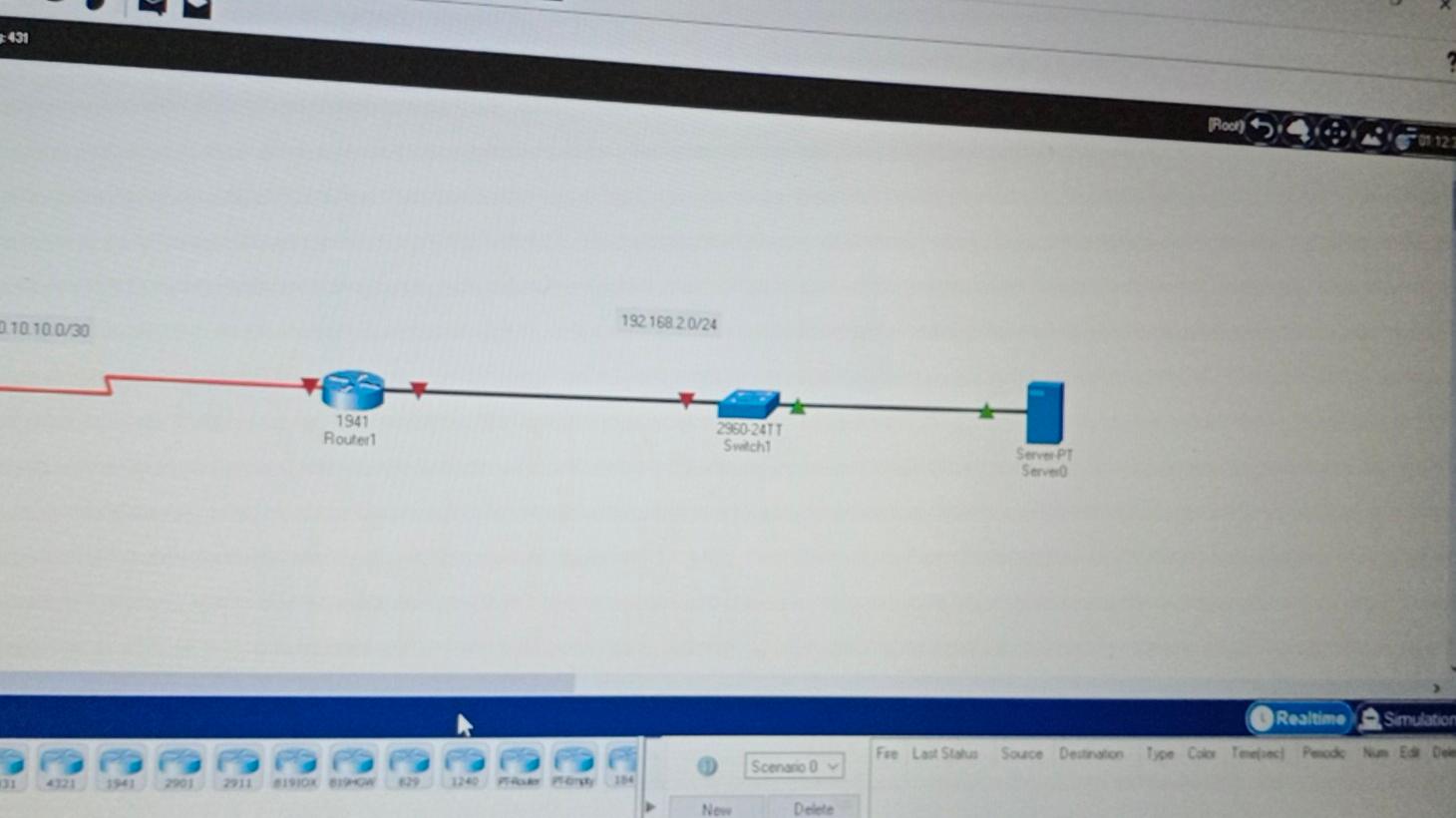
Update you packet tracer to version 8 to be able to open the lab! 1- Assign all IPs to the interfaces of routers also to the PCs and server 2. Do routing between router 0 and router 1 (static route/OSPF/EIGRP/RIPV2) 3. Configure extended ACL to permitand deny the services mentioned next to each PC to access the server. (Just SSH is for Router 1) Apply the ACL on the appropriate interface of the router 5 Make sure ACL is working property Update you packet tracer to version 8 to be able to open the lab! 1- Assign all IPs to the interfaces of routers also to the PCs and server 2- Do routing between router 0 and router 1 (static route/OSPF/EIGRP/RIPV2) 3- Configure extended ACL to permit and deny the services mentioned next to each PC to access the server. (Just SSH is for Router 1) 4. Apply the ACL on the appropriate interface of the router 5- Make sure ACL is working properly Fue Edit Options View Tool: EventACKG Window Help ti Logical Physical 425,5-429 Roo Ping --> Permit HTTP --> Dery ftp ---> Permit SSH ----> Deny PC-PT PCO 192.168.2 10.10.10.0/30 192.168.1.0/24 2960-24TT Switcho 1941 Route: 0 1941 Router1 Ping ----> deny HTTP ---> permit ftp ------> deny SSH -----> permit PC-PT PC1 431 Rool) 0112 10.100/30 192168 20/24 1941 Router 2950-24TT Swicht Server PT Server Realtime Simulation Fre Last Susu Souce Detination Tsc Color Tec Peod Es De Scenario Now Update you packet tracer to version 8 to be able to open the lab! 1- Assign all IPs to the interfaces of routers also to the PCs and server 2. Do routing between router 0 and router 1 (static route/OSPF/EIGRP/RIPV2) 3. Configure extended ACL to permitand deny the services mentioned next to each PC to access the server. (Just SSH is for Router 1) Apply the ACL on the appropriate interface of the router 5 Make sure ACL is working property Update you packet tracer to version 8 to be able to open the lab! 1- Assign all IPs to the interfaces of routers also to the PCs and server 2- Do routing between router 0 and router 1 (static route/OSPF/EIGRP/RIPV2) 3- Configure extended ACL to permit and deny the services mentioned next to each PC to access the server. (Just SSH is for Router 1) 4. Apply the ACL on the appropriate interface of the router 5- Make sure ACL is working properly Fue Edit Options View Tool: EventACKG Window Help ti Logical Physical 425,5-429 Roo Ping --> Permit HTTP --> Dery ftp ---> Permit SSH ----> Deny PC-PT PCO 192.168.2 10.10.10.0/30 192.168.1.0/24 2960-24TT Switcho 1941 Route: 0 1941 Router1 Ping ----> deny HTTP ---> permit ftp ------> deny SSH -----> permit PC-PT PC1 431 Rool) 0112 10.100/30 192168 20/24 1941 Router 2950-24TT Swicht Server PT Server Realtime Simulation Fre Last Susu Souce Detination Tsc Color Tec Peod Es De Scenario Now
Step by Step Solution
There are 3 Steps involved in it
Step: 1

Get Instant Access to Expert-Tailored Solutions
See step-by-step solutions with expert insights and AI powered tools for academic success
Step: 2

Step: 3

Ace Your Homework with AI
Get the answers you need in no time with our AI-driven, step-by-step assistance
Get Started


