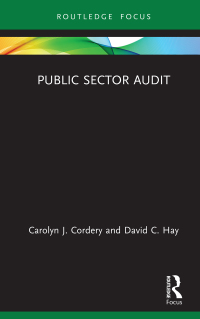(android studio)

Certe a new color ce to be the background for the data raty pet of the Me Activity Search on the web for the color and sociated Android color code (necese start with any to the color Set the background of the date entry part of the last to that color 2. Matok for all acts in the Copy the mos u XML code to the layout with a Copy the Incode that makes the work the lowes with tivity. You will be diftcode terme the winter than Main Activity Add code to able themelutton with Modify the DuckDulog layout so that the Carl OK button centered Hint You'll ale to use they are in the Law Ce project called Codes They lewe held contain wo Edit Textsobte and right Crew 413 Figure 4.13 Catarraletrare 1. Create a new color resource to be used as the background for the data entry part of the MainActivity. Search on the web for the color and associated Android color code (color codes always start with a # symbol), and add it to the color.xml file. Set the background of the data entry part of the layout to that color resource. 2. Make the navigation work for all activities in the app. Copy the navigation bar XML code to the layout associated with each activity. Copy the Java code that makes the buttons work to the Java file associated with each activity. You will have to modify that code to reference the activity it is in, rather than MainActivity. Add code to disable the ImageButton associated with the activity that is displayed. 3. Modify the DatePickerDialog layout so that the Cancel/OK buttons are centered. Hint: You'll have to use the gravity attribute in the LinearLayout. 4. Create project called ContractorCalculator. The main activity layout should contain two Edit Texts, one button, and eight TextViews (Figure 4.13). RATE MEAL Certe a new color ce to be the background for the data raty pet of the Me Activity Search on the web for the color and sociated Android color code (necese start with any to the color Set the background of the date entry part of the last to that color 2. Matok for all acts in the Copy the mos u XML code to the layout with a Copy the Incode that makes the work the lowes with tivity. You will be diftcode terme the winter than Main Activity Add code to able themelutton with Modify the DuckDulog layout so that the Carl OK button centered Hint You'll ale to use they are in the Law Ce project called Codes They lewe held contain wo Edit Textsobte and right Crew 413 Figure 4.13 Catarraletrare 1. Create a new color resource to be used as the background for the data entry part of the MainActivity. Search on the web for the color and associated Android color code (color codes always start with a # symbol), and add it to the color.xml file. Set the background of the data entry part of the layout to that color resource. 2. Make the navigation work for all activities in the app. Copy the navigation bar XML code to the layout associated with each activity. Copy the Java code that makes the buttons work to the Java file associated with each activity. You will have to modify that code to reference the activity it is in, rather than MainActivity. Add code to disable the ImageButton associated with the activity that is displayed. 3. Modify the DatePickerDialog layout so that the Cancel/OK buttons are centered. Hint: You'll have to use the gravity attribute in the LinearLayout. 4. Create project called ContractorCalculator. The main activity layout should contain two Edit Texts, one button, and eight TextViews (Figure 4.13). RATE MEAL