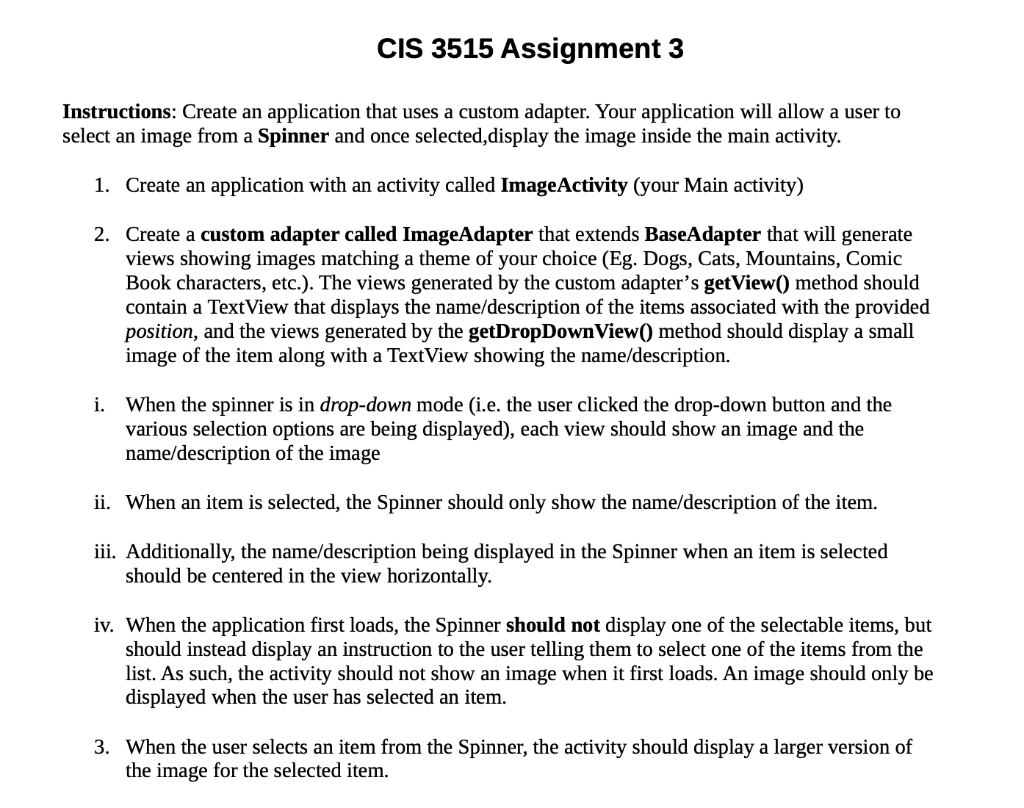Android Studio:
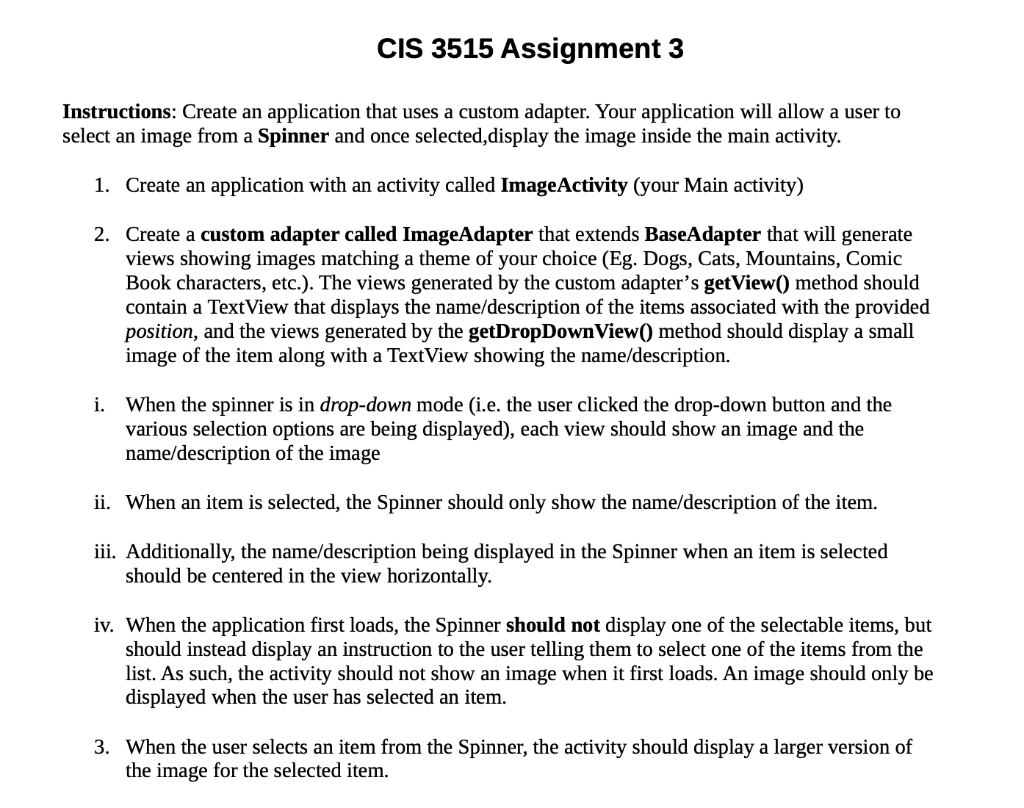
CIS 3515 Assignment 3 Instructions: Create an application that uses a custom adapter. Your application will allow a user to select an image from a Spinner and once selected display the image inside the main activity. 1. Create an application with an activity called ImageActivity (your Main activity) 2. Create a custom adapter called ImageAdapter that extends BaseAdapter that will generate views showing images matching a theme of your choice (Eg. Dogs, Cats, Mountains, Comic Book characters, etc.). The views generated by the custom adapter's getView() method should contain a TextView that displays the name/description of the items associated with the provided position, and the views generated by the getDropDown View() method should display a small image of the item along with a TextView showing the name/description. i. When the spinner is in drop-down mode (i.e. the user clicked the drop-down button and the various selection options are being displayed), each view should show an image and the name/description of the image ii. When an item is selected, the Spinner should only show the name/description of the item. iii. Additionally, the name/description being displayed in the Spinner when an item is selected should be centered in the view horizontally. iv. When the application first loads, the Spinner should not display one of the selectable items, but should instead display an instruction to the user telling them to select one of the items from the list. As such, the activity should not show an image when it first loads. An image should only be displayed when the user has selected an item. 3. When the user selects an item from the Spinner, the activity should display a larger version of the image for the selected item. CIS 3515 Assignment 3 Instructions: Create an application that uses a custom adapter. Your application will allow a user to select an image from a Spinner and once selected display the image inside the main activity. 1. Create an application with an activity called ImageActivity (your Main activity) 2. Create a custom adapter called ImageAdapter that extends BaseAdapter that will generate views showing images matching a theme of your choice (Eg. Dogs, Cats, Mountains, Comic Book characters, etc.). The views generated by the custom adapter's getView() method should contain a TextView that displays the name/description of the items associated with the provided position, and the views generated by the getDropDown View() method should display a small image of the item along with a TextView showing the name/description. i. When the spinner is in drop-down mode (i.e. the user clicked the drop-down button and the various selection options are being displayed), each view should show an image and the name/description of the image ii. When an item is selected, the Spinner should only show the name/description of the item. iii. Additionally, the name/description being displayed in the Spinner when an item is selected should be centered in the view horizontally. iv. When the application first loads, the Spinner should not display one of the selectable items, but should instead display an instruction to the user telling them to select one of the items from the list. As such, the activity should not show an image when it first loads. An image should only be displayed when the user has selected an item. 3. When the user selects an item from the Spinner, the activity should display a larger version of the image for the selected item