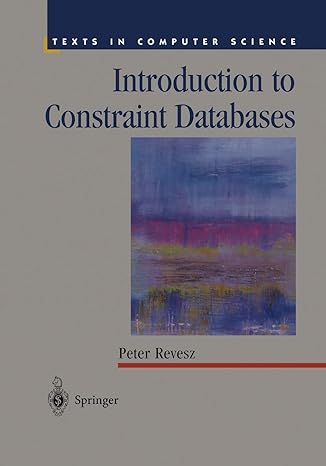Answered step by step
Verified Expert Solution
Question
1 Approved Answer
Android Studio Java: For this project you are to create a RecycleView grid view based on the example from the book (book was linearview). You
Android Studio Java:
For this project you are to create a RecycleView grid view based on the example from the book (book was linearview). You are to put the data arrays (from the book) in a separate class named data When the recycleview grid is created it is to randomly select and image, title, and text so each card content is randomly generated. See screenshot.
data arrays to put into a class name data:
| private String[] titles = {"Chapter One", | |
| "Chapter Two", | |
| "Chapter Three", | |
| "Chapter Four", | |
| "Chapter Five", | |
| "Chapter Six", | |
| "Chapter Seven", | |
| "Chapter Eight"}; | |
| private String[] details = {"Item one details", | |
| "Item two details", "Item three details", | |
| "Item four details", "Item five details", | |
| "Item six details", "Item seven details", | |
| "Item eight details"}; | |
| private int[] images = { R.drawable.android_image_1, | |
| R.drawable.android_image_2, | |
| R.drawable.android_image_3, | |
| R.drawable.android_image_4, | |
| R.drawable.android_image_5, | |
| R.drawable.android_image_6, | |
| R.drawable.android_image_7, | |
| R.drawable.android_image_8 }; |
Screenshots: 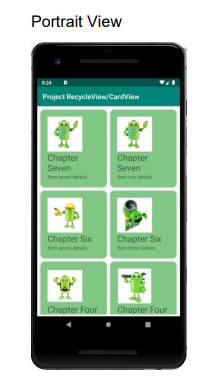
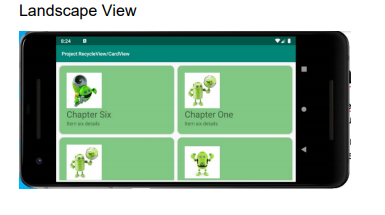
Step by Step Solution
There are 3 Steps involved in it
Step: 1

Get Instant Access to Expert-Tailored Solutions
See step-by-step solutions with expert insights and AI powered tools for academic success
Step: 2

Step: 3

Ace Your Homework with AI
Get the answers you need in no time with our AI-driven, step-by-step assistance
Get Started