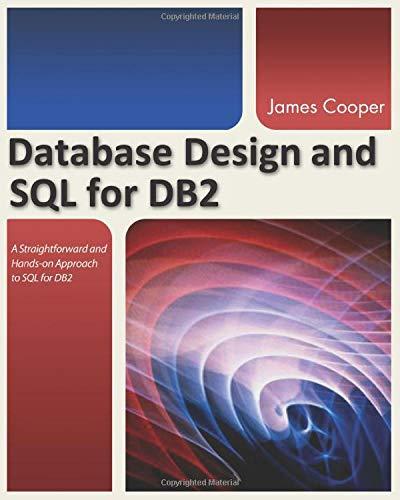Question
Android Studio Programming Create an app called GuessWho. The point of the app will to have the user play a guessing game based on a
Android Studio Programming
Create an app called GuessWho. The point of the app will to have the user play a guessing game based on a displayed image. The user will be greeted with a screen that has an image of a person, four buttons and a next button. The four buttons should each have a different name on it. One of the names will be the actual name of the person in the image. Your guess who quiz should consist of at least 5 questions. Each question should have a unique image and a different correct answer. The Model of the app should be a QuizQuestion. The QuizQuestion should have an image resource ID for the person being guessed, the strings for the four possible guesses and what the right answer is. Your model should have appropriate constructor and get/set methods. Your app should tell the user if they are correct if they press the button with the correct name, and your app should tell the user they are wrong if they tap the button of an incorrect name. There should be a next button that takes the user to the next question of the quiz. If the user completes the last question of the quiz, your app should Toast to the screen how many correct guesses they had and how many incorrect guesses they had. If the user gets to the end of the quiz and presses next, they should go back to the first question after seeing the Toast. For portrait orientation the image should appear first, then two guess buttons below the image, then two more guess buttons below the image, then the next button on the bottom of the screen. For landscape orientation, the image should appear on the left side of the screen. To the right should be the 4 guess buttons. To the right of the buttons should be the next button. (Feel free to use different layouts then these if you think they look better. The point is there should be a different landscape and portrait layout.) The Controller Activity class should be a class called GuessWhoActivity. This should be the lone activity in your app responsible for handling user interaction and displaying questions and answers. The view should be your .xml layout files. The app should remember what question the user was on if they switch from landscape to portrait mode. (Example: If they were on the 3rd question in portrait mode and switch to landscape, they should still be on the 3rd question when they get to landscape mode). Make sure to not be using hard coded strings. Use strings.xml.
images:
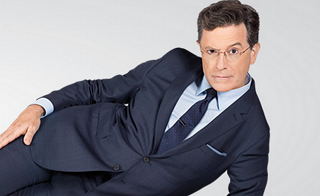



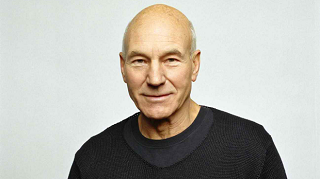
Step by Step Solution
There are 3 Steps involved in it
Step: 1

Get Instant Access to Expert-Tailored Solutions
See step-by-step solutions with expert insights and AI powered tools for academic success
Step: 2

Step: 3

Ace Your Homework with AI
Get the answers you need in no time with our AI-driven, step-by-step assistance
Get Started