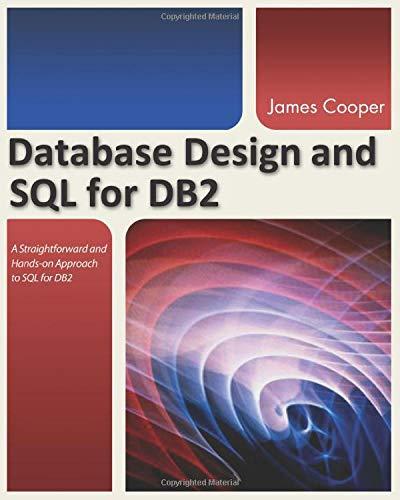Question
Use HTML 5 notation to do the following: 1. Create a new HTML file (Can use notepad) 2. Add appropriate html, head and body sections
Use HTML 5 notation to do the following:
1. Create a new HTML file (Can use notepad)
2. Add appropriate html, head and body sections and meta tags so that search engines can find your page.
3. Find an image of your country(Jamaica) using the Internet. Copy it in the same folder as your html file.
4. Now create at least three hotspots/image maps using any way you like. One hotspot will be for the capital city (Kingston) and the other two for major cities or landmarks (Montego & Negril). Make each hotspot point to a relevant website for each of your hotspots.
5. Create a navigational menu with HTML lists, with at least 3 links external to your site (they can refer to pages related to your country Jamaica). Each link should change colour when you hover on it with the mouse.
6. Save the file.
7. Open your webpage in a browser and make sure everything works as it should.
Step by Step Solution
There are 3 Steps involved in it
Step: 1

Get Instant Access to Expert-Tailored Solutions
See step-by-step solutions with expert insights and AI powered tools for academic success
Step: 2

Step: 3

Ace Your Homework with AI
Get the answers you need in no time with our AI-driven, step-by-step assistance
Get Started