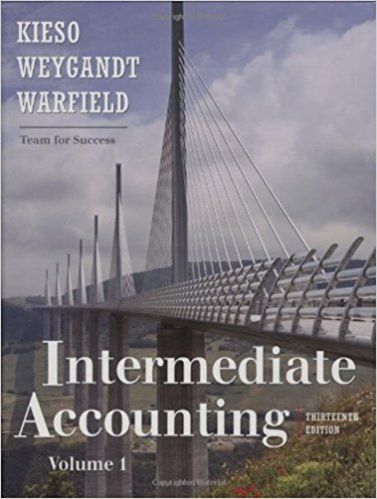Answered step by step
Verified Expert Solution
Question
1 Approved Answer
Ans A. Enter data close to the originating source B. Preformatted screens C. Confirm input acceptance D. Check digit E. Document design F. Digital signatures
Ans 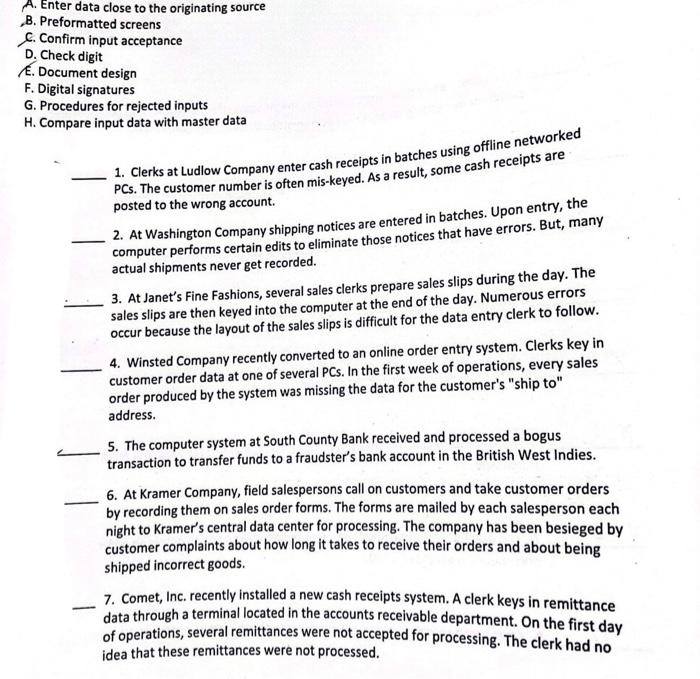
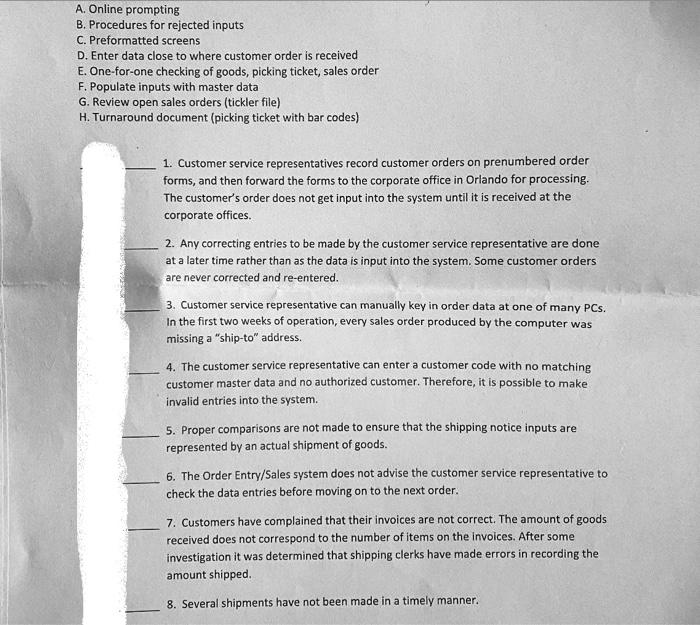
A. Enter data close to the originating source B. Preformatted screens C. Confirm input acceptance D. Check digit E. Document design F. Digital signatures G. Procedures for rejected inputs H. Compare input data with master data 1. Clerks at Ludlow Company enter cash receipts in batches using offline networked PCs. The customer number is often mis-keyed. As a result, some cash receipts are posted to the wrong account. 2. At Washington Company shipping notices are entered in batches. Upon entry, the computer performs certain edits to eliminate those notices that have errors. But, many actual shipments never get recorded. 3. At Janet's Fine Fashions, several sales clerks prepare sales slips during the day. The sales slips are then keyed into the computer at the end of the day. Numerous errors occur because the layout of the sales slips is difficult for the data entry clerk to follow. 4. Winsted Company recently converted to an online order entry system. Clerks key in customer order data at one of several PCs. In the first week of operations, every sales order produced by the system was missing the data for the customer's "ship to" address. . 5. The computer system at South County Bank received and processed a bogus transaction to transfer funds to a fraudster's bank account in the British West Indies. 6. At Kramer Company, field salespersons call on customers and take customer orders by recording them on sales order forms. The forms are mailed by each salesperson each night to Kramer's central data center for processing. The company has been besieged by customer complaints about how long it takes to receive their orders and about being shipped incorrect goods. 7. Comet, Inc. recently installed a new cash receipts system. A clerk keys in remittance data through a terminal located in the accounts receivable department. On the first day of operations, several remittances were not accepted for processing. The clerk had no idea that these remittances were not processed. A. Online prompting B. Procedures for rejected inputs C. Preformatted screens D. Enter data close to where customer order is received E. One-for-one checking of goods, picking ticket, sales order F. Populate inputs with master data G. Review open sales orders (tickler file) H. Turnaround document (picking ticket with bar codes) 1. Customer service representatives record customer orders on prenumbered order forms, and then forward the forms to the corporate office in Orlando for processing. The customer's order does not get input into the system until it is received at the corporate offices. 2. Any correcting entries to be made by the customer service representative are done at a later time rather than as the data is input into the system. Some customer orders are never corrected and re-entered. 3. Customer service representative can manually key in order data at one of many PCs. In the first two weeks of operation, every sales order produced by the computer was missing a "ship-to" address. 4. The customer service representative can enter a customer code with no matching customer master data and no authorized customer. Therefore, it is possible to make invalid entries into the system. 5. Proper comparisons are not made to ensure that the shipping notice inputs are represented by an actual shipment of goods. 6. The Order Entry/Sales system does not advise the customer service representative to check the data entries before moving on to the next order. 7. Customers have complained that their invoices are not correct. The amount of goods received does not correspond to the number of items on the invoices. After some investigation it was determined that shipping clerks have made errors in recording the amount shipped. 8. Several shipments have not been made in a timely manner 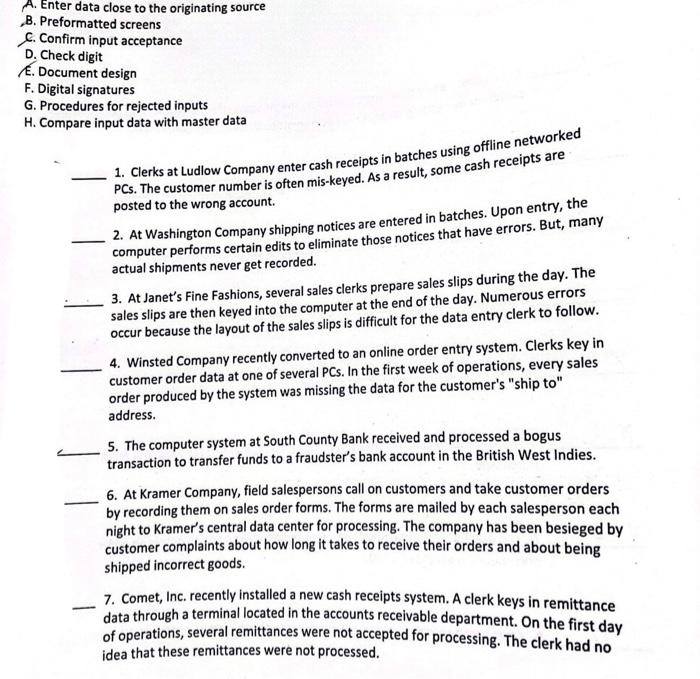
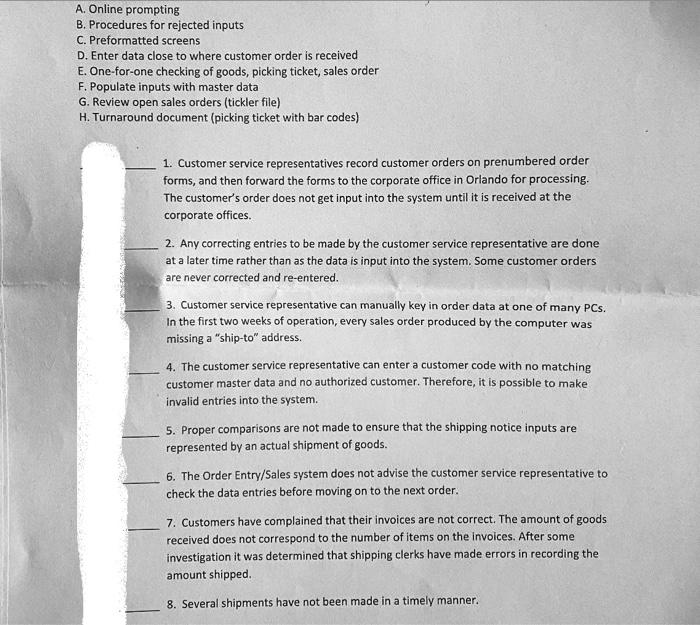
Step by Step Solution
There are 3 Steps involved in it
Step: 1

Get Instant Access to Expert-Tailored Solutions
See step-by-step solutions with expert insights and AI powered tools for academic success
Step: 2

Step: 3

Ace Your Homework with AI
Get the answers you need in no time with our AI-driven, step-by-step assistance
Get Started