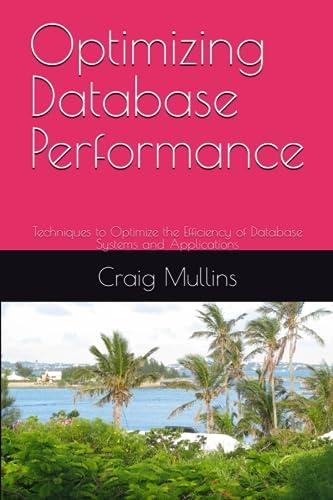Question
Answer both questions and add chart for both questions and follow the instruction. q 1 How do ratings change with age? 1 2. How do
Answer both questions and add chart for both questions and follow the instruction.
q 1 How do ratings change with age? 1 2. How do ratings differ between Men and Women?
INSTRUCTIONS: 1. INSERT a pivot table, with AGE in Rows 2. Group AGE into 4 categories (24 and under, 25-34, 35-44, 45 and over) by highlighting the appropriate rows and RIGHT CLICKING > GROUP 3. Drag AVG RATING to the Values field; click on VALUE FIELD SETTINGS and change SUMMARIZE VALUE FIELD BY to AVERAGE. Change CUSTOM NAME to AVERAGE RATING 4. Do the same for AVG RATING MEN, and set CUSTOM NAME to AVERAGE RATING MEN 5. Do the same for AVG RATING WOMEN, and set CUSTOM NAME to AVERAGE RATING WOMEN. 6. Now copy the table (except the Grand Total rows, which are not needed) and PASTE VALUES below the pivot table. Delete the row for Grand Total, if any. 7. Change the heading for Column 1 to AGE, the row headings to the age groups, and the number format for the averages to 2 decimal places (so they are easier to compare). 8. Highlight the AGE and AVERAGE RATING columns and Insert a Line Chart. 9. Highlight the AGE, AVERAGE RATING MEN and AVERAGE RATING WOMEN columns and Insert a Line Chart. 10. Add AXIS TITLES and CHART TITLES (use the McKinsey titling approach).


Step by Step Solution
There are 3 Steps involved in it
Step: 1

Get Instant Access to Expert-Tailored Solutions
See step-by-step solutions with expert insights and AI powered tools for academic success
Step: 2

Step: 3

Ace Your Homework with AI
Get the answers you need in no time with our AI-driven, step-by-step assistance
Get Started