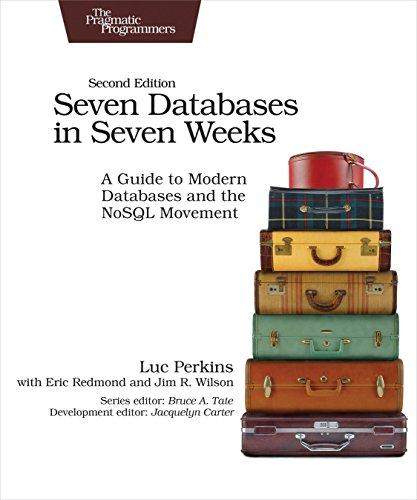Answered step by step
Verified Expert Solution
Question
1 Approved Answer
Answer the following questions by executing the skills on your Excel workbook. Answer each question in the order it appears. If you do not know
Answer the following questions by executing the skills on your Excel workbook. Answer each question in the order it appears. If you do not know the answer to a question, skip it and go to the next question.
Enter the number into cell in the Sheet worksheet.
Enter the number into cell E in the Sheet worksheet.
Insert a new worksheet into the workbook.
Highlight the range E:E in the Sheet worksheet.
Conduct a basic data audit by identifying the Sum in the Status Bar for the highlighted values in Sheet Enter the Sum identified in the Status Bar into cell A in the Sheet worksheet.
Enter into cell A in the Sheet worksheet.
Copy cell A and paste it into the range A:A
Highlight the range : Use Auto Fill to complete the months of the year in the range :
Delete the Sheet worksheet.
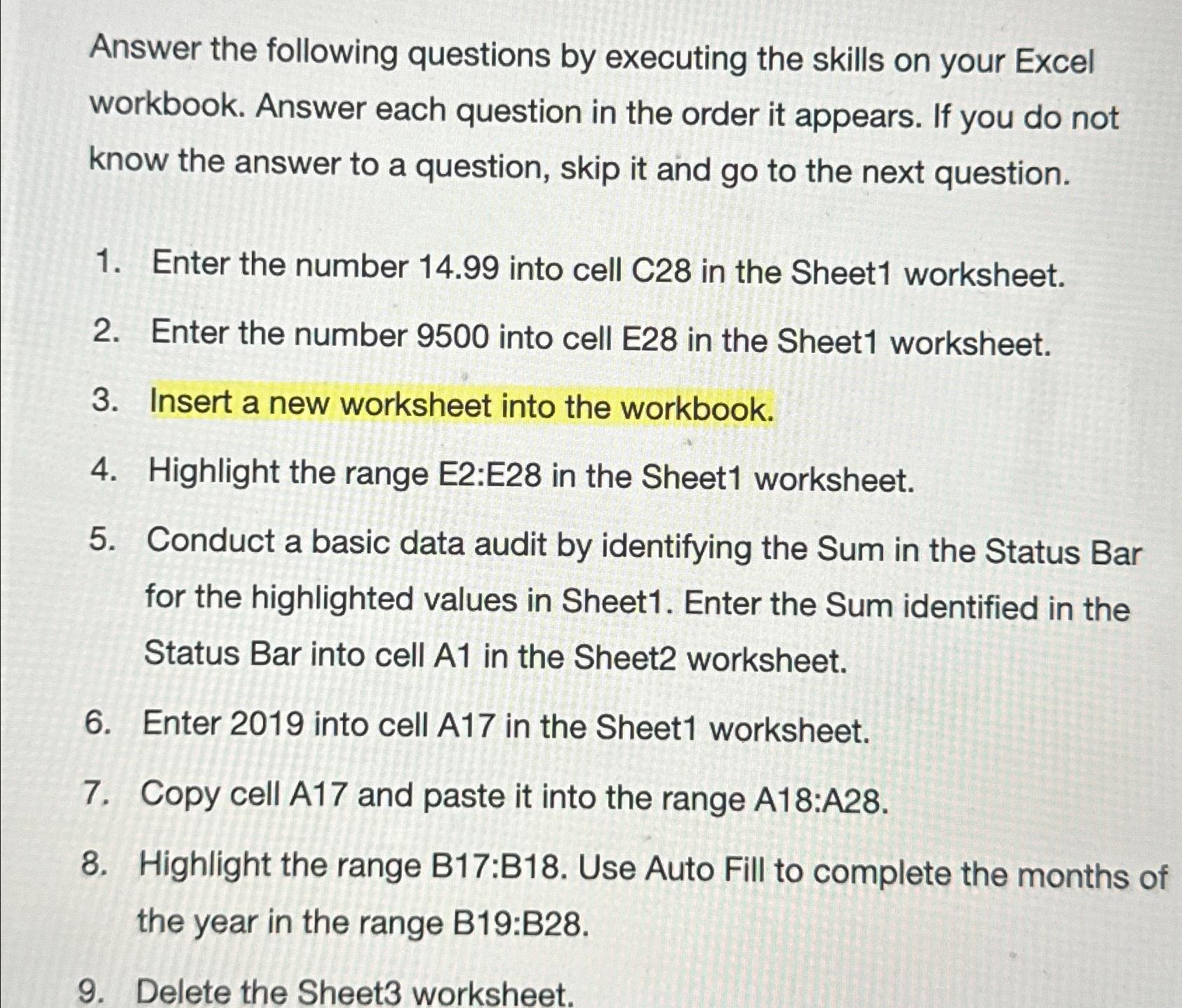
Step by Step Solution
There are 3 Steps involved in it
Step: 1

Get Instant Access to Expert-Tailored Solutions
See step-by-step solutions with expert insights and AI powered tools for academic success
Step: 2

Step: 3

Ace Your Homework with AI
Get the answers you need in no time with our AI-driven, step-by-step assistance
Get Started