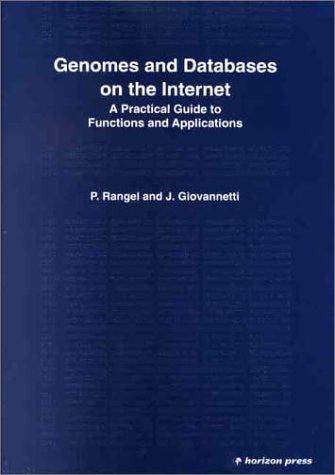Question
Answer them all I'll rate if you can't pass it to next tutor don't give me any incomplete answer Step 2Navigate within the SAP ECC
Answer them all I'll rate if you can't pass it to next tutor don't give me any incomplete answer
Step 2Navigate within the SAP ECC menu structure.
(a) What sub menu items do you find when you access the Accounting menu?
______________________________________________________________________
______________________________________________________________________
(b) Determine the transaction code (T code) for
displaying a current material
in the
material master record in Materials Management application under Logistics.
______________________________________________________________________
How did you find the transaction code (T code)?
___________________________________________________________________
(c) Enter this T code in the command field and enter.
Where does this T code take you? Write the title of the screen.
________________________________________________________________
(d) Create a favorite with the T code for "display material master" record.
How did you create the favorite?_______________________________
Step 3 Create a second SAP ECC session.
(a) How did you create another session?_________________________
(b) End the session and write how did you end it._____________________________
3
Step 4 with Material Management (MM)
Display material master record for material 1300-1400 and from the Basic data 1
view, write down the definitions (the meaning of the code) for:
Division _______________________________________________________
Material Group (key) _____________________________________________
Whats the definition of material group? Any examples?
Hint: This is known as field help.
Step 5Functions of Icons on pushbuttons in the standard tool bar.
Write down the function of each icon.
Button
Function
4
Step by Step Solution
There are 3 Steps involved in it
Step: 1

Get Instant Access to Expert-Tailored Solutions
See step-by-step solutions with expert insights and AI powered tools for academic success
Step: 2

Step: 3

Ace Your Homework with AI
Get the answers you need in no time with our AI-driven, step-by-step assistance
Get Started