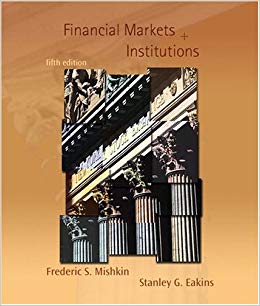Answered step by step
Verified Expert Solution
Question
1 Approved Answer
ANSWER THESE QUESTIONS ABOVE BASED ON THE INFORMATION I PROVIDED YOU. - Were major capital investments made during the period? - If so, how were
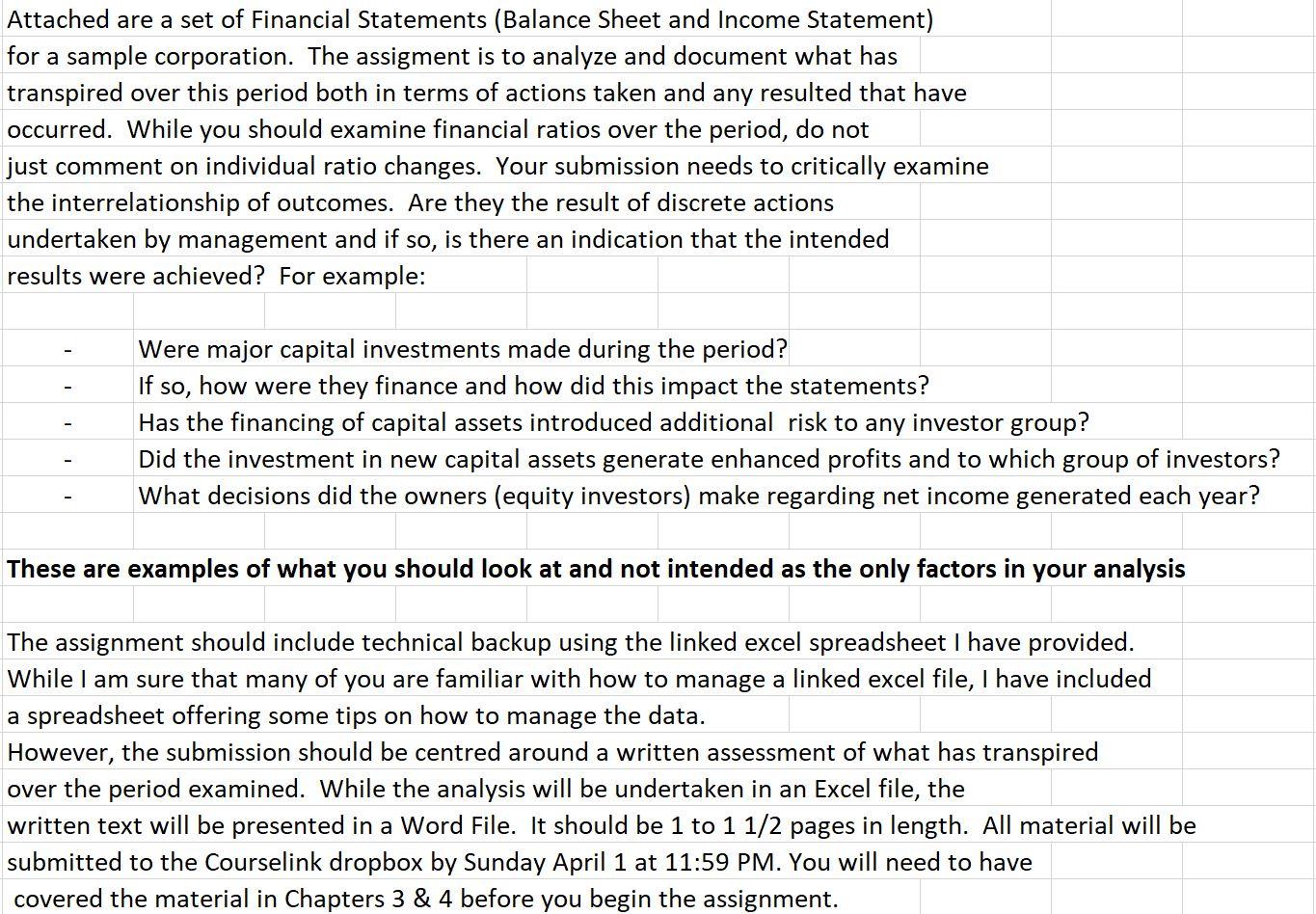
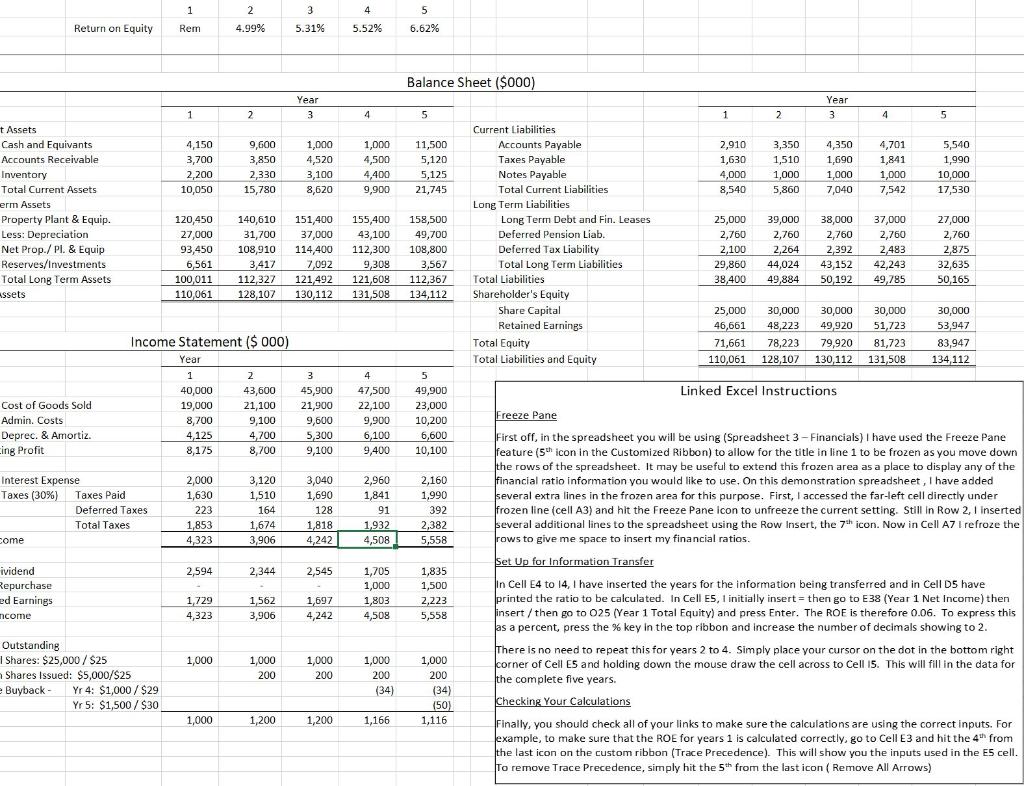
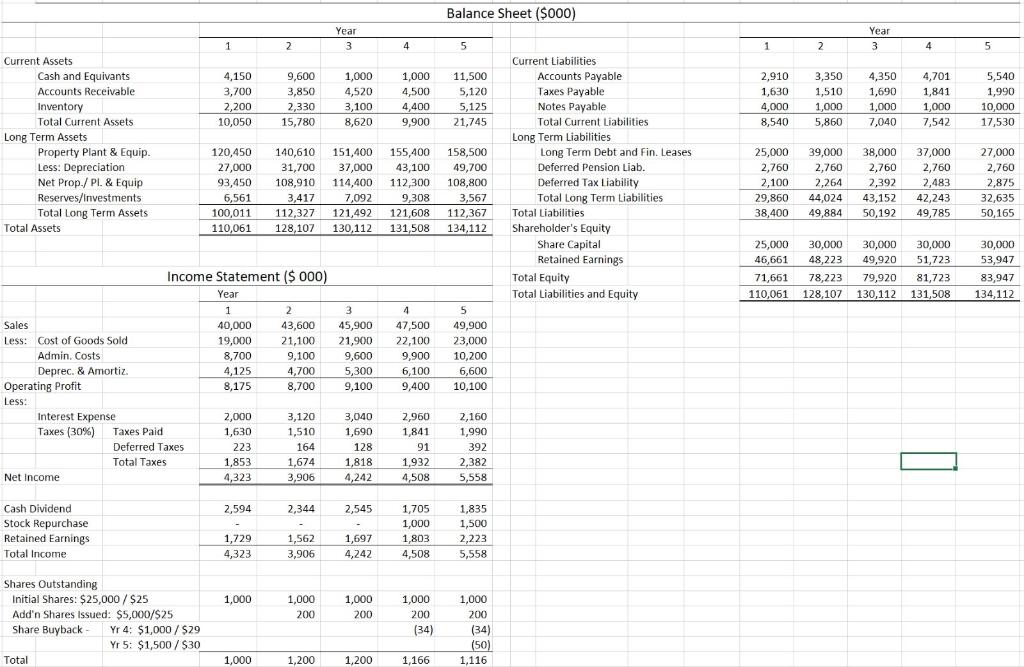
ANSWER THESE QUESTIONS ABOVE BASED ON THE INFORMATION I PROVIDED YOU.
- Were major capital investments made during the period? - If so, how were they finance and how did this impact the statements? - Has the financing of capital assets introduced additional risk to any investor group? - Did the investment in new capital assets generate enhanced profits and to which group of investors? - What decisions did the owners (equity investors) make regarding net income generated each year?
Attached are a set of Financial Statements (Balance Sheet and Income Statement) for a sample corporation. The assigment is to analyze and document what has transpired over this period both in terms of actions taken and any resulted that have occurred. While you should examine financial ratios over the period, do not just comment on individual ratio changes. Your submission needs to critically examine the interrelationship of outcomes. Are they the result of discrete actions undertaken by management and if so, is there an indication that the intended results were achieved? For example: - Were major capital investments made during the period? - If so, how were they finance and how did this impact the statements? - Has the financing of capital assets introduced additional risk to any investor group? - Did the investment in new capital assets generate enhanced profits and to which group of investors? - What decisions did the owners (equity investors) make regarding net income generated each year? These are examples of what you should look at and not intended as the only factors in your analysis The assignment should include technical backup using the linked excel spreadsheet I have provided. While I am sure that many of you are familiar with how to manage a linked excel file, I have included a spreadsheet offering some tips on how to manage the data. However, the submission should be centred around a written assessment of what has transpired over the period examined. While the analysis will be undertaken in an Excel file, the written text will be presented in a Word File. It should be 1 to 11/2 pages in length. All material will be submitted to the Courselink dropbox by Sunday April 1 at 11:59 PM. You will need to have covered the material in Chapters 3&4 before you begin the assignment. Linked Excel Instructions Freeze Pane First off, in the spreadsheet you will be using (Spreadsheet 3 - Financials) I have used the Freeze Pane feature ( 5th icon in the Customized Ribbon) to allow for the title in line 1 to be frozen as you move down the rows of the spreadsheet. It may be useful to extend this frozen area as a place to display any of the financial ratio information you would like to use, On this demonstration spreadsheet, I have added several extra lines in the frozen area for this purpose. First, I accessed the far-left cell directly under frozen line (cell A3) and hit the Freeze Pane icon to unfreeze the current setting. Still in Row 2,1 inserted several additional lines to the spreadsheet using the Row Insert, the 7th icon. Now in Cell A7 I refroze the rows to give me space to insert my financial ratios. Set Up for Information Transfer In Cell E4 to 14 , I have inserted the years for the information being transferred and in Cell DS have printed the ratio to be calculated. In Cell E5, 1 initially insert = then go to E38 (Year 1 Net Income) then insert / then go to O25 (Year 1 Total Equity) and press Enter. The ROE is therefore 0.06 . To express this as a percent, press the \% key in the top ribbon and increase the number of decimals showing to 2 . There is no need to repeat this for years 2 to 4 . Simply place your cursor on the dot in the bottom right corner of Cell E5 and holding down the mouse draw the cell across to Cell I5. This will fill in the data for the complete five years. Checking Your Calculations Finally, you should check all of your links to make sure the calculations are using the correct inputs. For example, to make sure that the ROE for years 1 is calculated correctly, go to Cell E and hit the 4th from the last icon on the custom ribbon (Trace Precedence). This will show you the inputs used in the E5 cell. To remove Trace Precedence, simply hit the 5th from the last icon (Remove All Arrows) Attached are a set of Financial Statements (Balance Sheet and Income Statement) for a sample corporation. The assigment is to analyze and document what has transpired over this period both in terms of actions taken and any resulted that have occurred. While you should examine financial ratios over the period, do not just comment on individual ratio changes. Your submission needs to critically examine the interrelationship of outcomes. Are they the result of discrete actions undertaken by management and if so, is there an indication that the intended results were achieved? For example: - Were major capital investments made during the period? - If so, how were they finance and how did this impact the statements? - Has the financing of capital assets introduced additional risk to any investor group? - Did the investment in new capital assets generate enhanced profits and to which group of investors? - What decisions did the owners (equity investors) make regarding net income generated each year? These are examples of what you should look at and not intended as the only factors in your analysis The assignment should include technical backup using the linked excel spreadsheet I have provided. While I am sure that many of you are familiar with how to manage a linked excel file, I have included a spreadsheet offering some tips on how to manage the data. However, the submission should be centred around a written assessment of what has transpired over the period examined. While the analysis will be undertaken in an Excel file, the written text will be presented in a Word File. It should be 1 to 11/2 pages in length. All material will be submitted to the Courselink dropbox by Sunday April 1 at 11:59 PM. You will need to have covered the material in Chapters 3&4 before you begin the assignment. Linked Excel Instructions Freeze Pane First off, in the spreadsheet you will be using (Spreadsheet 3 - Financials) I have used the Freeze Pane feature ( 5th icon in the Customized Ribbon) to allow for the title in line 1 to be frozen as you move down the rows of the spreadsheet. It may be useful to extend this frozen area as a place to display any of the financial ratio information you would like to use, On this demonstration spreadsheet, I have added several extra lines in the frozen area for this purpose. First, I accessed the far-left cell directly under frozen line (cell A3) and hit the Freeze Pane icon to unfreeze the current setting. Still in Row 2,1 inserted several additional lines to the spreadsheet using the Row Insert, the 7th icon. Now in Cell A7 I refroze the rows to give me space to insert my financial ratios. Set Up for Information Transfer In Cell E4 to 14 , I have inserted the years for the information being transferred and in Cell DS have printed the ratio to be calculated. In Cell E5, 1 initially insert = then go to E38 (Year 1 Net Income) then insert / then go to O25 (Year 1 Total Equity) and press Enter. The ROE is therefore 0.06 . To express this as a percent, press the \% key in the top ribbon and increase the number of decimals showing to 2 . There is no need to repeat this for years 2 to 4 . Simply place your cursor on the dot in the bottom right corner of Cell E5 and holding down the mouse draw the cell across to Cell I5. This will fill in the data for the complete five years. Checking Your Calculations Finally, you should check all of your links to make sure the calculations are using the correct inputs. For example, to make sure that the ROE for years 1 is calculated correctly, go to Cell E and hit the 4th from the last icon on the custom ribbon (Trace Precedence). This will show you the inputs used in the E5 cell. To remove Trace Precedence, simply hit the 5th from the last icon (Remove All Arrows)Step by Step Solution
There are 3 Steps involved in it
Step: 1

Get Instant Access to Expert-Tailored Solutions
See step-by-step solutions with expert insights and AI powered tools for academic success
Step: 2

Step: 3

Ace Your Homework with AI
Get the answers you need in no time with our AI-driven, step-by-step assistance
Get Started