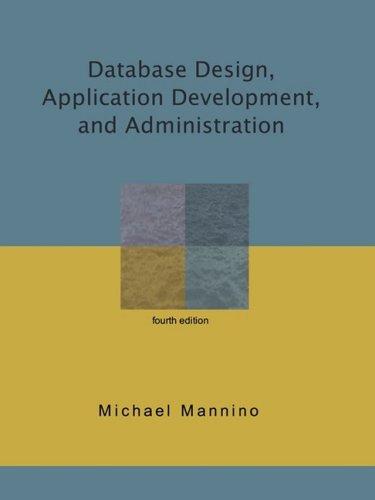Question
Answer using Visual Basic Each of the 3 major programming projects in this class will offer an opportunity for students to review and demonstrate their
Answer using Visual Basic
Each of the 3 major programming projects in this class will offer an opportunity for students to review and demonstrate their mastery of multiple concepts that have been covered in the course. This assignment will help you achieve the following Course Objectives: -Strengthen their skills in evaluating complex problems and developing algorithmic solutions for these problems; -Be able to retrieve, work with, and update data stored in text files;-Learn how to work with data storage elements -arrays, structures, LINQThis project is to be used to run reports on data related to some of the SoC courses. The datais stored as CSV records in a textfile. This program will be used to work with the Courses.txt file whichshould be stored in the projects Bin/Debug folder. Yourfile should consist ofat least 10records that contain a variety in the data values. Fields that make up each record in the Courses.txt file will be: -Course-Section-Instructor (First Last)-Room Number(Fully online courses list the room as Online)-CourseCapacity-Socially Distance Room Capacity-Current Enrollment-Instruction MethodoB -Blended Course (Blended Section):Online + 16% to 84% face-to-faceoWE -Web-Enhanced Course (Face-to-Face Section):At least 85% instruction face-to-face. Does not include cohort model attendance. oWH -Web-Hybrid Course (Web Hybrid Section):Web Enhanced but with cohort model attendance. oO -Online Course (Fully Online Section):At least 85% online and, generally, with no scheduled class times. oWR -Web-Enhanced Remote Course (Remote Section):At least 85% instruction delivered remotely throughweb-conferencing (Zoom) but only at the time listed in the schedule. oNW -No Web Component Course:No Web Activities Examples records: CIS115-101,Paul Overstreet,1308,34,17,22,WHCIS115-501,David Cobb,1306,30,15,20,WHISC285-101,Melissa Smith,2121,60,30,28,WECIS300-801,Melissa Smith,Online,30,30,32,OCIS324-101,Ocllo Robinson,3304,30,15,27,BCIS321-101,Rhonda Lucas,3304,30,15,26,BThe Courses.txt file should be create and stored in the projects bin/Debug folder. It should contain the 6sample recordsshown here along with 4 additional recordsthat you create for a total of 10 records.This project will have one Class level array variable;courses. Allother variables must be local.Load Event: At Load time, populate the courses array and display the recordsinan output listbox. The records ARE NOT to be divided into fields at this time. Display the records just as they appear in the array. This displaying of records is primarily for grading purposes it will let me make sure the records were created in a proper csv format and that the array was populated correctly.
Available Courses ReportButton Click Event: This event must use a LINQ to generate a list of all courses that are currently being offered(records in the file). The query should be created within the button click event and the query output should include separate fields(multiple field output):-Course-Section-Instructor-Room Number-Instruction MethodThe query results should place the records in Course-SectionAscending order.Once the query has been generated, the output listbox should be cleared and a meaningful header displayed followed by a blank line. After this blank line, each record in the query results should displayed in a well formatted fashion. Selected Instruction MethodReportButton Click Event: This event must use a LINQ to list all section that will be taught using a specified Instruction Method. The user will enter an Instruction Methodvia an inputbox and a query will be used to search forall courses that will be taught using that method. The output display should begin with a meaningful header. If sections of the course arelocated, the following fields should be selected and displayed: -Course-Section -Instructor-Course Capacity-Current EnrollmentIf no courses are located that match the given Instruction Method,the user should receive a message in the listboxletting them know. Be sure to clear the listbox before displaying either version of the output. Seat ShortageReportButton Click Event: This event must use a LINQ to determine which classes currently do not have enough seats to hold the number of students who have enrolled using the Socially Distance Room Capacity. Insure that OnlineOnlycourses will not be included in this list even if their Enrollment is greater than their Socially Distance Capacity. The following fields should be selected and displayed: -Course-Section-Room Number-Socially Distance Room Capacity-Current Enrollment-Seat Shortage Value (the number of students who are enrolled over the Socially Distance Room Capacity)The query results should be placed in Descending Seat Shortage amount and Course-Section Ascending. Before displaying output to the listbox, be sure to clear the listbox. A meaningfulheader should be displayed followed by a blank line. For each item in the query results, all fivefields should be displayed in a well formatted fashion. After all individual items have been displayed, the total count showing the number of classes that will experience a seat shortageshould be displayed too with meaningful text describing what the figure is showing. CoursesList ReportButton Click Event: This event must use a LINQ to generate a list of which courses are to be taught. The output should include JUST the course id. Each course should be listed ONLY ONCE. The following fields should be selected and displayed: -CourseOnly(CIS115)The query results should be placed in Ascending Course order. Before displaying output to the listbox, be sure to clear the listbox. A meaningful header should be displayed followed by a blank line.
Backup FileButton Click Event: This event must use a LINQ to create a copy of the entire coursearray in Course-Sectionorder (Hint: Since Course-Section is the first field, you can simply sort the entire record without having to Split it into fields). The sorted query results should be used to create a new text file named SortedCourses.txtwhich should be created using the WriteAllLines method. After the new file has been written, clear the listbox and then display a message in the listbox letting the user know that a backup file has been created. (This is simply to let the user know that the action was completed. If no message is given, the user may wonder if anything happened when they click the button.)Clear Button Click Event: When this button is clicked, the contents of the listbox should be cleared. Exit Button Click Event: When theuser clicks on this button, the program will end. The program should be written using the concepts that are covered in the textbook in chapters 1 7.2(the material that we are working on.)Steps Required for Planning and Completing this Project1.Analyze: Make sure you understand the problem and ask questions if you dont. Write pseudocodefirstfor your own use (not to turn in).This is very helpful when planning your functions/sub. Make A PLAN!2.Design: Desk check your pseudocode before coding it to make sure it works correctly. Remember to code-a-little-and-test-a-lot! Get one module working then move to the next one. 3.Design the interface: a.Create the controls on the forms.b.Set the properties for a nice interface. c.Give each control and theform meaningful names using proper prefixes. d.Tab order should be set from top to down for fields that need to have focus. e.Make sure the form looks good; all controls are lined up. f.The text properties should have appropriate values when needed. g.Add anadditional label that says Programmed by: and your name.4.Code: a.Following your pseudocode, translate into VB code.b.Use camelCasing and meaningful names for all variables.c.Select appropriate data types as needed.d.Before you submit your program, you must remove any empty stubs and unused variables. e.Make the spacing consistent. Blank lines can be used within the code to make it more readable, but dont leave gaps in the program where you inserted too many blank lines accidentally. 5.Test and Debug: a.Find and correct syntax, execution, and logic errors.b.Test your program with a variety of input to be sure it works properly.6.Complete the documentation:Internal Documentation: a.The program should include a general comment section just after the Public Class statement. Include: Programmed by: Your full name, ISC/ITE 285and the class time; a general statement indicating the purpose of the program. b.Comments (again) Each event procedure should begin with a comment just after the header that states the purpose of that event. c.Additional comments shouldbe included if you feel they are needed.
Step by Step Solution
There are 3 Steps involved in it
Step: 1

Get Instant Access to Expert-Tailored Solutions
See step-by-step solutions with expert insights and AI powered tools for academic success
Step: 2

Step: 3

Ace Your Homework with AI
Get the answers you need in no time with our AI-driven, step-by-step assistance
Get Started