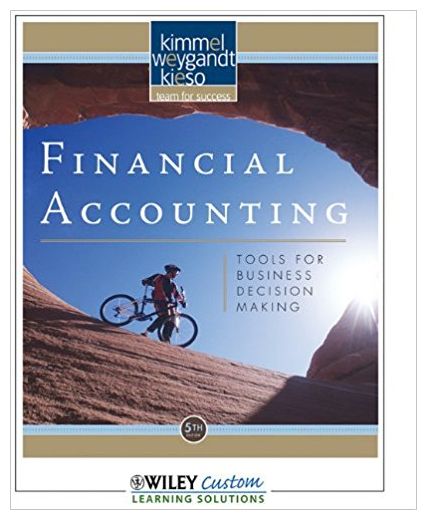Answered step by step
Verified Expert Solution
Question
1 Approved Answer
Any idea what the Add Simple PDU failed? 4. The pointer changes to an envelope symbol. Click on PCO and then on PC1. After clicking
Any idea what the Add Simple PDU failed?
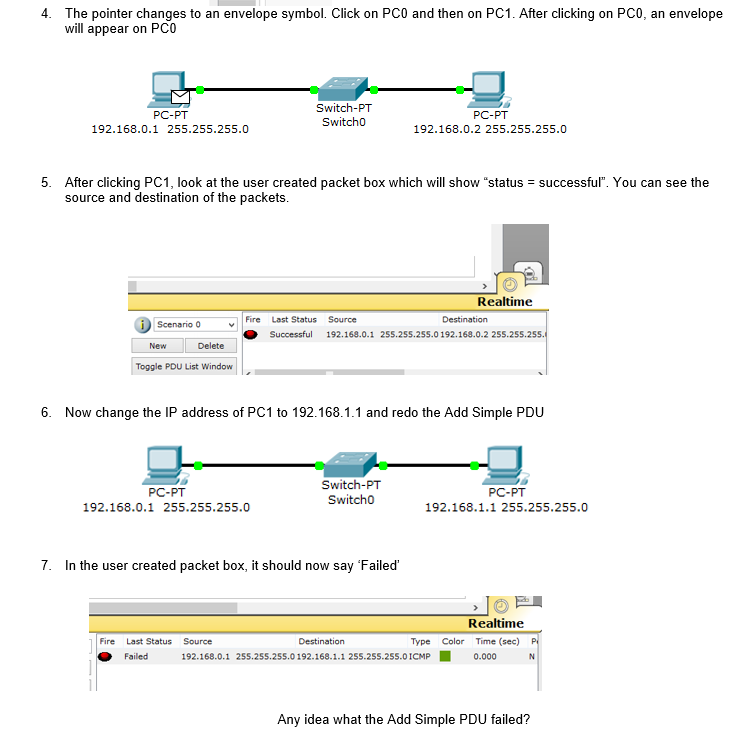
Step by Step Solution
There are 3 Steps involved in it
Step: 1

Get Instant Access with AI-Powered Solutions
See step-by-step solutions with expert insights and AI powered tools for academic success
Step: 2

Step: 3

Ace Your Homework with AI
Get the answers you need in no time with our AI-driven, step-by-step assistance
Get Started