Answered step by step
Verified Expert Solution
Question
1 Approved Answer
Anyone who can help me out asap. I'll be very thankful. waiting for the response Carefully read the following: For this assessment task you are
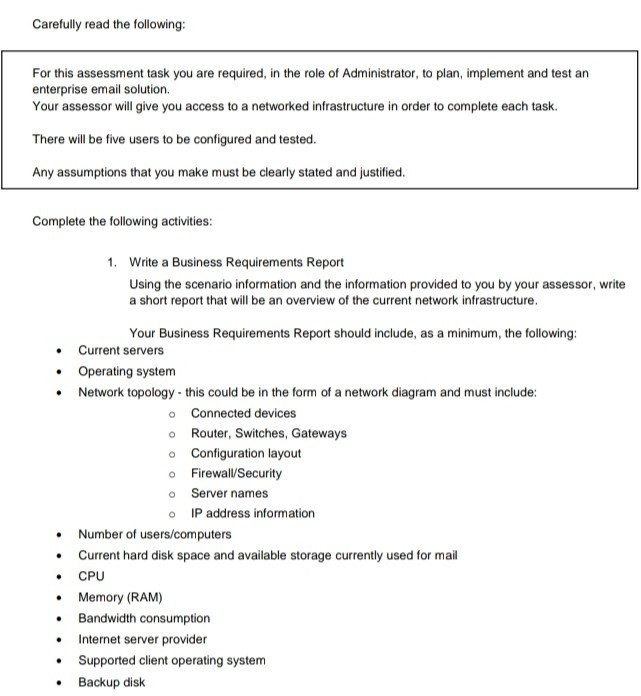
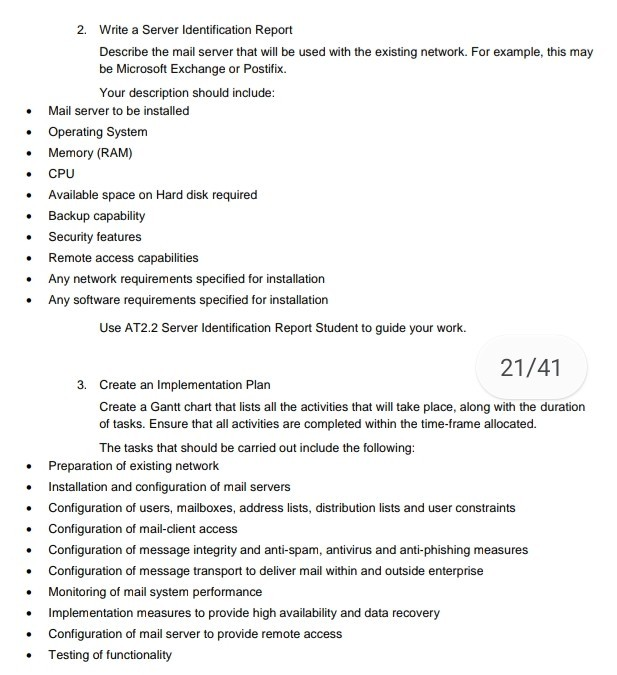
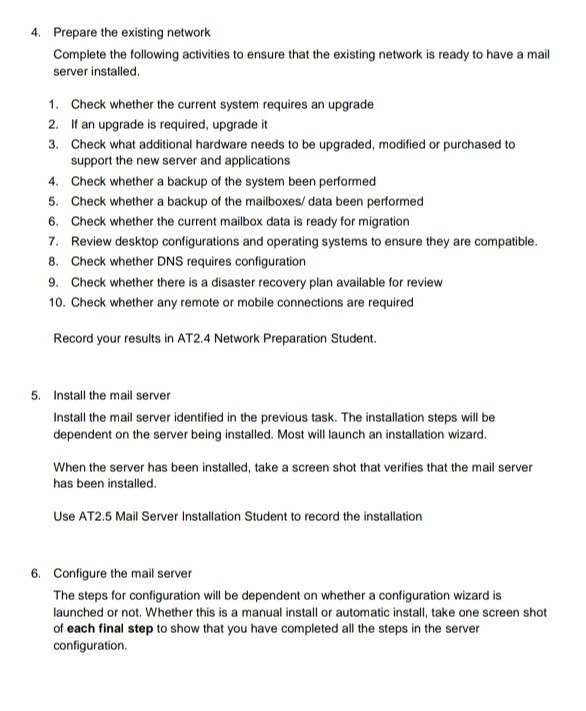
Anyone who can help me out asap. I'll be very thankful. waiting for the response
Carefully read the following: For this assessment task you are required, in the role of Administrator, to plan, implement and test an enterprise email solution. Your assessor will give you access to a networked infrastructure in order to complete each task. There will be five users to be configured and tested. Any assumptions that you make must be clearly stated and justified. Complete the following activities: 1. Write a Business Requirements Report Using the scenario information and the information provided to you by your assessor, write a short report that will be an overview of the current network infrastructure. Your Business Requirements Report should include, as a minimum, the following: Current servers Operating system Network topology. this could be in the form of a network diagram and must include: Connected devices o Router, Switches, Gateways Configuration layout o Firewall/Security O Server names O IP address information Number of users/computers Current hard disk space and available storage currently used for mail CPU Memory (RAM) Bandwidth consumption Internet server provider Supported client operating system Backup disk 2. Write a Server Identification Report Describe the mail server that will be used with the existing network. For example, this may be Microsoft Exchange or Postifix. Your description should include: Mail server to be installed Operating System Memory (RAM) CPU Available space on Hard disk required Backup capability Security features Remote access capabilities Any network requirements specified for installation Any software requirements specified for installation Use AT2.2 Server Identification Report Student to guide your work. 21/41 3. Create an Implementation Plan Create a Gantt chart that lists all the activities that will take place, along with the duration of tasks. Ensure that all activities are completed within the time-frame allocated. The tasks that should be carried out include the following: Preparation of existing network Installation and configuration of mail servers Configuration of users, mailboxes, address lists, distribution lists and user constraints Configuration of mail-client access Configuration of message integrity and anti-spam, antivirus and anti-phishing measures Configuration of message transport to deliver mail within and outside enterprise Monitoring of mail system performance Implementation measures to provide high availability and data recovery Configuration of mail server to provide remote access Testing of functionality 4. Prepare the existing network Complete the following activities to ensure that the existing network is ready to have a mail server installed. 1. Check whether the current system requires an upgrade 2. If an upgrade is required, upgrade it 3. Check what additional hardware needs to be upgraded, modified or purchased to support the new server and applications 4. Check whether a backup of the system been performed 5. Check whether a backup of the mailboxes/data been performed 6. Check whether the current mailbox data is ready for migration 7. Review desktop configurations and operating systems to ensure they are compatible. 8. Check whether DNS requires configuration 9. Check whether there is a disaster recovery plan available for review 10. Check whether any remote or mobile connections are required Record your results in AT2.4 Network Preparation Student. 5. Install the mail server Install the mail server identified in the previous task. The installation steps will be dependent on the server being installed. Most will launch an installation wizard. When the server has been installed, take a screen shot that verifies that the mail server has been installed. Use AT2.5 Mail Server Installation Student to record the installation 6. Configure the mail server The steps for configuration will be dependent on whether a configuration wizard is launched or not. Whether this is a manual install or automatic install, take one screen shot of each final step to show that you have completed all the steps in the server configuration. Carefully read the following: For this assessment task you are required, in the role of Administrator, to plan, implement and test an enterprise email solution. Your assessor will give you access to a networked infrastructure in order to complete each task. There will be five users to be configured and tested. Any assumptions that you make must be clearly stated and justified. Complete the following activities: 1. Write a Business Requirements Report Using the scenario information and the information provided to you by your assessor, write a short report that will be an overview of the current network infrastructure. Your Business Requirements Report should include, as a minimum, the following: Current servers Operating system Network topology. this could be in the form of a network diagram and must include: Connected devices o Router, Switches, Gateways Configuration layout o Firewall/Security O Server names O IP address information Number of users/computers Current hard disk space and available storage currently used for mail CPU Memory (RAM) Bandwidth consumption Internet server provider Supported client operating system Backup disk 2. Write a Server Identification Report Describe the mail server that will be used with the existing network. For example, this may be Microsoft Exchange or Postifix. Your description should include: Mail server to be installed Operating System Memory (RAM) CPU Available space on Hard disk required Backup capability Security features Remote access capabilities Any network requirements specified for installation Any software requirements specified for installation Use AT2.2 Server Identification Report Student to guide your work. 21/41 3. Create an Implementation Plan Create a Gantt chart that lists all the activities that will take place, along with the duration of tasks. Ensure that all activities are completed within the time-frame allocated. The tasks that should be carried out include the following: Preparation of existing network Installation and configuration of mail servers Configuration of users, mailboxes, address lists, distribution lists and user constraints Configuration of mail-client access Configuration of message integrity and anti-spam, antivirus and anti-phishing measures Configuration of message transport to deliver mail within and outside enterprise Monitoring of mail system performance Implementation measures to provide high availability and data recovery Configuration of mail server to provide remote access Testing of functionality 4. Prepare the existing network Complete the following activities to ensure that the existing network is ready to have a mail server installed. 1. Check whether the current system requires an upgrade 2. If an upgrade is required, upgrade it 3. Check what additional hardware needs to be upgraded, modified or purchased to support the new server and applications 4. Check whether a backup of the system been performed 5. Check whether a backup of the mailboxes/data been performed 6. Check whether the current mailbox data is ready for migration 7. Review desktop configurations and operating systems to ensure they are compatible. 8. Check whether DNS requires configuration 9. Check whether there is a disaster recovery plan available for review 10. Check whether any remote or mobile connections are required Record your results in AT2.4 Network Preparation Student. 5. Install the mail server Install the mail server identified in the previous task. The installation steps will be dependent on the server being installed. Most will launch an installation wizard. When the server has been installed, take a screen shot that verifies that the mail server has been installed. Use AT2.5 Mail Server Installation Student to record the installation 6. Configure the mail server The steps for configuration will be dependent on whether a configuration wizard is launched or not. Whether this is a manual install or automatic install, take one screen shot of each final step to show that you have completed all the steps in the server configurationStep by Step Solution
There are 3 Steps involved in it
Step: 1

Get Instant Access to Expert-Tailored Solutions
See step-by-step solutions with expert insights and AI powered tools for academic success
Step: 2

Step: 3

Ace Your Homework with AI
Get the answers you need in no time with our AI-driven, step-by-step assistance
Get Started


