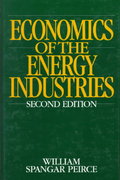Question
Application Design Deliverables Part 1. Develop a complete set of Application Screen Designs using either the designed interface screens with Microsoft PowerPoint, MS Publisher, HTML
Application Design Deliverables
Part 1. Develop a complete set of Application Screen Designs using either the designed interface screens with Microsoft PowerPoint, MS Publisher, HTML Prototype, or developing a prototype using other software.
A minimum of eight (8) interface screens is required (nine screens including login page).
Capture screenshots of each interface from your design files (prototype or Visio mock up) and document in one MS Word document for clear and effective presentation of all the screens and information.
Be sure to include the complete presentation, including branding, for the interface and follow best practices.
Include all database elements, as the screens should account for all the information in the system.
Design the application interface and screens/forms to consider the usability chapter in the book, specifically considering the interface text, menus, input boxes/methods, navigation, buttons, and overall screen functionality.
Must include a detailed Interface Structure Diagram illustrating the relationships from screens and components throughout the prototype, application design.
In the MS Word document, be sure to include documentation of navigation flow between the screens, tool tips, input validations and pre-determined error messages (see your use cases for ideas). This can also be programmed into the prototype, if you choose.
Notes:
Even if you did not have use cases for the functionality, the screen designs should be present for the design of the deliverable to ensure a complete product. You cannot use a pre-canned website subscription. These templates will not be a valid submittal for this assignment. Deliverable: Include both the HTML or mock up files and the MS Word document
Part 2. Develop five (5) Reports (output) specifications for your system, including at least one management report. Illustrate the report using sample data to present the users with the information.
In MS Word, design a sample management report and for other report types specific to the application. Prototype or Mock-up the sample output reports, so a user can review the sample reports and provide input/feedback into the initial design. This should include fake data to illustrate the use of the report. It will be a prototyping tool used to gather information from the users regarding their reporting needs.
Be sure to include the presentation of the summary information, along with other key elements of a report:
- Title
- Date
- Source
- Parameters (data range, etc..)
- Page Numbers
- Foot Notes
Part 3. Develop an Application Test Plan. Use the sample template to develop a comprehensive test plan for performing system testing. The application test plan must have at least 50 tests to be performed, and should include the following for each test:
- Test #
- Description of Test
- Expected System Results o Pass/Fail Indicator
- Remarks/Comments
- Date Tested
- Tester Name
Step by Step Solution
There are 3 Steps involved in it
Step: 1

Get Instant Access to Expert-Tailored Solutions
See step-by-step solutions with expert insights and AI powered tools for academic success
Step: 2

Step: 3

Ace Your Homework with AI
Get the answers you need in no time with our AI-driven, step-by-step assistance
Get Started