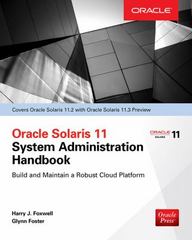Answered step by step
Verified Expert Solution
Question
1 Approved Answer
Apply texture to create a detailed appearance for a 3 D object. Select the complex object in your scene that uses two or more shapes
Apply texture to create a detailed appearance for a D object. Select the complex object in your scene that uses two or more shapes to create a single object and determine what image files you should use to render it in D You can approach this realistically or take some artistic license to create something more creative. Refer to the Sourcing Textures Tutorial linked below in the Supporting Materials section to make certain that the textures you select are free and open source. Work with your texture to make sure it is not too stretched or too small to match the object. Pay particular attention to the resolution of the image you chose. Make certain that it does not appear too pixelated for the object. You also dont want the image to be too large because it will take a long time to render. Continue to check your work by running the code and viewing how the texture was applied to the object.
Apply a complex texturing technique to a D shape. Either tile a texture or overlap two images on top of one another. Your technique will depend on which makes sense for your particular scene. The technique you use should add detail to your scene in a unique or interesting way.
Create a cohesive object using different textures on individual D shapes. You will need to orient the textures in relation to each other because your D object is made of two or more D shapes. Think about what different image files you want to use to emphasize the different components of the object.
Step by Step Solution
There are 3 Steps involved in it
Step: 1

Get Instant Access to Expert-Tailored Solutions
See step-by-step solutions with expert insights and AI powered tools for academic success
Step: 2

Step: 3

Ace Your Homework with AI
Get the answers you need in no time with our AI-driven, step-by-step assistance
Get Started