Answered step by step
Verified Expert Solution
Question
1 Approved Answer
Apply your own expense categories in the sheets. ( 1 0 ' ) Cells with a colored background are ones whose values will be generated
Apply your own expense categories in the sheets.
Cells with a colored background are ones whose values will be generated through a formula. All calculated results must be correct.
a "Daily Spending" means how much you spent in total on that day.
b "Daily Balance" means how much money you have in the bank at the end of that day.
c "Sub Total" means the total of the month of all the values for that column.
d "Percentage of Total Spending" means the percentage of spending on a particular category with regards to total spending of the month, eg if you spent $ on gas, and spent $ in total put all spending together the percentage will be
e "Final Balance" means how much money you have at the end of the month.
January's beginning balance can be entered as a number you decide what number to enter Beginning balance of February will be the final balance of January, so on and so forth, in this way, all sheets are connected.
Absolute reference must be used where appropriate.
Make sure the days in each month are correct. Eg There are usually days in February.
Add the following charts in each month.
a a column or bar chart with a meaningful title, and axis labels.
b a line chart with a meaningful title, and axis labels.
c a pie chart with a meaningful title, and axis labels.
You decide what data to use in each chart, as long as data matches the chart type.
You need sheets for months. Create a sheet and use this sheet to store total income for this year this sheet just need to have a label and a calculated number
Each sheet has a meaningful name such as January, February
Each sheet has meaningful header or labels.
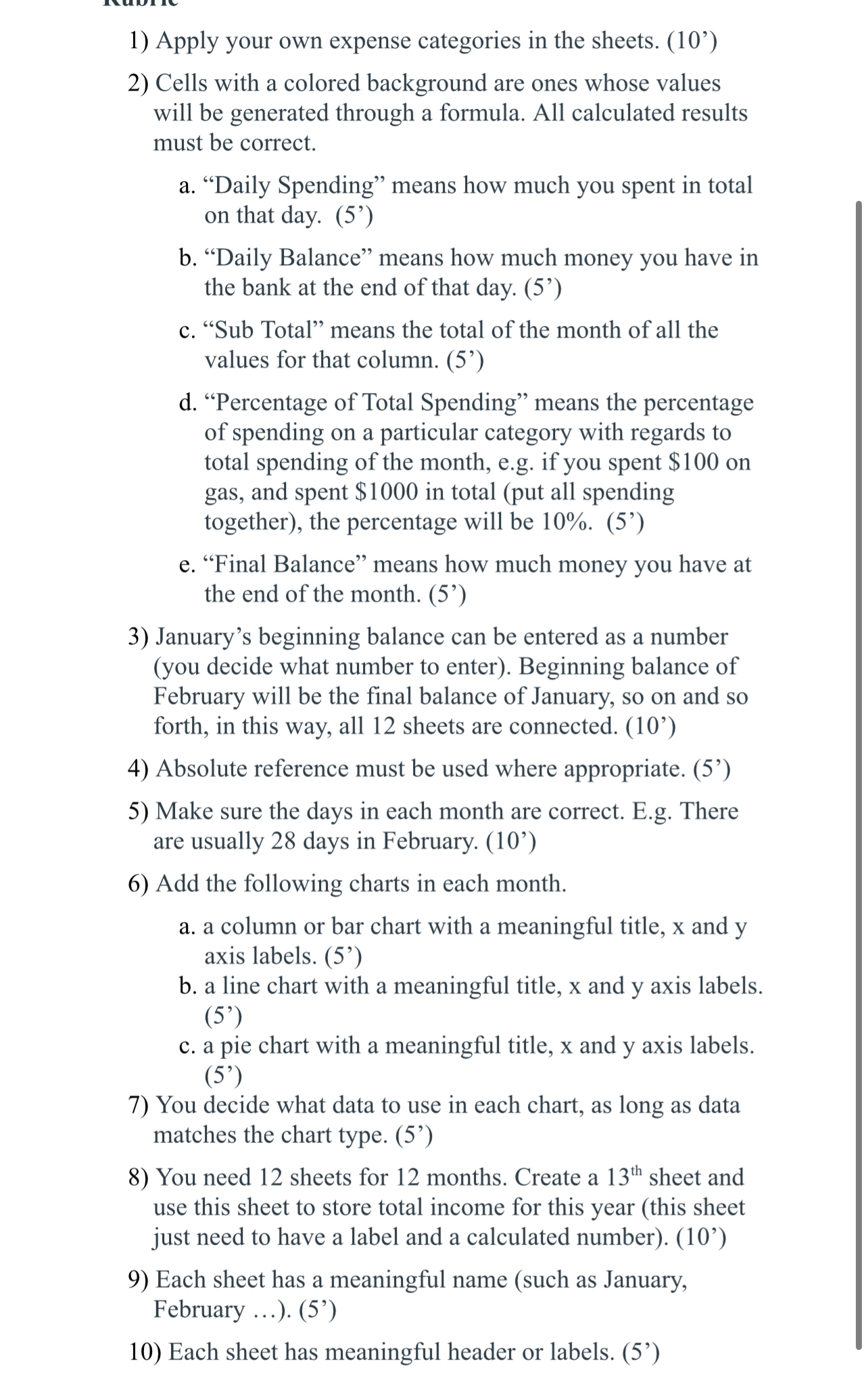
Step by Step Solution
There are 3 Steps involved in it
Step: 1

Get Instant Access to Expert-Tailored Solutions
See step-by-step solutions with expert insights and AI powered tools for academic success
Step: 2

Step: 3

Ace Your Homework with AI
Get the answers you need in no time with our AI-driven, step-by-step assistance
Get Started


