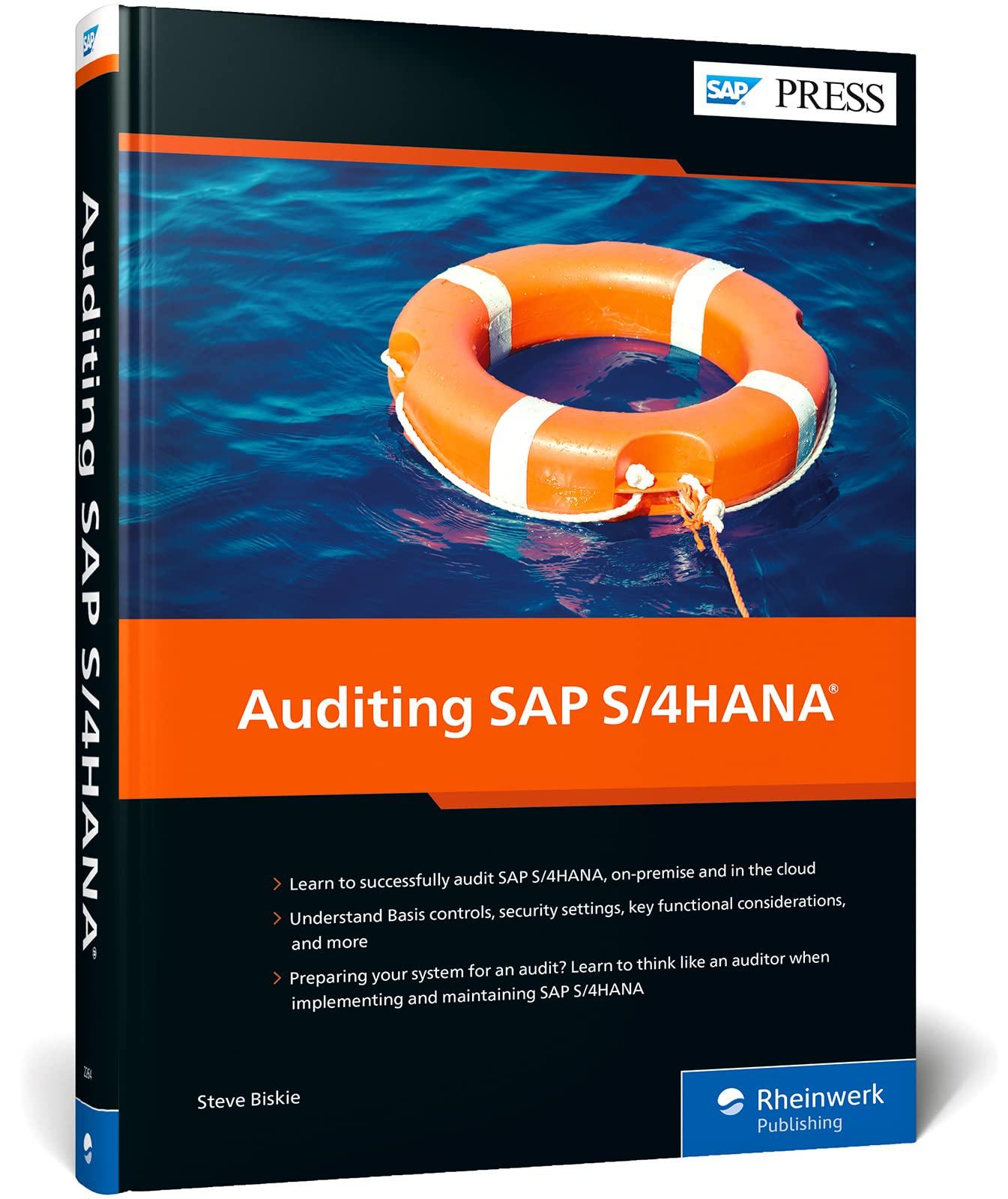Question
APPLY YOUR SKILLS 11-3 Customize a Report and Run a Report to Display Transactions Without Classes Now that youve been using classes, you will run
APPLY YOUR SKILLS 11-3 Customize a Report and Run a Report to Display Transactions Without Classes Now that youve been using classes, you will run some reports to see how you can better determine where the companys profits and/or losses are coming from. In this exercise, you will classify some transactions that were missed. You will also look at the future cash flow for the upcoming months August and September.
1. Choose FileOpen or Restore Company
.2. Open AYS_A3_Chapter11 (Company) or restore AYS_A3_Chapter11 (Portable) from your file storage location and save your file as: AYS_A3_Chapter11 Wet Noses Clinic
3. Run the Profit & Loss Unclassified Transactions report for the date range 08/01/202308/31/2023.
4. Add the Overhead class to the 61700Computer and Internet Expenses transaction in the amount of $89.00. (Hint: After you drill down, you will have to right-click the General Journal transaction in the register to edit the journal entry.) Choose to refresh the report after recording your entry. It should be blank.
5. Run the Item Profitability report in the Jobs, Time & Mileage category 07/01/23 to 08/31/23
.6. Customize the report filter by Class, choosing Routine/Scheduled as the filter to display.
7. Click the Excel button and export this report to a new worksheet, saving it to your file storage location as: CH11_A3 Item Profitability by Class
8. Run the Cash Flow Forecast report for the date range 08/01/2023 to 08/31/2023 and displayed in one-week periods.
9. Click the Excel button and export this report to a new worksheet, saving it to your file storage location as: CH11_A3 August Forecast Cash Flow
10. Close the company file.
Step by Step Solution
There are 3 Steps involved in it
Step: 1

Get Instant Access to Expert-Tailored Solutions
See step-by-step solutions with expert insights and AI powered tools for academic success
Step: 2

Step: 3

Ace Your Homework with AI
Get the answers you need in no time with our AI-driven, step-by-step assistance
Get Started