Answered step by step
Verified Expert Solution
Question
1 Approved Answer
Applying Excel - Data Visualization: Excel Worksheet ( Part 1 of 2 ) Download the Applying Excel form below. Follow the tutorial on the first
Applying Excel Data Visualization: Excel Worksheet Part of
Download the Applying Excel form below. Follow the tutorial on the first tab using Excel s Pivot Table function and Charts.
After following the tutorial to create a PivotTable, your final table should match the table shown below.
Sum of Total Order Column Labels
Row Labels Agendas Folders Notebooks Grand Total
IA $ $ $ $
IL $ $ $ $
IN $ $ $
KY $ $ $ $
OH $ $
TN $ $
WI $ $ $
Grand Total $ $ $ $
Check your Pivot Table setup by changing the original data on the Data Visualization Tutorial tab. Change the values in cells G:H as seen below.
Product Price
per Unit
Notebooks $
Folders $
Agendas $
After refreshing the Pivot Table data, the total order in KY of folders purchased should be $ and the Grand Total for all states and products should be $
If you did not get these answers, try to refresh the data again for the Pivot Table and follow the tutorial steps again.
Save your completed Applying Excel form to your computer and then upload it here by clicking "Browse". Next click "Save". You will use this worksheet to answer questions in Part
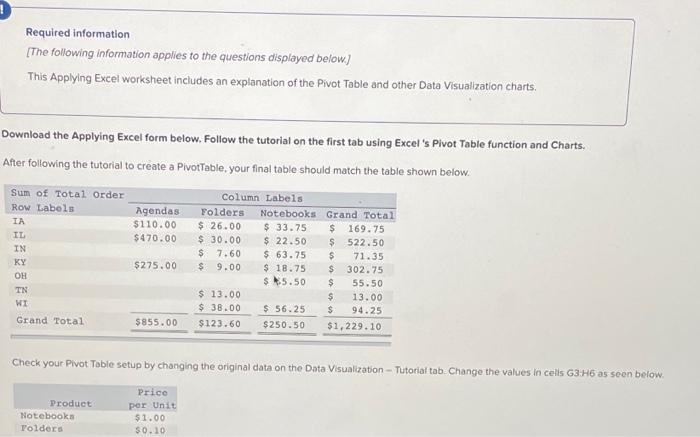
Step by Step Solution
There are 3 Steps involved in it
Step: 1

Get Instant Access to Expert-Tailored Solutions
See step-by-step solutions with expert insights and AI powered tools for academic success
Step: 2

Step: 3

Ace Your Homework with AI
Get the answers you need in no time with our AI-driven, step-by-step assistance
Get Started


