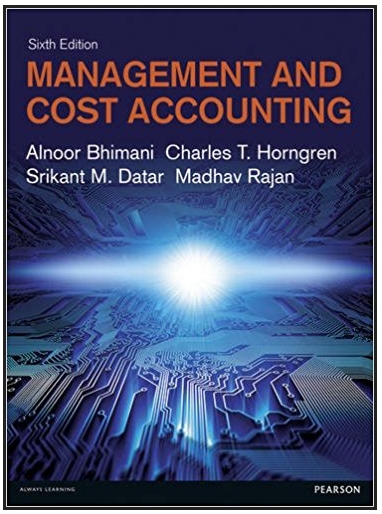Question
Applying Power BI Analytics 08-01 (Static) Master Budgeting [LO8-2, LO8-8, LO8-9, LO8-10] Skip to question [The following information applies to the questions displayed below.] Abernathy
Applying Power BI Analytics 08-01 (Static) Master Budgeting [LO8-2, LO8-8, LO8-9, LO8-10]
Skip to question
[The following information applies to the questions displayed below.] Abernathy Companys accounting department has finished preparing the master budget for this year. The chief financial officer (CFO) would like your assistance in creating data visualizations that she can use to better explain the master budget to the companys senior management team. More specifically, the CFO would like you to prepare some data visualizations that depict trends in sales, net income, cash collections, current assets, and operating cash flows. Download the Excel file, which you will use to create your Power BI visualizations.
Upload the Excel file into Power BI by doing the following:
Open the Power BI Desktop application.
On the Home ribbon in the Data section, click on the Excel button (you can also click on the Get data button and choose Excel from there).
Choose the Excel file and click Open.On the resulting screen, check the box next to the worksheet provided (Abernathy Company here)
Click Load
Applying Power BI Analytics 08-01 (Static) Part 5
Create a line chart that includes a total of two lines. The first line will depict monthly trends in operating cash flows and the second line will depict net income:
Microsoft Power BI enables us to duplicate sheets when we are trying to create a similar visualization. Right-click on the sheet name at the bottom Monthly Sales vs Net Income and choose Duplicate Page.
Double click on this new sheet and rename it Net Income vs. Operating Cash Flows
The only aspect of this visualization that we want to change is to add a line for Operating Cash Flows, remove the line for Sales and to change the title:On the right-hand side under Fields do the following:
Ensure that Month ended and Net Income boxes are still checked.
Check the box next to Operating cash flows.
Uncheck the box next to Sales.
On the right-hand side under Visualizations click on the Format () button:Click on the Title sectionEnsure the Title is clicked On
In the Title text section change the current title and replace it with Net Income vs. Operating Cash Flows
Your visualization should appear as follows:
Required: (Note that for all questions below you may select more than one answer. Single click the box with the question mark to produce a check mark for a correct answer and double click the box with the question mark to empty the box for a wrong answer. Any boxes left with a question mark will be automatically graded as incorrect.) 5a. Which of the following statements is true based on the line chart that you just created?
check all that apply 1
Each months net income is always lower than its operating cash flows.unanswered
Each months net income is always higher than its operating cash flows.unanswered
Each months net income always equals its operating cash flows.unanswered
In some months the net income is higher than the operating cash flows and in other months the opposite is true.unanswered
5b. Which of the following statements is true based on the line chart that you just created? check all that apply 2
The net income peaks in August and the operating cash flows peak in September.unanswered
The net income and operating cash flows both peak in September.unanswered
The net income and operating cash flows both peak in August.unanswered
The net income peaks in September and the operating cash flows peak in August.unanswered
5c. Which of the following statements is true based on the line chart that you just created? check all that apply 3
The operating cash flows are negative for each of the first seven months of the year.unanswered
The operating cash flows lag net income.unanswered
The net income lags operating cash flows.unanswered
The operating cash flows are greater than zero for each of the last five months of the year.unanswered
Step by Step Solution
There are 3 Steps involved in it
Step: 1

Get Instant Access to Expert-Tailored Solutions
See step-by-step solutions with expert insights and AI powered tools for academic success
Step: 2

Step: 3

Ace Your Homework with AI
Get the answers you need in no time with our AI-driven, step-by-step assistance
Get Started