Question
Approximating the Value of Pi Mathematical constant pi it most often to find the circumference or the area of a circle. For simplicity, the value
Approximating the Value of Pi
Mathematical constant pi it most often to find the circumference or the area of a circle. For simplicity, the value that is commonly used for pi is 3.14. However, pi is actually an irrational number, meaning that that it has an infinite, nonrepeating number of decimal digits. The value is
3.1415926535897932384626433832795028841971693993751058209749445923078164062
In this lab, we will approximate the value of pi using a technique known as Monte Carlo Simulation. This means that we will use random numbers to simulate a game of chance. The result of this game will be an approximation for pi.
Setup
The game that we will use for this simulation is darts. We will randomly throw a number of darts at a specially configured dartboard. The set up for our board is shown below. In the figure, you can see that we have a round dartboard mounted on a square piece of wood. The dartboard has a radius of one unit. The piece of wood is exactly two units square so that the round board fits perfectly inside the square.
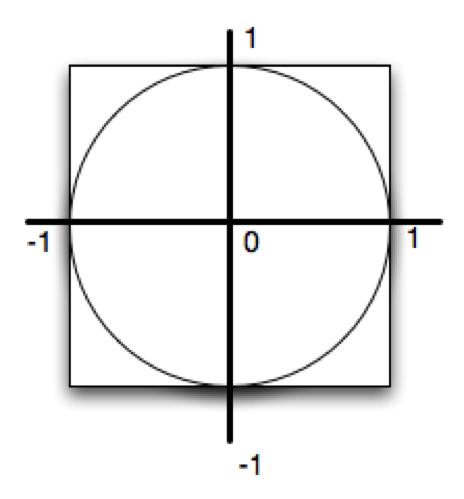
But how will this help us to approximate pi? Consider the area of the circular dartboard. It has a radius of one so its area is pi. The area of the square piece of wood is 4 (2 x 2). The ratio of the area of the circle to the area of the square is pi/4. If we throw a whole bunch of darts and let them randomly land on the square piece of wood, some will also land on the dartboard. The number of darts that land on the dartboard, divided by the number that we throw total, will be in the ratio described above (pi/4). Multiply by 4 and we have pi.
Throwing Darts
Now that we have our dartboard setup, we can throw darts. We will assume that we are good enough at throwing darts that we always hit the wood. However, sometimes the darts will hit the dartboard and sometimes they will miss.
In order to simulate throwing the darts, we can generate two random numbers between zero and one. The first will be the x coordinate of the dart and the second will be the y coordinate. However, we have a problem. The coordinates for the dartboard go from -1 to 1.
How can we turn a random number between 0 to 1 into a random number between -1 and 1? We know that random.random() will return a number between 0 and 1. We may obtain a number between -1 and 1by calculating random.random() *2 -1.
Activity: The program has been started for you. You need to fill in the part that will throw the dart. Once you know the x,y coordinate, have the turtle move to that location and make a dot. by using the dot() function of turtle. Note that the tail is already up so it will not leave a line.
import turtle
import math
import random
wn = turtle.Screen()
wn.setworldcoordinates(-1,-1,1,1)
fred = turtle.Turtle()
fred.up()
numdarts = 50
for i in range(numdarts):
randx = random.random()
randy = random.random()
x =
y =
wn.exitonclick()
Counting Darts
We already know the total number of darts being thrown. The variable numdarts keeps this for us. What we need to figure out is how many darts land in the circle? Since the circle is centered at (0,0) and it has a radius of 1, the question is really simply a matter of checking to see whether the dart has landed within 1 unit of the center. Luckily, there is a turtle method called distance that will return the distance from the turtle to any other position. It needs the x,y for the other position.
For example, fred.distance(0,0) would return the distance from freds current position to position (0,0), the center of the circle.
Now we simply need to use this method in a conditional to ask whether fred is within 1 unit from the center. If so, color the dart red, otherwise, color it blue. Also, if we find that it is in the circle, count it. Create an accumulator variable, call it insideCount, initialize it to zero, and then increment it when necessary. Remember that the increment is a form of the accumulator pattern using reassignment.
The Value of Pi
After the loop has completed and visualization has been drawn, we still need to actually compute pi and print it. Use the relationship insideCount/numdarts *4, why?
Run your program with larger values of numdarts to see if the approximation gets better. If you want to speed things up for large values of numdarts, like 1000, set the tracer to be 100 using wn.tracer(100).
# copy and paste your code here
1 0 1 0Step by Step Solution
There are 3 Steps involved in it
Step: 1

Get Instant Access to Expert-Tailored Solutions
See step-by-step solutions with expert insights and AI powered tools for academic success
Step: 2

Step: 3

Ace Your Homework with AI
Get the answers you need in no time with our AI-driven, step-by-step assistance
Get Started


