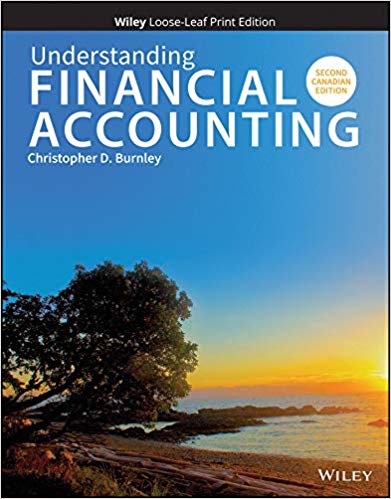Answered step by step
Verified Expert Solution
Question
1 Approved Answer
Aquarium World Ltd . ( AWL ) was incorporated in 2 0 1 7 and imports fish tanks and related supplies for the saltwater aquarium
Aquarium World LtdAWL was incorporated in and imports fish tanks and related supplies for the saltwater aquarium market. AWL primarily imports from Asian suppliers and is a wholesaler supplying independent retailers in Western Canada.
During the month of January AWL had the following transactions:
Regular entries:
Jan. In order to better service its growing business and manage its inventory more effectively, AWL purchased new computer equipment to run its inventory system for $ paying cash. AWLs management determined that the new computer equipment would have a useful life of years and have a residual value of $
AWL also entered into an agreement to lease a warehouse. This would allow the company to import larger shipments from its Asian suppliers and reduce the impact of the long shipping times. In accordance with the lease terms, AWL paid $ which represented the first six months rent in advance.
A major hotel contacted AWL about supplying it with an metre saltwater aquarium for the lobby. AWL agreed to this and received a $ payment from the hotel. AWL ordered the tank the same day and it was scheduled to arrive on February AWL has guaranteed that it will be installed before the end of February.
AWL paid its employees $ for wages earned during the first two weeks of January.
AWLs board of directors declared dividends in the amount of $ which will be paid on February
AWL made sales totalling $ Of this, half was cash and the balance was on account. The cost to AWL of the products sold was $
Adjusting entries:
Jan. The company recorded the $ in wages earned by employees during the last two weeks of the month. These wages will be paid on February
AWL recorded the adjusting entry to depreciate the new computer equipment.
AWL recorded the adjusting entry for the warehouse lease.
Prepare the journal entries and adjusting entries for the above transactions. Credit account titles are automatically indented when the amount is entered. Do not indent manually. If no entry is required, select No Entry" for the account titles and enter for the amounts.
Date
Account Titles and Explanation
Debit
Credit
Choose a transaction date.
Enter an account title to record purchase of equipment.
Enter a debit amount.
Enter a credit amount.
Enter an account title to record purchase of equipment.
Enter a debit amount.
Enter a credit amount.
To record purchase of equipment
Choose a transaction date.
Enter an account title to record payment of rent.
Enter a debit amount.
Enter a credit amount.
Enter an account title to record payment of rent.
Enter a debit amount.
Enter a credit amount.
To record payment of rent
Choose a transaction date.
Enter an account title.
Enter a debit amount.
Enter a credit amount.
Enter an account title.
Enter a debit amount.
Enter a credit amount.
Choose a transaction date.
Enter an account title.
Enter a debit amount.
Enter a credit amount.
Enter an account title.
Enter a debit amount.
Enter a credit amount.
Choose a transaction date.
Enter an account title.
Enter a debit amount.
Enter a credit amount.
Enter an account title.
Enter a debit amount.
Enter a credit amount.
Jan.
Enter an account title to record sale of goods on January
Enter a debit amount.
Enter a credit amount.
Enter an account title to record sale of goods on January
Enter a debit amount.
Enter a credit amount.
Enter an account title to record sale of goods on January
Enter a debit amount.
Enter a credit amount.
To record sale of goods
Enter an account title to record the cost on January
Enter a debit amount.
Enter a credit amount.
Enter an account title to record the cost on January
Enter a debit amount.
Enter a credit amount.
To record the cost
Adjusting entries:
Choose a transaction date.
Enter an account title to record wages earned by employees.
Enter a debit amount.
Enter a credit amount.
Enter an account title to record wages earned by employees.
Enter a debit amount.
Enter a credit amount.
To record wages earned by employees
Choose a transaction date.
Enter an account title to record depreciation.
Enter a debit amount.
Enter a credit amount.
Enter an account title to record depreciation.
Enter a debit amount.
Enter a credit amount.
To record depreciation
Choose a transaction date.
Enter an account title to record warehouse lease.
Enter a debit amount.
Enter a credit amount.
Enter an account title to record warehouse lease.
Enter a debit amount.
Enter a credit amount.
To record warehouse lease
Step by Step Solution
There are 3 Steps involved in it
Step: 1
Here are the journal entries and adjusting entries for the transactions of Aquarium World ...
Get Instant Access to Expert-Tailored Solutions
See step-by-step solutions with expert insights and AI powered tools for academic success
Step: 2

Step: 3

Ace Your Homework with AI
Get the answers you need in no time with our AI-driven, step-by-step assistance
Get Started