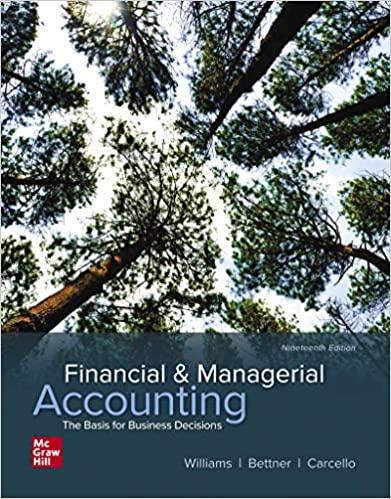are 1-In the attachment there two audio files (SampleMusic.wav and NoisySampleMusic.wav). These audio files can be imported as signals in MATLAB with commands below: [x, fs] = audioread ('SampleMusic.wav'); [y, fs] = audioread ('NoisySampleMusic.wav'); where, fs is the sampling frequency. The sampling frequency can be utilized to find the true time axis with N=length (x); t=(1:N)/fs; By using these two signals: a. Plot the signal x(t) b. Numerically calculate and plot the Fourier transform of x(t) (call it X(f)) c. Plot the signal y(t) d. Numerically calculate and plot the Fourier transform of x(t) (call it Y(f)) e. The signal y(t) is x(t) with some additive noise, i.e., y(t) = x(t) + n(t). Although the added noise cannot be distinguished in the time domain, it becomes distinguishable in the frequency domain. By applying a proper filter, in the frequency domain, to the noisy signal y(t), remove the noise (do the best you can) to have a retrieved version of the original signal (call it z(t)). f. By using the command audiowrite save the signal z(t) as a.wav" audio and submit it together with your report. Warning: Please avoid frequently listening to the noisy audio or to assess the quality of your denoisified audio by listening to it. You can check the quality of your denoisified audio signal z(t) just by looking at its time domain plot and by visually comparing it with the original signal x(t). are 1-In the attachment there two audio files (SampleMusic.wav and NoisySampleMusic.wav). These audio files can be imported as signals in MATLAB with commands below: [x, fs] = audioread ('SampleMusic.wav'); [y, fs] = audioread ('NoisySampleMusic.wav'); where, fs is the sampling frequency. The sampling frequency can be utilized to find the true time axis with N=length (x); t=(1:N)/fs; By using these two signals: a. Plot the signal x(t) b. Numerically calculate and plot the Fourier transform of x(t) (call it X(f)) c. Plot the signal y(t) d. Numerically calculate and plot the Fourier transform of x(t) (call it Y(f)) e. The signal y(t) is x(t) with some additive noise, i.e., y(t) = x(t) + n(t). Although the added noise cannot be distinguished in the time domain, it becomes distinguishable in the frequency domain. By applying a proper filter, in the frequency domain, to the noisy signal y(t), remove the noise (do the best you can) to have a retrieved version of the original signal (call it z(t)). f. By using the command audiowrite save the signal z(t) as a.wav" audio and submit it together with your report. Warning: Please avoid frequently listening to the noisy audio or to assess the quality of your denoisified audio by listening to it. You can check the quality of your denoisified audio signal z(t) just by looking at its time domain plot and by visually comparing it with the original signal x(t)