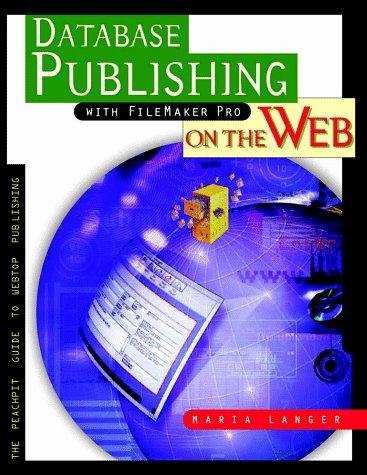Answered step by step
Verified Expert Solution
Question
1 Approved Answer
AREA mydata,DATA output SPACE 50 AREA mycode,CODE,ALIGN=2 THUMB EXPORT __main input DCB The QUICK brown fOx,0 DCD 0 __main PROC LDR R0,=input ;R0 has input
AREA mydata,DATA output SPACE 50 AREA mycode,CODE,ALIGN=2 THUMB EXPORT __main input DCB "The QUICK brown fOx",0 DCD 0 __main PROC LDR R0,=input ;R0 has input ptr LDR R1,=output ;R1 has output ptr loop LDRB R2,[R0] ;R2 has the next character CBZ R2,exit ;if r2 == 0 goto exit STRB R2,[R1] ;store R2 @ R1 (output ptr) ADD R0,#1 ;add 1 to both pointers ADD R1,#1 B loop ;do the next character exit MOV R2,#0 ;put in my byte of zero STRB R2,[R1] done B done ;end ENDP END
Given the code below as a starter convert a string of text from upper case to lower case or from lower case to upper case. Your destination string should have a byte of zeros following it. Assume that the input string is no more than 49 characters long. You should produce the assignment in ARM assembly with Keil uvision.
Assembly language
Step by Step Solution
There are 3 Steps involved in it
Step: 1

Get Instant Access to Expert-Tailored Solutions
See step-by-step solutions with expert insights and AI powered tools for academic success
Step: 2

Step: 3

Ace Your Homework with AI
Get the answers you need in no time with our AI-driven, step-by-step assistance
Get Started