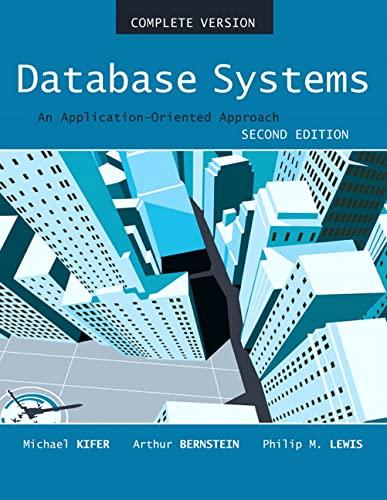Question
Array operation code: public class ArrayOperations { /** * Performs element-wise comparison of arrays and returns true if all the * elements in the arrays
Array operation code:
public class ArrayOperations {
/**
* Performs element-wise comparison of arrays and returns true if all the
* elements in the arrays have the same values.
*
* @param a
* @param b
* @return boolean
*/
public static boolean equalsTo(int a[], int b[]) {
//fill in here
return true;
}
/**
* Performs element-wise subtraction and returns the resulting array. If the
* lengths of the arrays are different, it returns the array with a smaller
* size of elements.
*
* @param a
* @param b
* @return
*/
public static int[] subtract(int a[], int b[]) {
//fill in here
return a; //to be modified
}
/**
* Perform element-wise addition and returns the resulting array If the
* lengths of the arrays are different, it returns the array with a smaller
* size of elements.
* @param a
* @param b
* @return
*/
public static int[] add(int a[], int b[]) {
//fill in here
return a; //to be modified
}
/**
* Prints out an array
*
* @param a
* @param arrayName
*/
public static void printArray(int a[], String arrayName) {
System.out.println();
for (int i = 0; i
System.out.println(arrayName + "[" + i + "] = " + a[i]);
}
System.out.println();
}
}
TestArrayOperation code:
package lab08;
import java.util.Scanner;
/**
* Array operation Driver
* @author Jiju
*/
public class TestArrayOperations {
public static void main(String[] args) {
Scanner kb = new Scanner(System.in);
//get the size of the 1st array
System.out.print("How many elements in the 1st array? ");
int len = kb.nextInt();
kb.nextLine();
int[] a = new int[len];
//get the values
System.out.println(" Enter values for the 1st array.");
for (int i = 0; i
System.out.print("a[" + i + "] = ");
a[i] = kb.nextInt();
kb.nextLine();
}
System.out.print("Press enter...");
kb.nextLine();
System.out.println();
//get the size of the 2nd array
System.out.print("How many elements in the 2nd array? ");
len = kb.nextInt();
kb.nextLine();
int[] b = new int[len];
//get the values
System.out.println(" Enter values for the 2nd array.");
for (int i = 0; i
System.out.print("b[" + i + "] = ");
b[i] = kb.nextInt();
kb.nextLine();
}
System.out.print(" Press enter...");
kb.nextLine();
System.out.println();
System.out.println("Testing add() method");
int c[] = ArrayOperations.add(a, b);
System.out.println("The element-wise addition of the 2 arrays:");
ArrayOperations.printArray(c, "c");
System.out.print(" Press enter...");
kb.nextLine();
System.out.println();
System.out.println("Testing subtract() method");
int d[] = ArrayOperations.subtract(a, b);
System.out.println("The element-wise difference of the 2 arrays:");
ArrayOperations.printArray(d, "d");
System.out.print(" Press enter...");
kb.nextLine();
System.out.println();
System.out.println("Testing equalsTo() method");
if (ArrayOperations.equalsTo(a, b)) {
System.out.println("The 2 arrays are the same.");
} else {
System.out.println("The 2 arrays are different.");
}
}
}
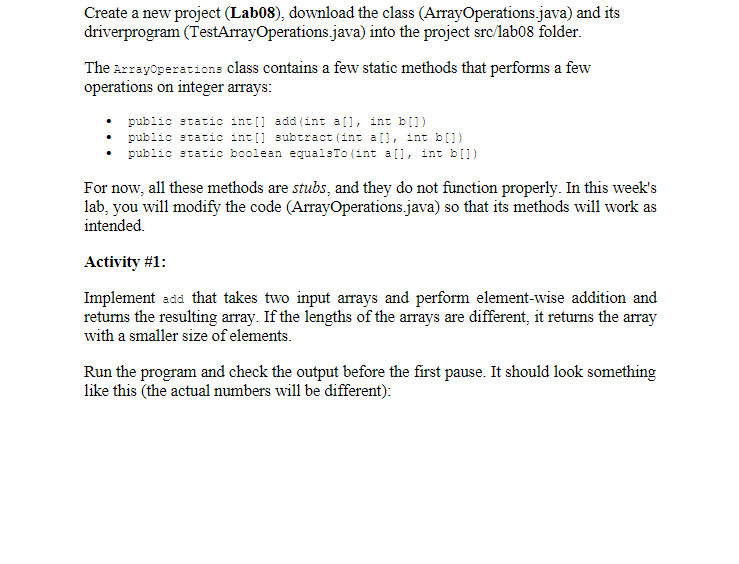
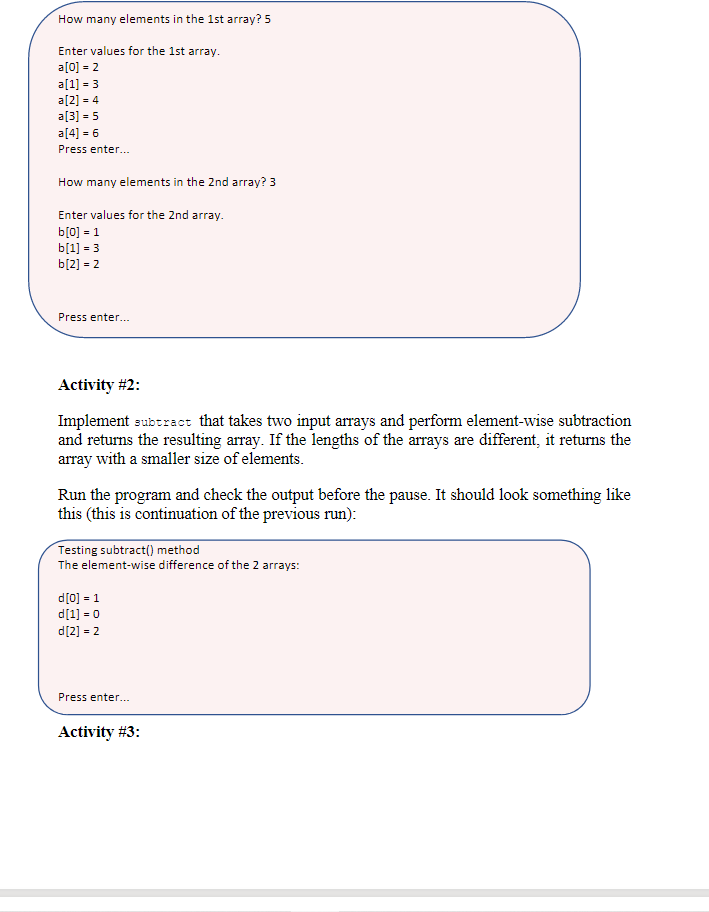
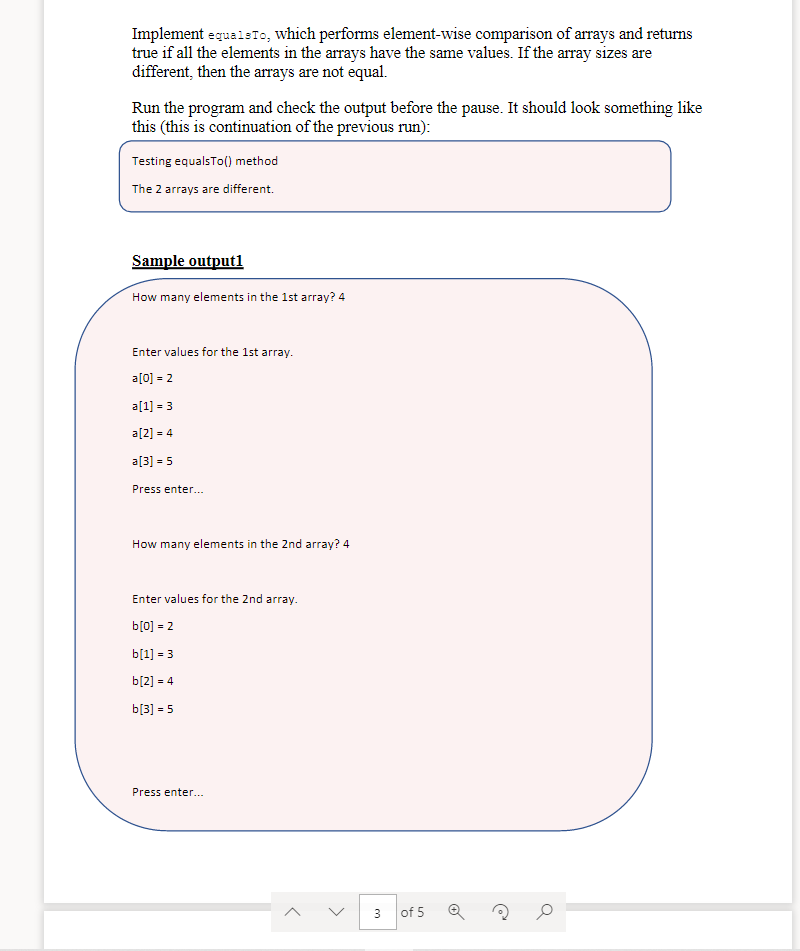
Step by Step Solution
There are 3 Steps involved in it
Step: 1

Get Instant Access to Expert-Tailored Solutions
See step-by-step solutions with expert insights and AI powered tools for academic success
Step: 2

Step: 3

Ace Your Homework with AI
Get the answers you need in no time with our AI-driven, step-by-step assistance
Get Started