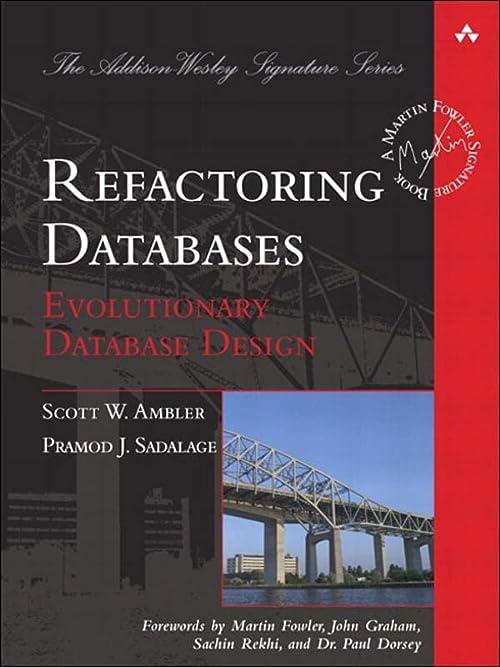Question
Array Stats 1 Topics covered: 1D Arrays, Unit testing & Functions Lab Due Feb 19 at 11:55PM Objective: The objective of this lab is to
Array Stats 1
Topics covered: 1D Arrays, Unit testing & Functions
Lab Due Feb 19 at 11:55PM
Objective:
The objective of this lab is to gain experience creating and using 1-dimensional arrays, practice using functions, using git for revision control, use unit testing, and submit to the Mimir platform.
This goal of this lab and HW are to create a set of functions to act and analyze 1-dimensional integer arrays. Once these functions are created, you should be able to create(modify) a cpp file to give statistics on a large file containing integers.
Task 1: Update your private github.uc.edu repository to bring down the starter files.
In our VM, navigate inside your cloned the XXXX-StudentCode repository, which you did in Lab/HW5.
Do a git pull to pull down the most recent revision. This should include a LabHW06 folder containing the starter files.
Task 2: Similar to Lab/HW5, there are 3 files which youll be modifying: stats.cpp, stats-sandbox.cpp, andstats_test.h. stats.cpp will contain the statistic functions below, stats_test.h will contain the unit tests forstats.cpp, and stats-sandbox.cpp will be a sandbox for making the functions, and will turn into the file analyzer in Task 4.
Create (fill-in) the following 8 functions in stats.cpp. Be sure to create at least 4 unit tests for each function for a total of at least 32 tests.
arrSum - Given an int array and its length, return the sum. The sum of an empty array should be 0.
arrMean - Given an int array and its length, return the mean of the values as a double. The mean of an empty array should be 0.
arrMin - Given an int array and its length, return the smallest value, or 0 if the array is empty.
arrMax - Given an int array and its length, return the largest value, or 0 if the array is empty.
arrStdDev - Given an int array and its length, return the population standard deviation as a double (divide by N not N-1). Return 0.0 if the array is empty.
arrNumPrimes - Given an int array and its length, return the number of prime numbers in the array. Return 0 if the array is empty. Remember 0, 1, and negative numbers are not considered prime.
arrSetSize - Given an int array and its length, return the size of the array if duplicates were removed, as in if it was a set (no duplicates). Return 0 if the array is empty.
arrNumCount - Given an int array, its length, and a value, return the number of times value is in the array. Return 0 if the array is empty.
Be sure to write unit tests in stats_test.h first, then implement the functions. Be sure to have at least 32 unit tests. To minimize compilation headaches later, do make test often. Also, be sure your unit tests cover all the code in your stats.cpp file. See Task 3 for more info.
Task 3: Code coverage is a measure of how much of your code is executed. The goal of unit testing is to verify your functions operate as they should. If there is code in your library (stats.cpp) that is not executed when your unit tests are run, there may be a bug hiding there. You can use the kcov tool to discover what lines are not executed:
When you are in the LabHW06 folder do make test to run your unit tests.
Running make test will compile and run your unit tests, but most importantly create the testrunner executable.
Create a temporary folder in LabHW06: mkdir temp
Run kcov: kcov temp ./testrunner
The temporary directory is where kcov will put its results.
Open up Firefox in Ubuntu, press ctrl-o to open up a file, and navigate to your LabHW06/temp folder. Openindex.html
A page should appear with a single line: testrunner, click on it.
This shows all the files that were executed when running testrunner. There are MANY files here, including files in the CXXTEST library, as well as system libraries. Some files may report incorrectly due to debugging information not being available.
Click on the top entry: /home/student/../stats.cpp. This is your library file you created.
Any orange highlighted lines (0/ something) were never executed. Go back and create unit tests to reach those lines, or comment that code out.
To rerun, do make test again, kcov temp ./testrunner, then refresh your Firefox window.
Some points will be devoted to unit test coverage. For 100%, you need to reach 85% coverage for your unit tests.
Task 4: Once stats.cpp and stats_test.h is done, modify stats-sandbox.cpp to read in integers from a file and report statistics on it.
We have given you code to read a file of integers, whose name was specified on the command-line. ./stats-sandbox small.txt
Modify stats-sandbox.cpp so it outputs statistics on the file. Do this by reading the values into an int array (set size to 100000) and feeding that into your library (stats.cpp) functions.
Print count, sum, mean, min, max, stdev, number of primes, and the set size. Follow the order of output and text given in the example output below.
Task 5: Submit your assignment to https://app.mimirplatform.io
Compress your source files into lab6.zip when in the folder: zip lab6.zip stats.cpp stats_test.h stats-sandbox.cpp
There should be a Lab 6: Array Stats I project to submit your zip file to.
Thats it! Be sure to sign the lab attendance sheet.
Lab Grading Rubric:
10% - Lab attendance
10% - Style for stats.cpp
7% - Correct arrSum
7% - Correct arrMean
7% - Correct arrMin
7% - Correct arrMax
7% - Correct arrStDev
7% - Correct arrNumPrimes
7% - Correct arrSetSize
7% - Correct arrNumCount
10% - At least 32 unit tests
4% - > 85% unit test coverage
10% - stats-sandbox.cpp correct output for files.
If program fails to compile 10% for attendance and style will be given.
Example Output of stats-sandbox.cpp:
make ./stats-sandbox small.txt
Count: 10
Sum: 576
Mean: 57.6
Min: 9
Max: 99
StDev: 25.3306
Primes: 0
Set Size: 9
./stats-sandbox medium.txt
Count: 100
Sum: 1044368
Mean: 10443.7
Min: 1610
Max: 19089
StDev: 4188.26
Primes: 8
Set Size: 100
./stats-sandbox large.txt
Count: 10000
Sum: 50181083
Mean: 5018.11
Min: 6
Max: 10093
StDev: 2885.05
Primes: 1202
Set Size: 6333
./stats-sandbox xlarge.txt
Count: 100000
Sum: -688257
Mean: -6.88257
Min: -5000
Max: 4999
StDev: 2896.66
Primes: 6667
Set Size: 9999
Step by Step Solution
There are 3 Steps involved in it
Step: 1

Get Instant Access to Expert-Tailored Solutions
See step-by-step solutions with expert insights and AI powered tools for academic success
Step: 2

Step: 3

Ace Your Homework with AI
Get the answers you need in no time with our AI-driven, step-by-step assistance
Get Started