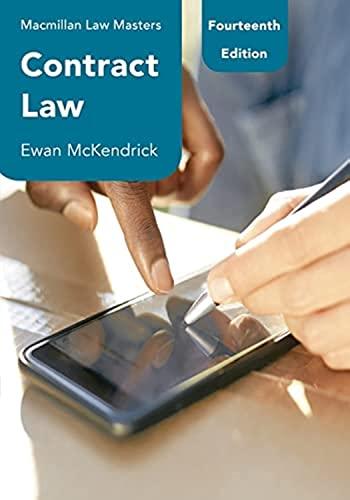Question
As you prepare to work with client matters in Clio, set up the below features: Bill Settings Set up your Default Billing Rate of $80.00
As you prepare to work with client matters in Clio, set up the below features:
Bill Settings
Set up your Default Billing Rate of $80.00 CAD:
ClickSettings > Profile>Billing Rate
Set up additional bill settings:
Click Settings > Billing>Bill Settings
- Set the appropriate currency
- Set up the primary tax name and rate
- Enable time rounding (this will make Clio round-up in six-minute increments)
- Enable bill states -Allow Editing of Approved Bills and Trust Requestsso that you will be able to edit Bills in the Awaiting Payment stage of the Billing Workflow
- Save your updated Bill Settings.
Next, set up the bill to separate time from expenses:
ClickSettings>Billing>Bill Themessubtab at the top>Click on the image of the bill theme you would like to edit>ClickMatter>Line Items>Add a check toSplit time, expenses and products. Return to dashboard.
Accounts
Next, set up your Accounts. These will not be linked to anything and you will not be doing any accounting, other than billing.
ClickAccounts > New Account
- Set up the general account
- Type - Operating account
- Name - General account
- Set up the trust account
- Type - Trust account
- Name - Trust account
MATTER #1: EMPLOYMENT - WRONGFUL DISMISSAL
Your client,[use your first name and last name]has been working for Air Strata Airline for ten years, doing a job he loved as an airline mechanic when the company claimed he had abandoned his job. Following an altercation with a co-worker, he was off work suffering from depression. Both he and the co-worker had been suspended, but he considered this was unjustified and that the co-worker had received favourable treatment because of a family relationship with management. The feelings of injustice and mistreatment caused him to miss time from work and sign up for support counselling. He found it difficult to revisit the issues and communicate with the company concerning his absence. However, the company was aware of his condition but nonetheless deemed him to have abandoned his job because of the failure to adequately communicate with the company. The Union brought a grievance, but after lengthy delays, he felt more comfortable having independent counsel represent him on the matter.
Contact and Matter Creation
- Fill in the Client's First and Last Name[use F - your first name and A - your last name]these are the onlyrequired fields. You may choose to enter other fields for practice.
- Complete the following Matter information:
- Matter description
- Practice area
- Date of incident[use the assignment due date]
- assume the limitation date is satisfied. Make the necessary indication.
- Add the opposing party as a related contact
- Add the arbitrator as a related contact[use your instructor's name]
- The matter will be a Contingency Fee matter and the firm will bill 33% of the total award if the
- settlement is awarded.
Time and Expenses
Record the following dockets:
- Create a new Activity Category for "Draft/Revise Documents". The Activity Category should have a custom rate of $120/hour
- Earlier in the week, you had two meetings with your client one that lasted for 3 hours on Monday for Testimony Preparation and another, on Thursday, which required the client to sign documents that lasted 30 Minutes.
- Add an expense for some photocopies of the Client's file you sent to the Arbitrator; these photocopies cost $22.50.
Additional Case Steps
- Add a note to the Matter which indicates the work you have done to date in communicating with the client.
- Add a note on the Arbitrator and the day that the arbitration will take place.
- Add a note on the approach you think would be taken in the case.
Settlement
The Arbitration has ended, and the settlement has been agreed in your Client's favour. The total
award is 100,000 Dollars. Record the award transaction in the Matter AND in the trust account. For both entries indicate that the transaction was for the "total award".
MATTER #2: CRIMINAL LAW - INEFFECTIVE ASSISTANCE OF COUNSEL
F.A. worked in a medical facility with a younger co-worker. There was flirting between them. They went out together one evening, meeting up in a park and later driving around in F.A.'s car. They said they had a surprise at the office, so they parked close by. Instead of going inside, they stayed in the car and the co-worker sat in F.A.'s lap. F.A. dropped them off at home soon thereafter. When their parents found out; a charge of assault was brought against F.A. The stakes were high. F.A.'s career path could be brought to a halt with a conviction. F.A. hired a well-known criminal law firm, triOS Law Firm, to defend them and left the matter in their hands, trusting they would deal with it conscientiously. That turned out not to be the case. F.A. was convicted at trial and considered that the law firm had mishandled his defence. Your firm has now become involved.
Contact and Matter Creation
- Fill in the Client's First and Last Name[use F - your first name and A - your last name]these are the only required fields. You may choose to enter other fields for practice.
- Complete the following Matter information:
- Matter description
- Practice area
- Date of incident[use the assignment due date]
- assume the limitation date is satisfied. Make the necessary indication.
- Add the Judge[use your instructor's name], and Original Counsel as related contacts.
- This case will be an hourly case charged at your Default Rate.
- When you're hired by new clients you always require that they maintain a minimum balance of $200 in their Trust Account.
Time and Expenses
Record the following dockets:
Note: make the expense entries as provided. Do not worry about whether it is taxable or not.
- Initial Consultation: $150 (Flat Fee)
- Photocopies: $20
- Draft/Revise Client Files: $400 hourly rate for 1.5hours
- Follow up emails: User Default Rate for 2.2 hours
- Filing Fee $40.00
- Travel (Gas) $50
- Court Preparation: User Default Rate for 6 hours
- Draft Appeal letter: $400 hourly rate for 1 hour
- Investigator Fee: $1,000
Additional Case Steps
- You had an initial call which you should track using a phone log in Clio. The call was between yourself and F.A. about the case. During the call, F.A. mentioned that during the initial trial his counsel never discussed the evidence that was being presented by the prosecution before the trial and F.A. was advised that he should not testify in the case.
- You have been sent a Notice of Hearing[use the assignment due date]. Schedule the court hearing. The calendar event should be four hours long.[use your regular class hours]
- Send your client an initial Trust Request asking for an initial retainer of $400.
BILLING
It is the end of the month and you are required to run the bills for the month.
Matter #1- Employment- Wrongful Dismissal- Contingency Matter
Start at the Matter dashboard and clickQuick Bill > Show Options > Skip Bill Approval Process> Generate Bill > View Bill.
ClickRecord Payment > Source > Trust Account>Enter the payment amount>Record Payment
!!Make a note of the invoice number. You will need to regenerate this bill to submit for grading.
You must now disburse the remainder of the award to the client.
Return to the Matter and navigate toTransactions>Disburse Funds>Enter the amount.
In the description addClient Award Amountand clickRecord Transaction
TIP! - Click on the Transactions Tab- Funds in and Funds out should be equal. If not, trace back all transactions and correct your error(s).
Matter #2- Criminal-Ineffective Assistance of Counsel-Month End Billing
Your client has provided the funds from your earlier trust request and you will need to record the transaction before you can bill.
Month End Billing
ClickBills > New Bills> Billable Clients>Select only the Ineffective Assistance of Counsel matter> Generate
- For this assignment, chooseAll Detailsin the detail level.
- ClickGenerate Bills
- Click the hyperlink onInvoice IDor use the drop-down option to view the invoice.
- From this screen, the client has asked that the bill be sent to a different address as they are living in temporary accommodation, and you will need to set a Custom Address for the Client's invoice. (make up a new address)
- You have noticed that you didn't add enough description pertaining to the Line ItemFollow Up Emailsfor the matter ofIneffective Assistance of Counsel. Using theEdittab, amend the Description field, add that you were"emailing the Co-Counsel regarding the trial date".
TIP!Uncheck update records because you don't want to see this edit saved to the original time entry and click Save.
Next, approve and apply the trust to the Bill.
Receiving Payments
Your Client was passing your office in relation to the Matter of Ineffective Assistance of Counsel and wanted to drop off cheque #123 for $2895.08. Record the payment:
- Open the Invoice
- Click Record Payment
- Select Source
- Pick Direct Payment and record the $2895.08 Payment from the client add a reference for the Cheque number 123
- Click Record Payment
!! Make a note of the invoice number. You will need to regenerate this bill to submit for grading.
TIP! - The balance owing should be zero. If not, trace back all transactions and correct your error(s).
SUBMITTING YOUR ASSIGNMENT
For each matter, submit the following:
- The bill
- Billing>Select the invoice # hyperlink>download PDF
- Save the invoice as[practicearea-bill]E.g. Employment-bill
- The client ledger
- Reports>Client Reports>Ledger>Specific Client>Output format- select PDF>Generate Report
- Save the report as[practicearea-client ledger]E.g. Employment-client ledger
- The matter report
- Reports>Matter Reports>Matters>Specific Clients>Output format- select PDF>Generate Report
- Save the report as[practicearea-matter report]E.g. Employment-matter report
- Contact Export
- Contacts>All>Export>PDF
- Save the report as [Contact Export]
Websites:
Clio Universityhttps://cliouniversity.learnupon.com/users/sign_up
opens in new window
Clio's Support Sitehttps://support.clio.com/hc/en-us
opens in new window
Clio CAAP Guidehttps://support.clio.com/hc/en-us/articles/360002704693
opens in new window
Step by Step Solution
There are 3 Steps involved in it
Step: 1

Get Instant Access to Expert-Tailored Solutions
See step-by-step solutions with expert insights and AI powered tools for academic success
Step: 2

Step: 3

Ace Your Homework with AI
Get the answers you need in no time with our AI-driven, step-by-step assistance
Get Started